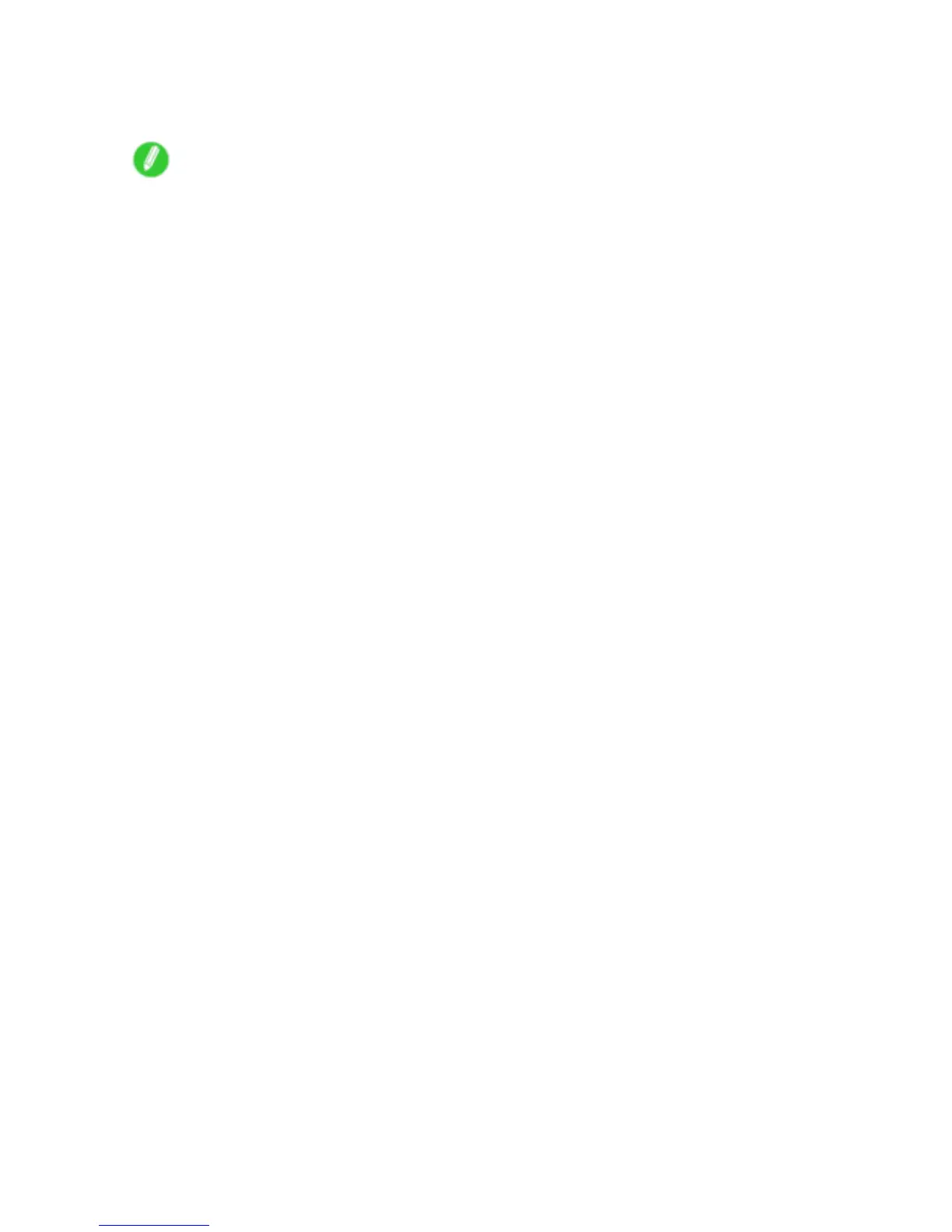Preview
“Copies”
Y ou can input the number of print copies in numerical characters.
Note
• The maximum value is 999.
• Y ou can change the numbers by clicking either “▲” button or “▼” button.
“Restore Defaults” Button
Click the button to reset to the setting when starting Preview .
“Print” Button
Click the button to begin printing.
“Update Printer Info.” Button
Click the button to acquire printer information.
Mac OS X Software 481
