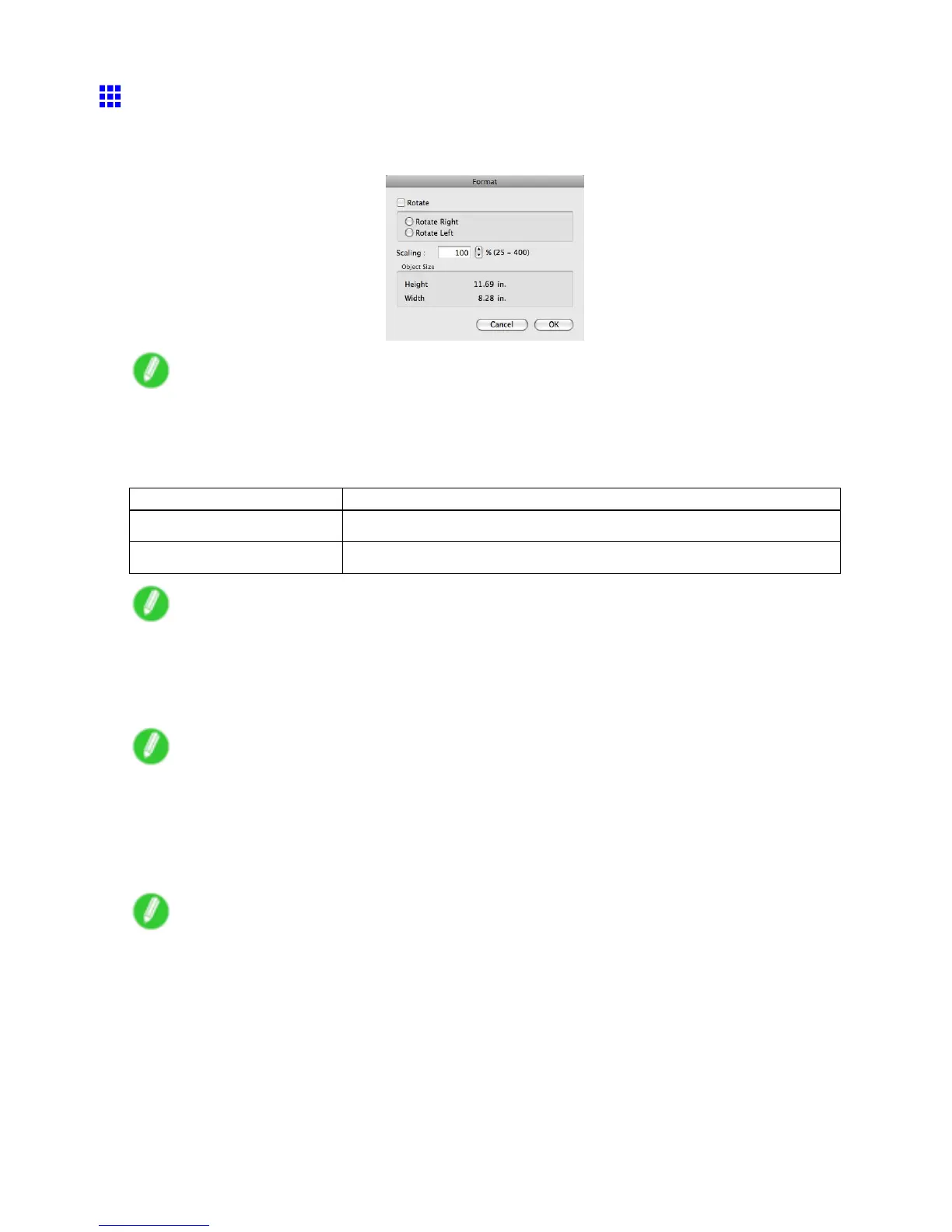Free Layout
Format Dialog Box
This dialog box appears when you select “Format” from the “Object” menu after you select an object. Y ou can
rotate, enlarge, or reduce an object.
Note
• When the objects are not selected, you can not select “Format” .
“Rotate”
When you place a checkmark here, you can select “Rotate Right” or “Rotate Left” .
Setting
Details
“Rotate Right” Rotates the object 90 degrees clockwise.
“Rotate Left” Rotates the object 90 degrees counterclockwise.
Note
• When several objects are selected, you cannot select “Rotate” .
Scaling
Y ou can input the value for enlargement or reduction of the obeject in numerical characters.
Note
• Y ou can input between 25 and 400.
• Y ou can change the numbers by clicking either “▲” button or “▼” button.
“Object Size”
Y ou can conrm the object size.
Note
• When several objects are selected, you cannot display “Object Size” .
Mac OS X Software 525
