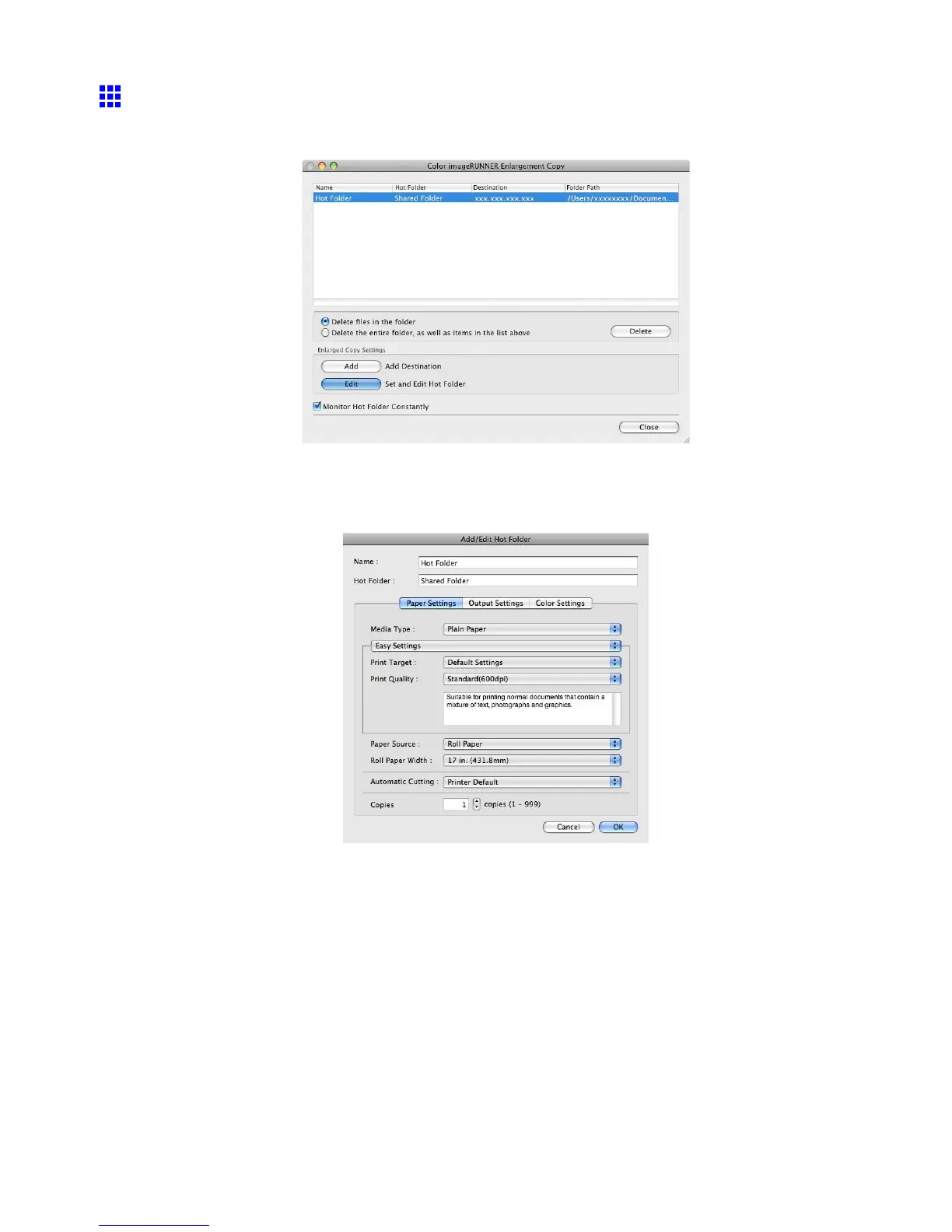Color imageRUNNER Enlargement Copy
Editing a Hot Folder (Setting Print Conditions)
1. Open the “Color imageRUNNER Enlargement Copy” dialog box.
2. Select the Hot Folder from the Hot Folder list.
3. From “Enlarged Copy Settings” , click “Edit” button to open the “Add/Edit Hot Folder” dialog box.
4. Make the necessary settings in the Paper Settings Panel . (→P .544)
Mac OS X Software 541
