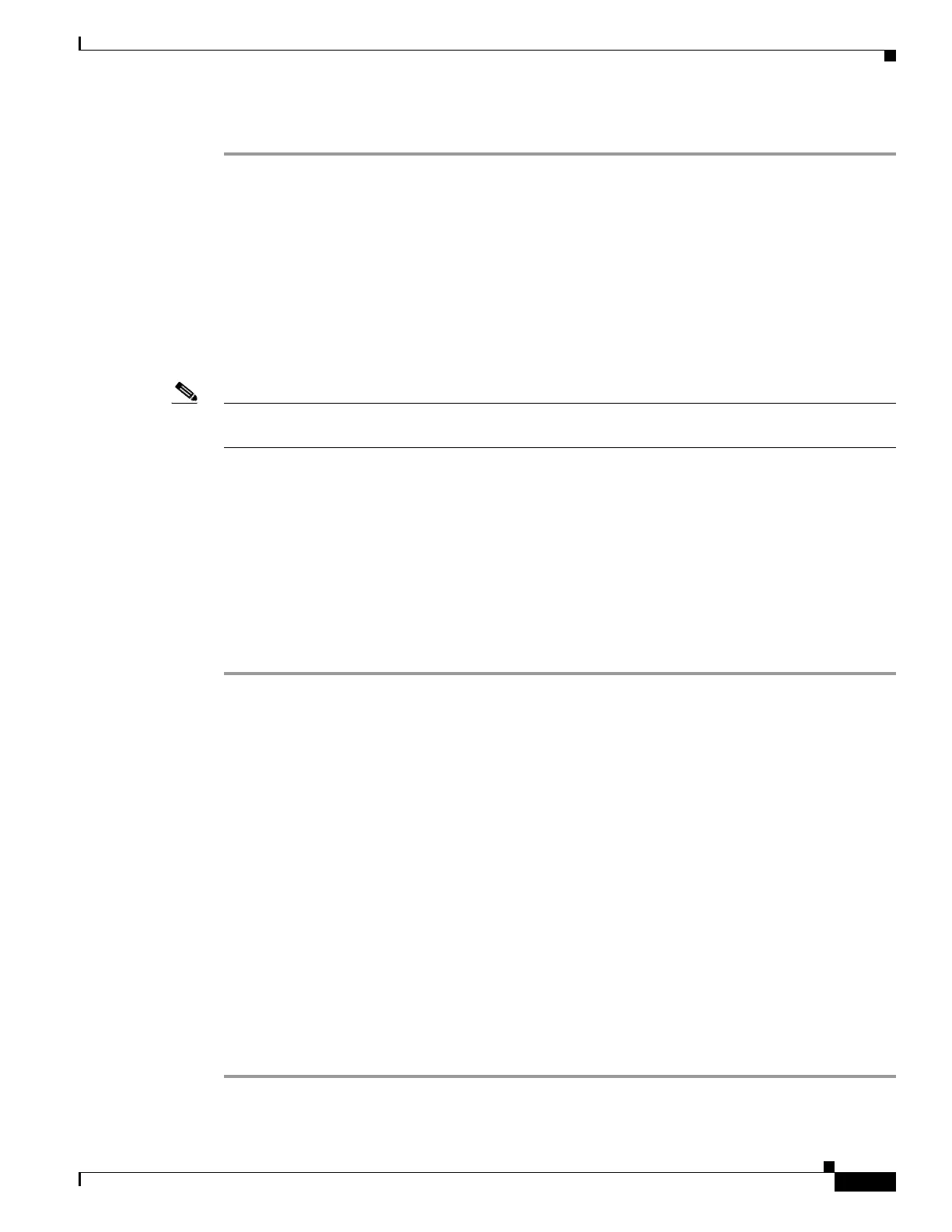8-21
Cisco ASA 5500 Series Configuration Guide using ASDM
OL-20339-01
Chapter 8 Configuring Interfaces
Completing Interface Configuration (All Models)
Step 11 Click OK.
What to Do Next
To complete the interface configuration, see the “Completing Interface Configuration (All Models)”
section on page 8-21.
Completing Interface Configuration (All Models)
This section includes tasks to complete the interface configuration for all models.
Note For multiple context mode, complete the tasks in this section in the context execution space. In the
Configuration > Device List pane, double-click the context name under the active device IP address.
This section includes the following topics:
• Configuring General Interface Parameters, page 8-22
• Configuring Advanced Interface Parameters, page 8-26
• Configuring IPv6 Addressing, page 8-27
• Configuring the Link-Local Address on an Interface (Transparent Firewall Mode), page 8-30
Task Flow for Completing Interface Configuration
Step 1 Complete the procedures in the “Starting Interface Configuration (ASA 5510 and Higher)” section on
page 8-9 or the “Starting Interface Configuration (ASA 5505)” section on page 8-16.
Step 2 (Multiple context mode) In the Configuration > Device List pane, double-click the context name under
the active device IP address.
Step 3 Configure general interface parameters, including the interface name, security level, and IPv4 address.
See the “Configuring General Interface Parameters” section on page 8-22.
For transparent mode, you do not configure IP addressing per interface, except for the management-only
interface (see the “Information About the Management Interface” section on page 8-22). You do need to
configure the other parameters in this section, however. To set the global management address for
transparent mode, see the “Configuring the IPv4 Address” section on page 9-15.
Step 4 (Optional) Configure the MAC address and the MTU. See the “Configuring Advanced Interface
Parameters” section on page 8-26.
Step 5 (Optional) Configure IPv6 addressing. See the “Configuring IPv6 Addressing” section on page 8-27.
For transparent mode, you do not configure IP addressing per interface, except for the management-only
interface (see the “Information About the Management Interface” section on page 8-22). This section
includes how to set the link-local address in transparent mode, but this task is usually not required. To
set the global management address for transparent mode, see the “Configuring the IPv6 Address” section
on page 9-16.
