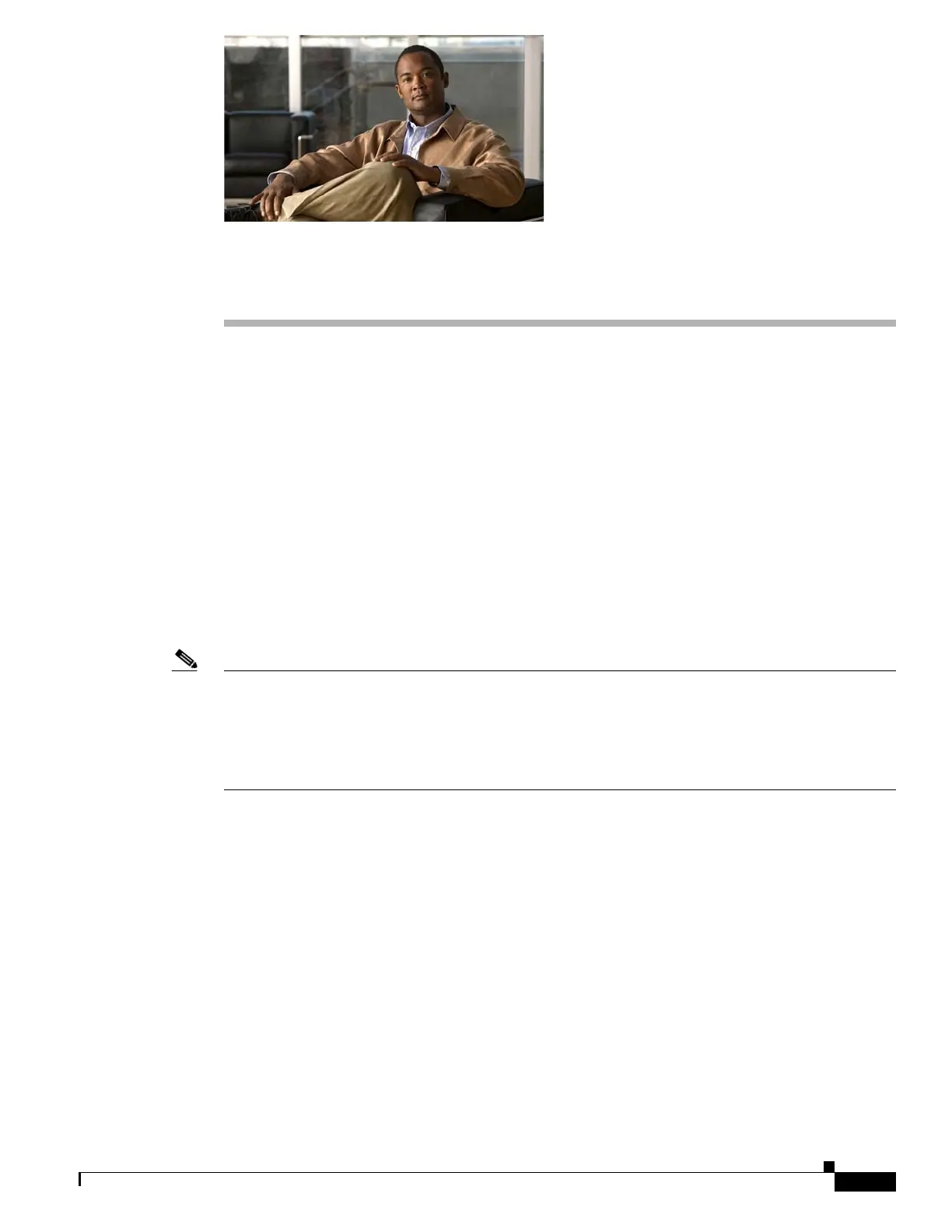CHAPTER
32-1
Cisco ASA 5500 Series Configuration Guide using ASDM
OL-20339-01
32
Configuring Management Access
This chapter describes how to access the adaptive security appliance for system management through
Telnet, SSH, and HTTPS (using ASDM). It also describes how to authenticate and authorize users and
how to create login banners.
This chapter includes the following sections:
• Configuring Device Access for ASDM, Telnet, or SSH, page 32-1
• Configuring CLI Parameters, page 32-3
• Configuring File Access, page 32-5
• Configuring ICMP Access, page 32-9
• Configuring a Management Interface for Management on a Different Interface from the VPN Tunnel
Termination Interface, page 32-10
• Configuring AAA for System Administrators, page 32-10
Note To access the adaptive security appliance interface for management access, you do not also need an
access rule allowing the host IP address. You only need to configure management access according to
the sections in this chapter.
To configure the Management IP address for transparent firewall mode, see the “Setting the Management
IP Address for a Transparent Firewall” section on page 9-14.
Configuring Device Access for ASDM, Telnet, or SSH
This section describes how to allow clients to access the device using ASDM, Telnet, or SSH.
• Configuring Management Access, page 32-1
• Using an SSH Client, page 32-3
Configuring Management Access
You can manage the adaptive security appliance using ASDM, Telnet, or SSH.
SSH is an application running on top of a reliable transport layer, such as TCP/IP, that provides strong
authentication and encryption capabilities.
