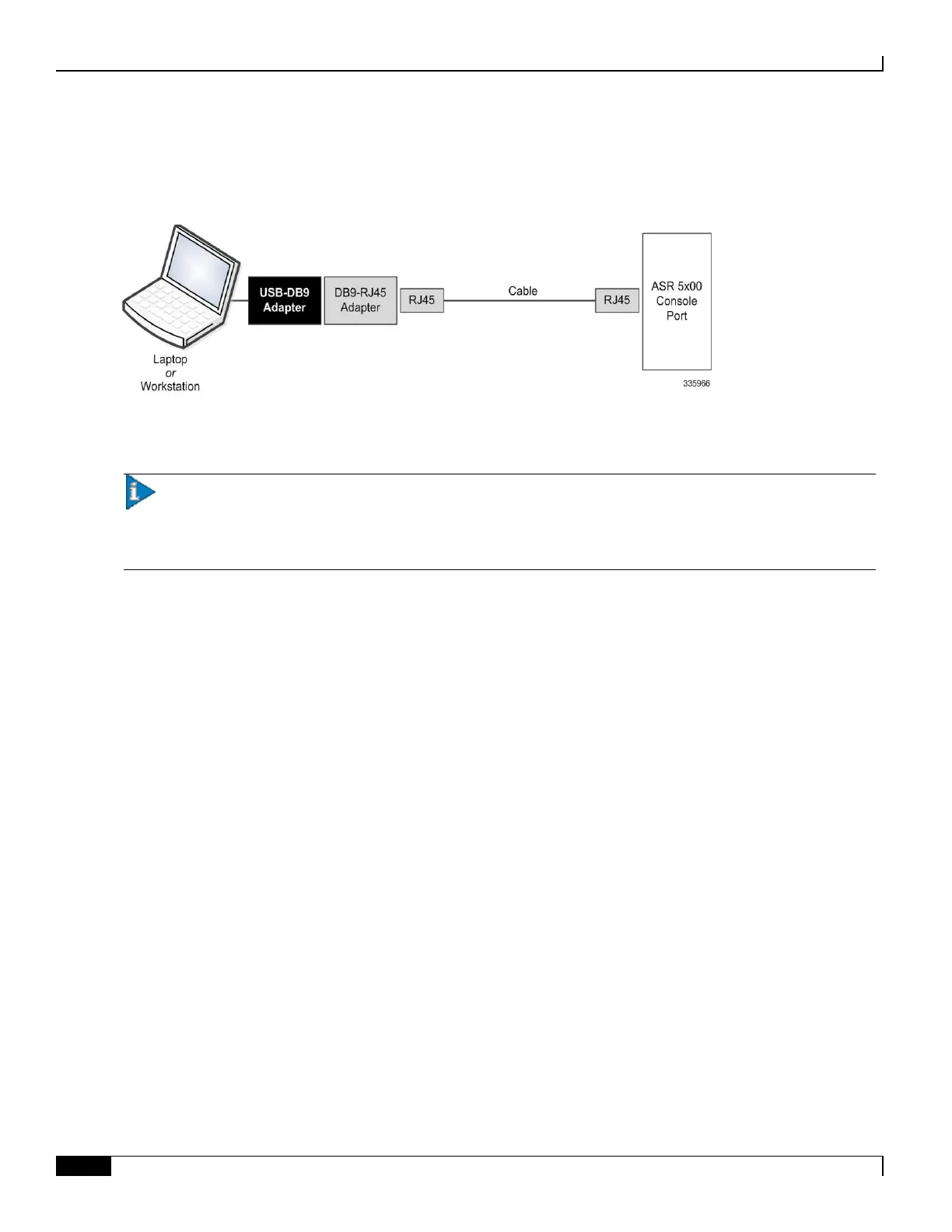Cabling the Switch Processor Input/Output Line Card
▀ Connecting to the Serial Console Port
▄ ASR 5000 Installation Guide
This adapter provides a serial port on a laptop or workstation that does not have one. It draws power from the USB port.
Figure 35. USB to Console Port Interconnection
Connecting to the Console Port
Important: The following instructions assume that you are using the RJ-45-to-RJ-45 cable with the RJ-45-to-
DB-9 serial (EIA-232) adapter shipped with the SPIO to connect to the Console port. Use these components to connect
to a workstation running a communications application that can access the workstation’s serial port, such as Minicom
for Linux® or HyperTerminal® for Windows.
To connect to the Console port, follow the instructions below.
Step 1 Connect the RJ-45 end of the cable to the port labeled Console on the SPIO.
Step 2 Connect one end of the RJ-45-to-RJ-45 cable into the DB-9 adapter.
Step 3 Connect the DB-9S (female) end of the cable assembly to the DB-9P (male) serial port on the workstation.
Step 4 Configure the communications application on the workstation to support the following settings: 115200 bps, 8 data bits,
no parity, 1 stop bit, no flow control.
