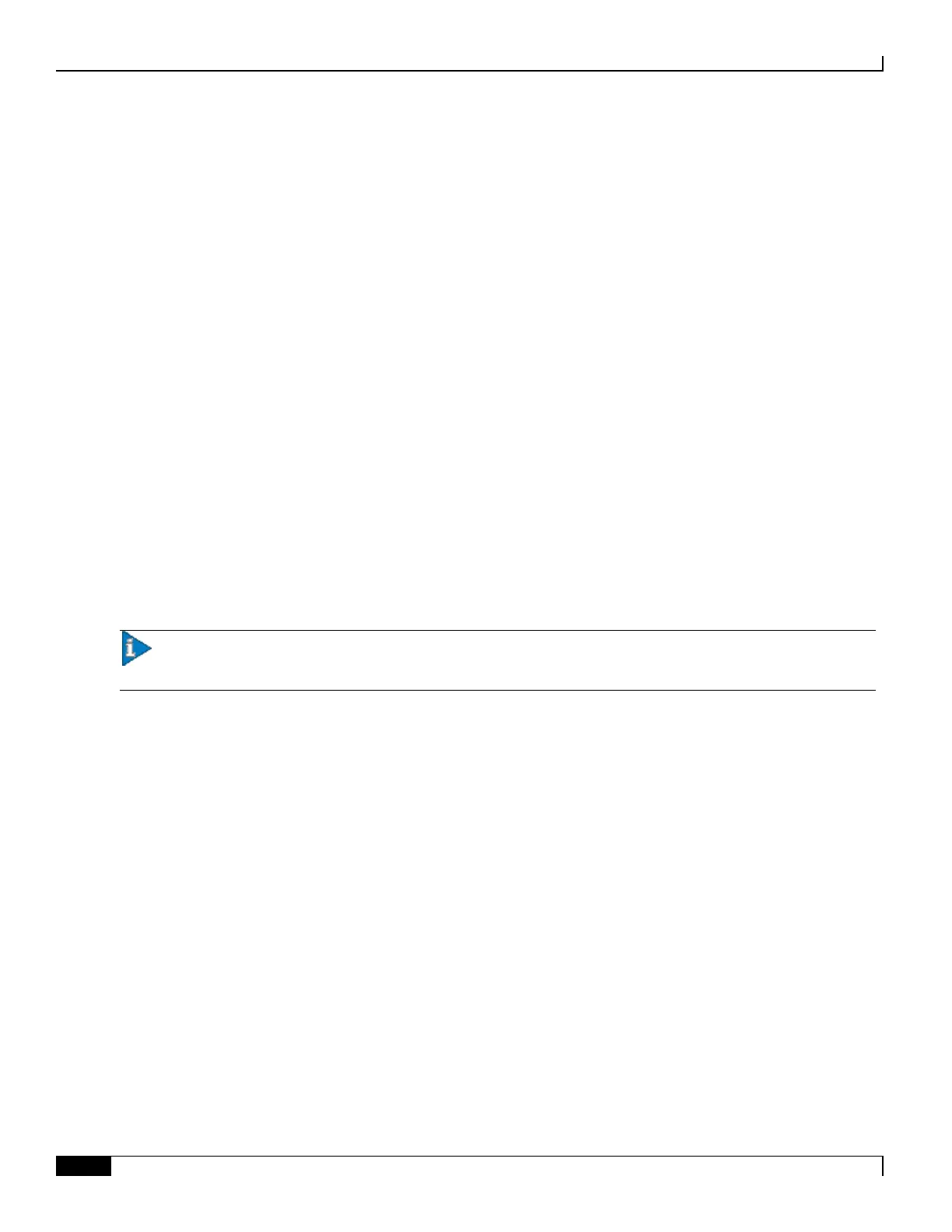▀ Determining Whether a Line Card has Failed
▄ ASR 5000 Installation Guide
Determining Whether a Line Card has Failed
There are several ways the chassis indicates a line card failure. The first indicator is that the Status LED on the System
Management Card (SMC) turns red to indicate the failure of a chassis component. Another is that the Run/Fail LED
turns red or turns off on a line card that has a problem.
If you see either of these indicators, use the CLI or check the Simple Network Management Protocol (SNMP) traps to
determine the nature of the problem.
Using the CLI
Enter the following CLI commands in Exec mode to monitor line cards:
show card diag slot_#
slot_# is the chassis slot number in which a particular card that you wish to monitor is installed. For line cards,
slot_# would is an integer between 17 and 48. The following is a sample output for this command issued to monitor
the card in chassis slot 24:
Card 24:
Card Usable : Yes
Card Tests : Pass
show card info slot_#
Important: Use the upper slot number to specify the location of an XGLC. Slot numbering for other installed
half-height cards is maintained: 17 to 32 and 33 to 48, regardless of the number of installed XGLCs.
Card 24:
Slot Type : SPIO
Card Type : Switch Processing I/O Card
Operational State : Active
Redundancy Mode : Port Mode
Last State Change : Thursday January 27 16:28:49 EST 2011
Administrative State : Enabled
Card Lock : Locked
Halt Issued : No
Reboot Pending : No
Upgrade In Progress : No
Card Usable : Yes
Single Point of Failure : No
Attachment : 8 (Switch Management Card)
Temperature : 32 C (limit 85 C)
Voltage: : Good
Card LEDs : Run/Fail: Green | Active: Green | Standby: Off
If any of the above information appears to be erroneous such as the operational state or an LED state, check for any of
the SNMP alarms listed in Using SNMP Traps .
