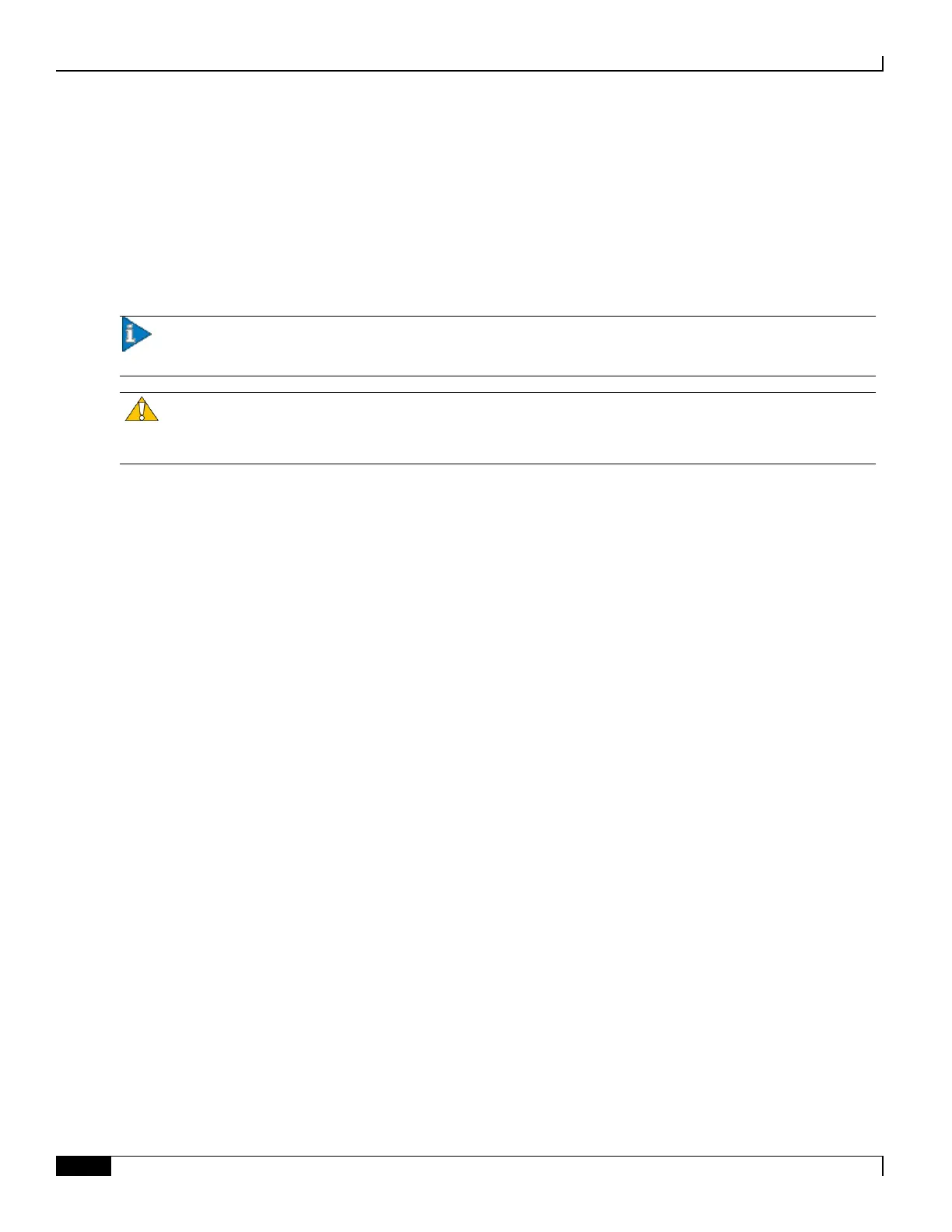Preparing a Full-Height Line Card Slot
▄ ASR 5000 Installation Guide
Introduction
The ASR 5000 chassis ships with all rear line card slots configured for half-height line cards. If you are installing a full-
height line card, such as the XGLC, you must prepare a full-height slot to receive it.
Full-height line cards occupy two half-height slots: an upper chassis slot and the lower chassis slot directly beneath it.
For example, if a PSC2 is installed in slot 1, its corresponding XGLC would be installed in slots 17 and 33.
Important: When entering the slot location of a full-height line card in a CLI command use the upper slot
number only.
Caution: During installation, maintenance, and/or removal, wear a grounding wrist strap to avoid ESD damage
to the components. Failure to do so could result in damage to sensitive electronic components and potentially void your
warranty.
