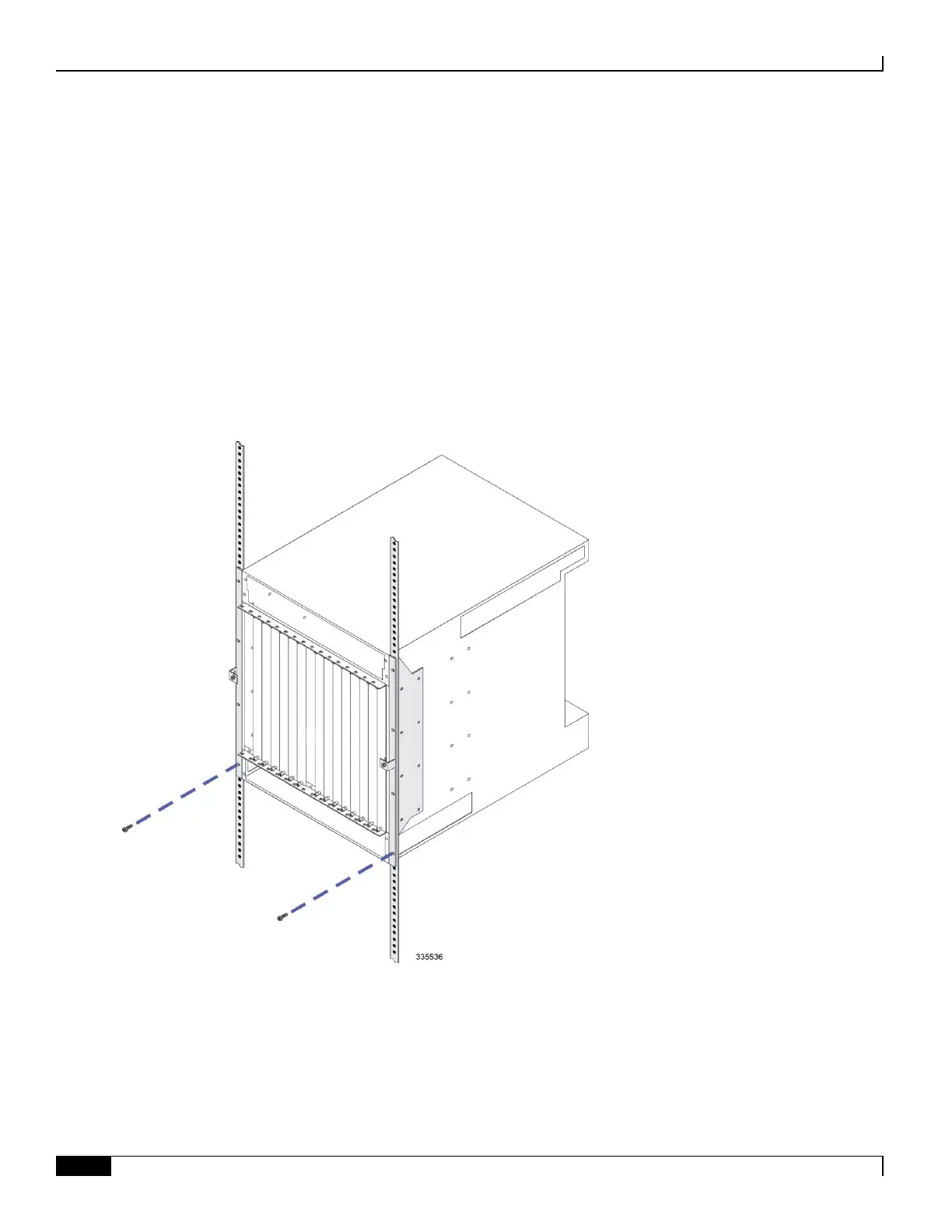▄ ASR 5000 Installation Guide
Step d Repeat step b and step c for the PFU located in the bay labeled Power Filter Unit 2 located on the
lower-right side of the chassis.
Step 4 Proceed to either the Flush Mount Installation of the Chassis or Mid-Mount Installation of the Chassis section that
follows, based on the mounting option you are using.
Flush Mount Installation of the Chassis
Follow the instructions below to perform the flush mount installation of the chassis.
Step 1 Position the chassis in the equipment rack so that the flanges of the mounting brackets at the front of the chassis are
flush with the mounting rails of the equipment rack.
Step 2 Mount the chassis to the rails of the equipment rack. Use the hardware that was supplied with the equipment rack. Begin
with the two bottom holes and work your way up until all four holes on each flange are secured.
Step 3 Repeat step 1 and step 2 for any additional chassis you are installing in the equipment rack.
Step 4 Proceed to the Grounding the Chassis section and ground the chassis.
