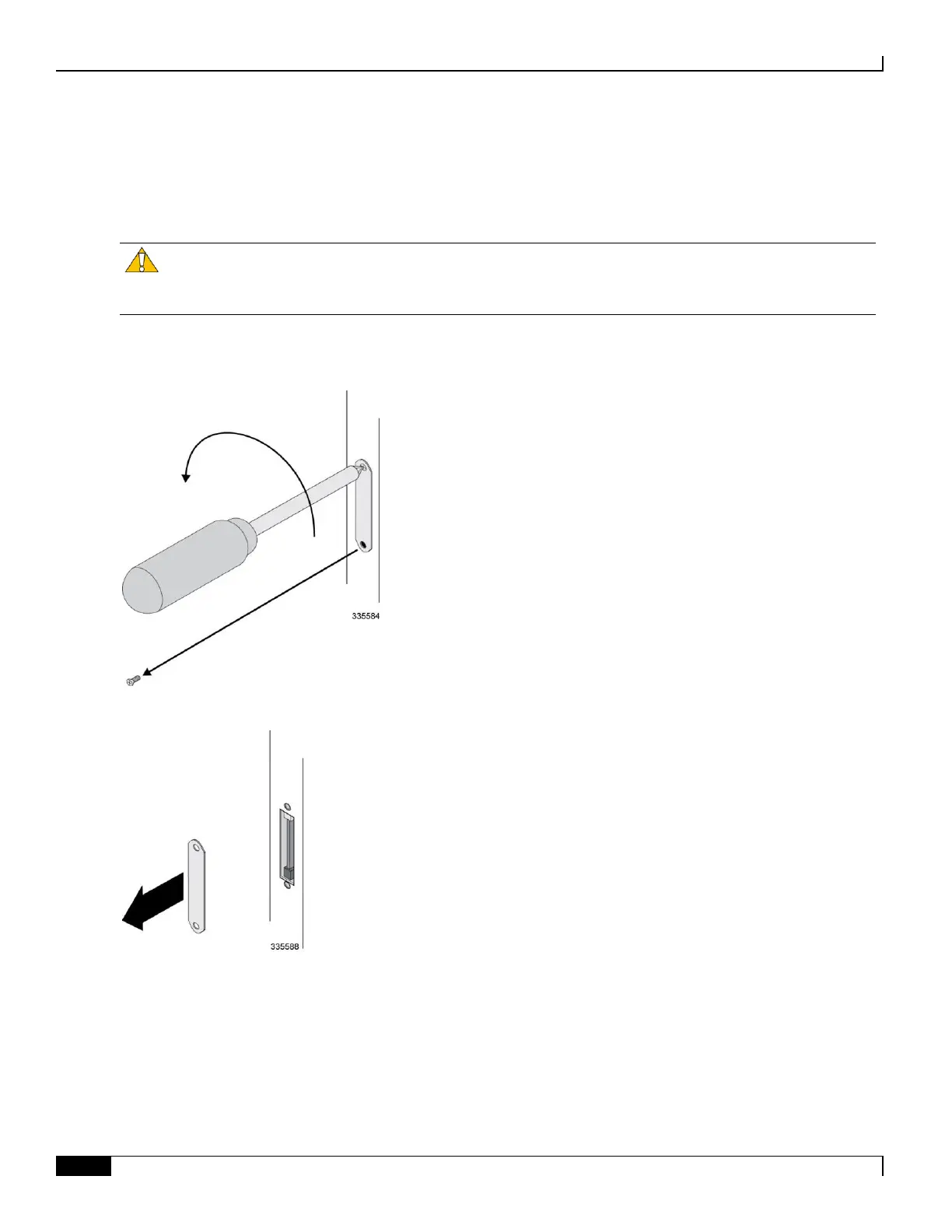Removing and Installing SMC PC Cards
▄ ASR 5000 Installation Guide
Removing PC Cards
Follow these instructions to remove a PC Card from the SMC.
Caution: During installation, maintenance, and/or removal, wear a grounding wrist strap to avoid ESD damage
to the components. Failure to do so could result in damage to sensitive electronic components and potentially void your
warranty.
Step 1 Identify the slot from which the PC Card will be removed.
Step 2 Use a Phillips #1 screwdriver to remove the two screws securing the PC Card slot cover.
Step 3 Remove the PC Card slot cover.
