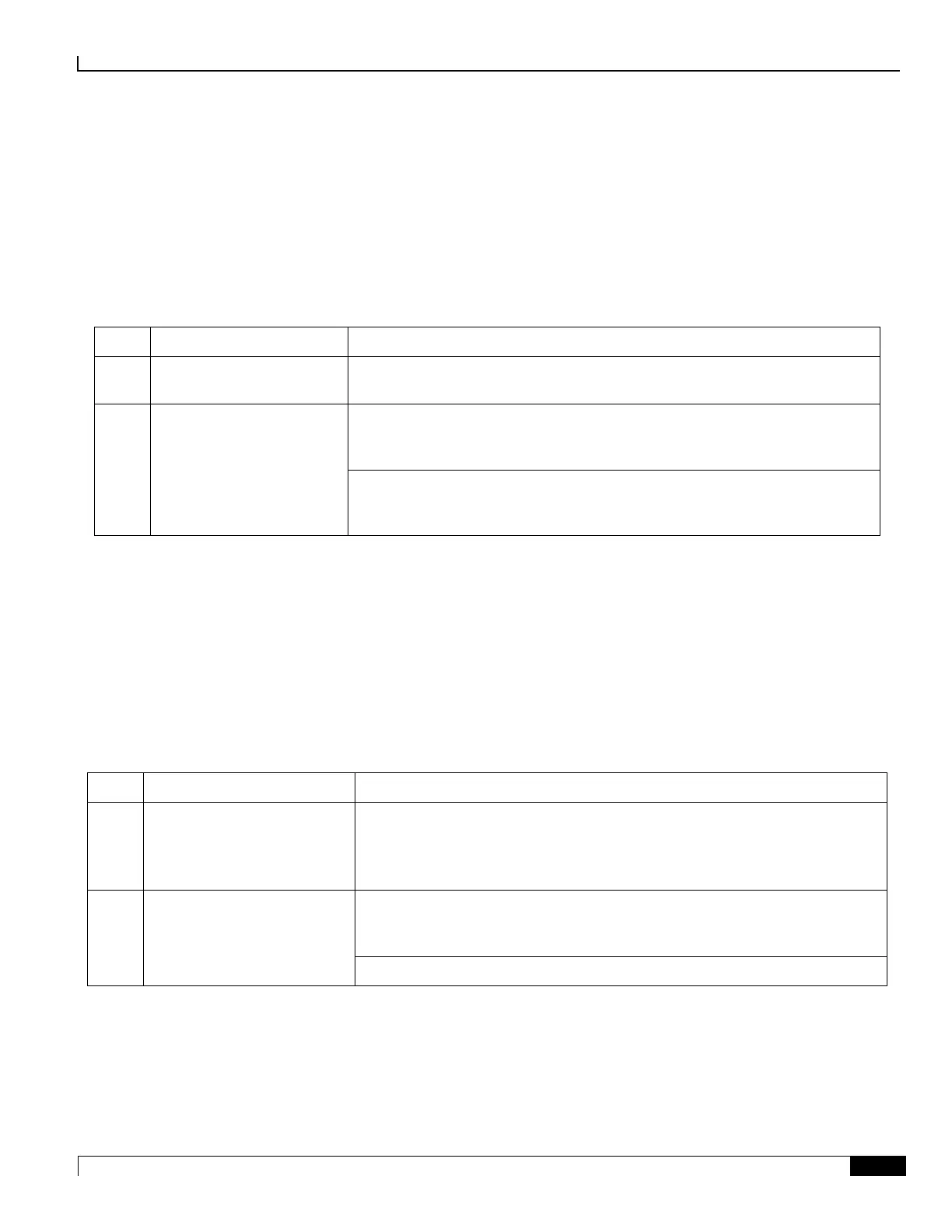Applying Power and Verifying the Installation
Verifying the Installation ▀
ASR 5000 Installation Guide ▄
SPIO Active LED States
The Active LED on the SPIO indicates that the software is loaded on the card and that the card is ready for operation.
For the SPIO installed in chassis slot 24, this LED is steady green during normal operation. For the SPIO installed in
slot 25, this LED is off during normal operation.
If the LED is not green, use the troubleshooting information in the table to diagnose the problem.
Table 60. SPIO Active LED States
None needed for SPIO in slot 24. If green for SPIO in slot 25, verify that SPIO in
slot 24 is installed according to the instructions in this document.
Card is not receiving power.
OR
Card is in Standby Mode.
Verify that the Run/Fail LED is green. If so, the card is receiving power and
POST test results are positive. If it is off, refer to SPIO Run-Fail LED States for
troubleshooting information.
Check the state of the Standby LED. If it is green, the card is in standby mode.
Refer to the System Administration Guide for information on making the card
active
SPIO Standby LED States
The Standby LED on the SPIO indicates that software is loaded on the card and that it is serving as a redundant
component. For the SPIO installed in slot 25, this LED is illuminated steady green during normal operation. For the
SPIO installed in slot 24, this LED is off during normal operation.
If the LED is not green, use the troubleshooting information in the table to diagnose the problem.
Table 61. SPIO Standby LED States
Card is in redundant mode
None needed for SPIO in slot 25. If green for SPIO in slot 24, check the status of
the SMC installed in slot 8.
If the SMC in slot 8 is in standby mode, it is possible that there is a configuration
problem.
Card is not receiving power.
OR
Card is in Active Mode.
Verify that the Run/Fail LED is green. If so, the card is receiving power and
POST test results are positive. If it is off, refer to SPIO Run-Fail LED States for
troubleshooting information.
Check the state of the Active LED. If it is green, the card is in active mode.
