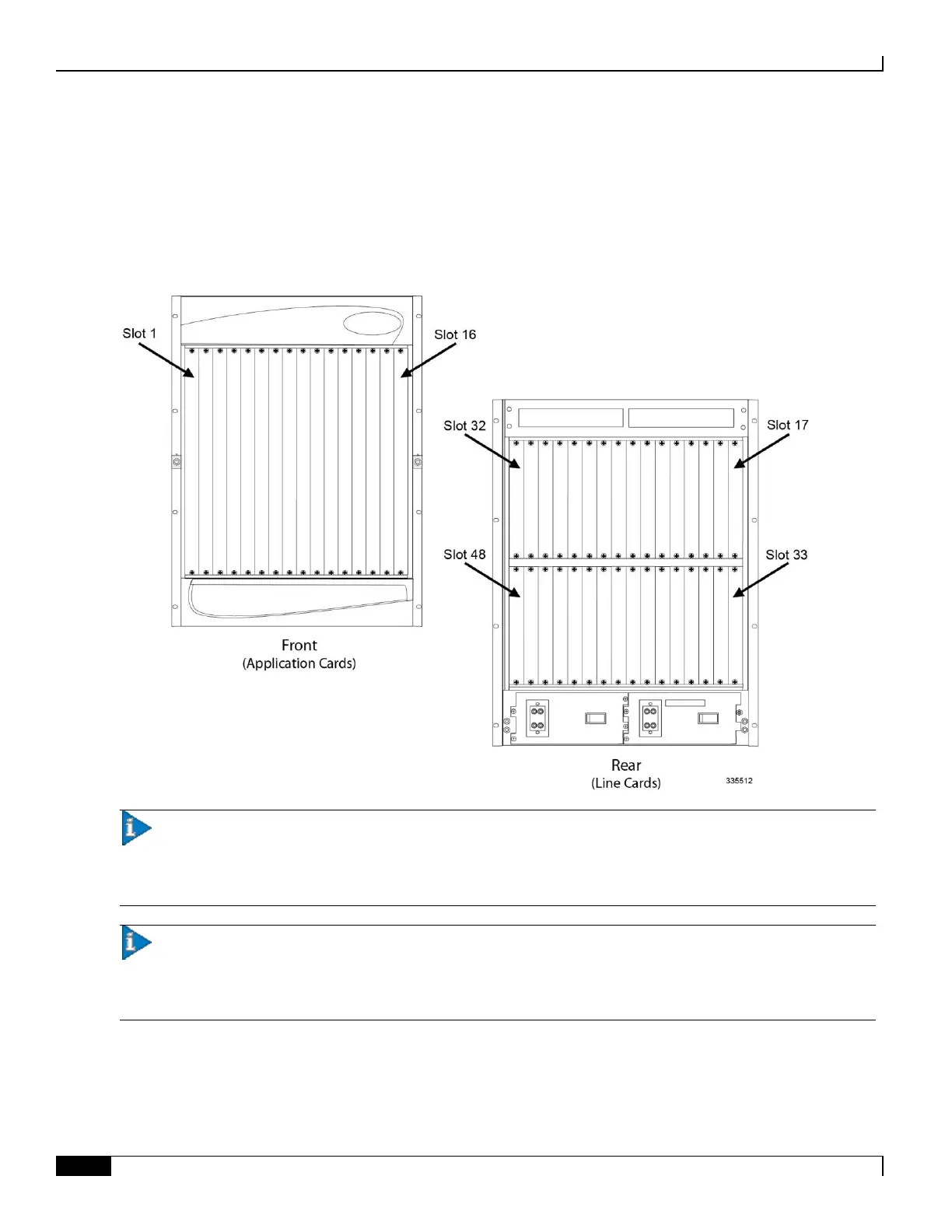Adding Application and Line Cards to an Existing Installation
▀ Chassis Slot Numbering and Assignments
▄ ASR 5000 Installation Guide
Chassis Slot Numbering and Assignments
The following figure shows the front and rear chassis slots.
Figure 60. Chassis Slot Numbers
Important: You must install the System Management Cards (SMCs) in slots 8 and 9. Their associated line cards
are the Switch Processor Input Output card (SPIO) and the Redundant Crossbar Card (RCC). Assure that the SPIOs are
installed in slots 24 and 25, and the RCCs are installed in slots 40 and 41 to prevent damage to the cards or the chassis
midplane.
Important: The 10 Gigabit Ethernet Line Card (XGLC) is a full-height line card that takes up the upper and
lower slots in the back of the chassis. When referring to installed XGLCs, use the upper slot number only. Slot
numbering for other installed half-height cards is maintained: 17 to 32 and 33 to 48, regardless of the number of
installed XGLCs