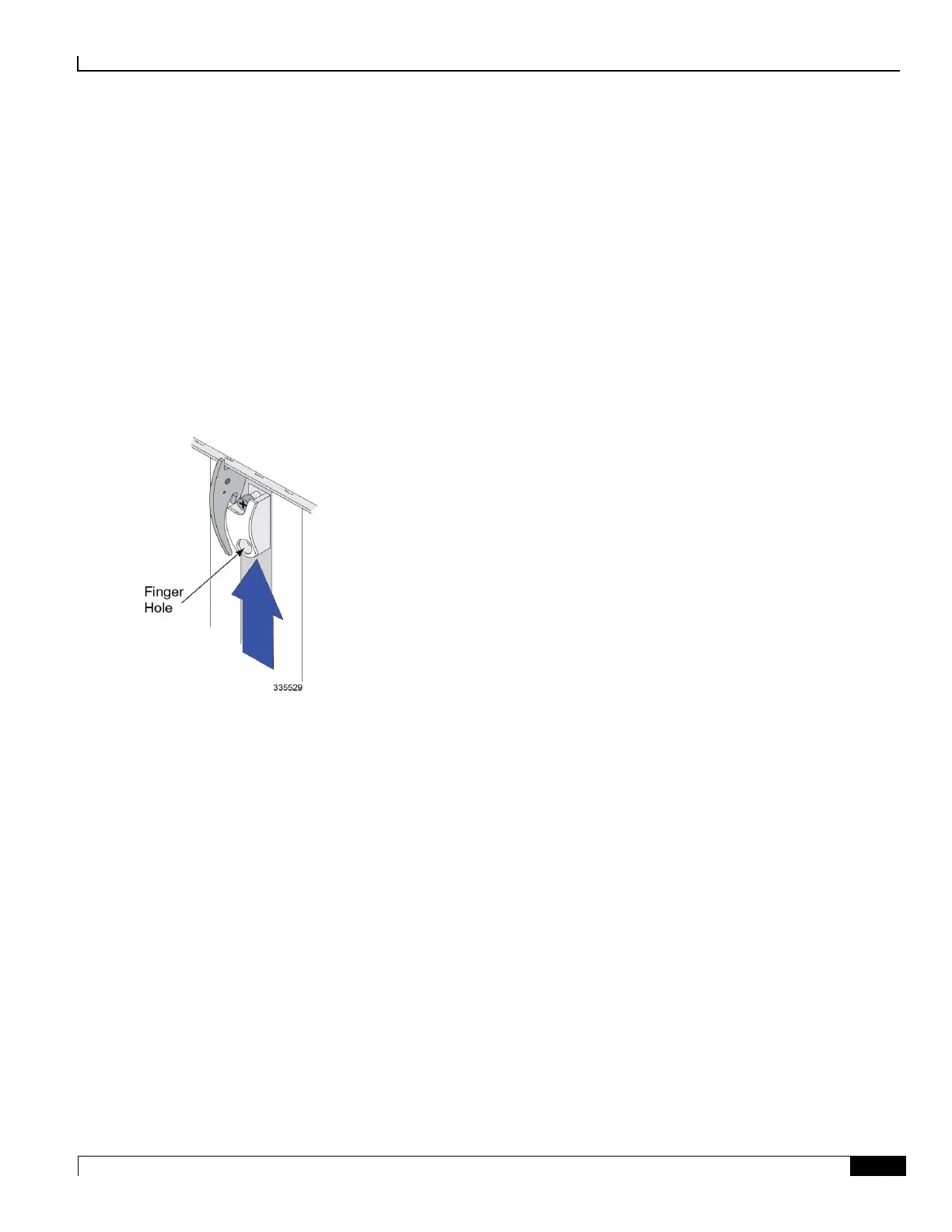ASR 5000 Hardware Platform Overview
ASR 5000 Installation Guide ▄
Card Interlock Switch
Each card has a switch interlock mechanism that is integrated with the upper card ejector lever. The interlock ensures
proper notification to the system before a card is removed. You cannot configure or place a card into service until you
slide the card interlock switch upward. This locks the upper ejector lever in place and signals the system that the card is
ready for use.
Sliding the interlock downward to the unlocked position allows you to operate the upper ejector lever. This sliding lock
mechanism notifies the system to migrate various processes on the card prior to its removal.
The following figure shows how the card interlock switch works in conjunction with the ejector lever.
Figure 20. Card Interlock Switch in the Lever-locked Position