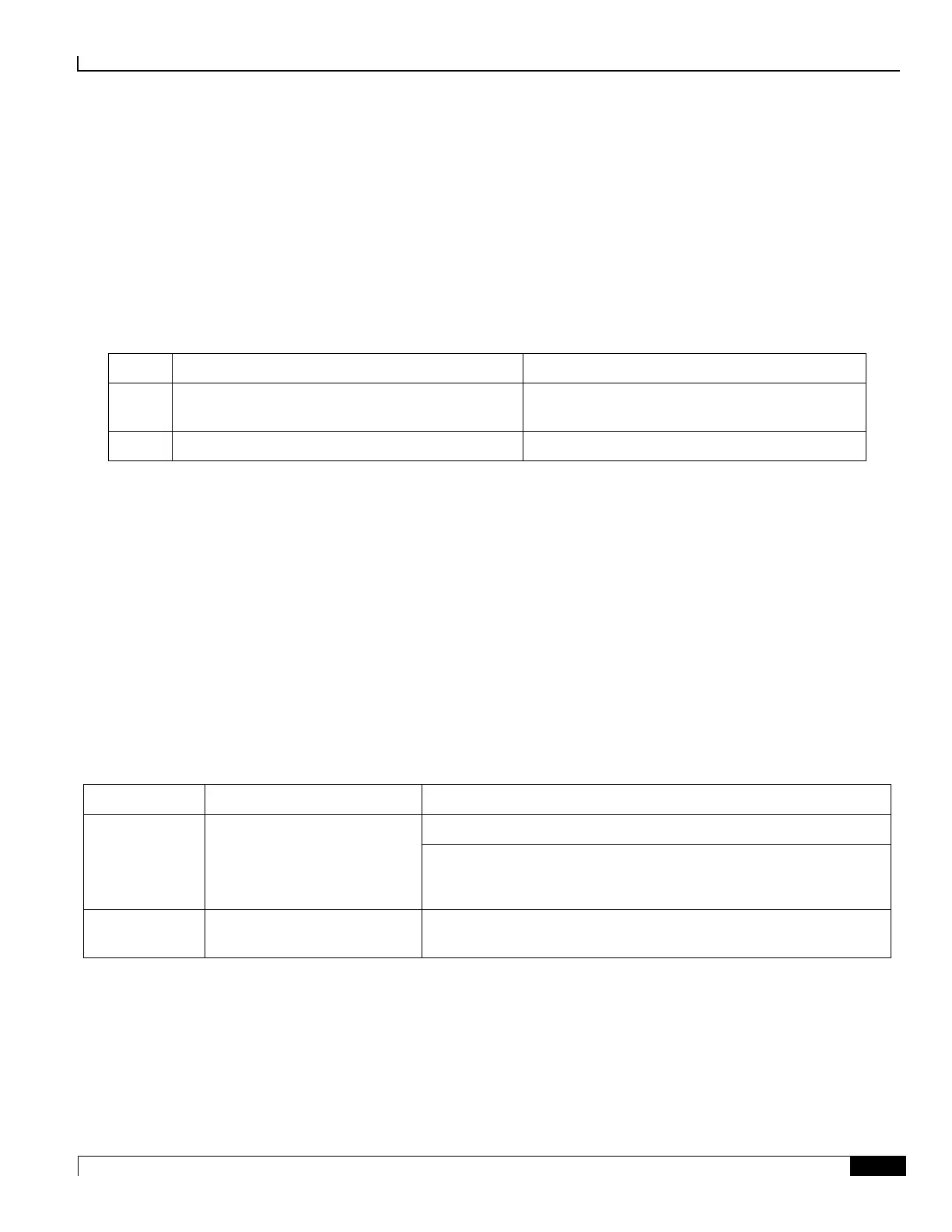Applying Power and Verifying the Installation
Verifying the Installation ▀
ASR 5000 Installation Guide ▄
SMC Service LED States
The Service LEDs on the SMCs indicate that the system requires maintenance or service. Examples are that the system
could not locate a a valid software image at boot-up, or that a high temperature condition exists.
This LED is off during normal operation.
The possible states for this LED are described in the following table. Use the troubleshooting information in the table to
diagnose the problem.
Table 54. SMC Service LED States
System requires maintenance (fan filter, temperature
warning, PFU outage etc.)
Refer to the appropriate section of this guide for
troubleshooting information.
Card is not receiving power
SMC Busy LED States
The Busy LEDs on the SMCs indicate that there is activity on one of their memory devices:
CompactFlash module
PCMCIA device
Nand Flash (used to store SMC firmware)
Hard drive
The possible states for this LED are described in the following table. If the LED is not green, use the troubleshooting
information in the table to diagnose the problem.
Table 55. SMC Busy LED States
Data is being read from or
written to one of the memory
devices.
NOTE: If you are removing an SMC from the chassis, it is
recommended that you wait until this LED is off to ensure the integrity
of all data being transferred to or from the memory device.
The memory devices are not in
use.
