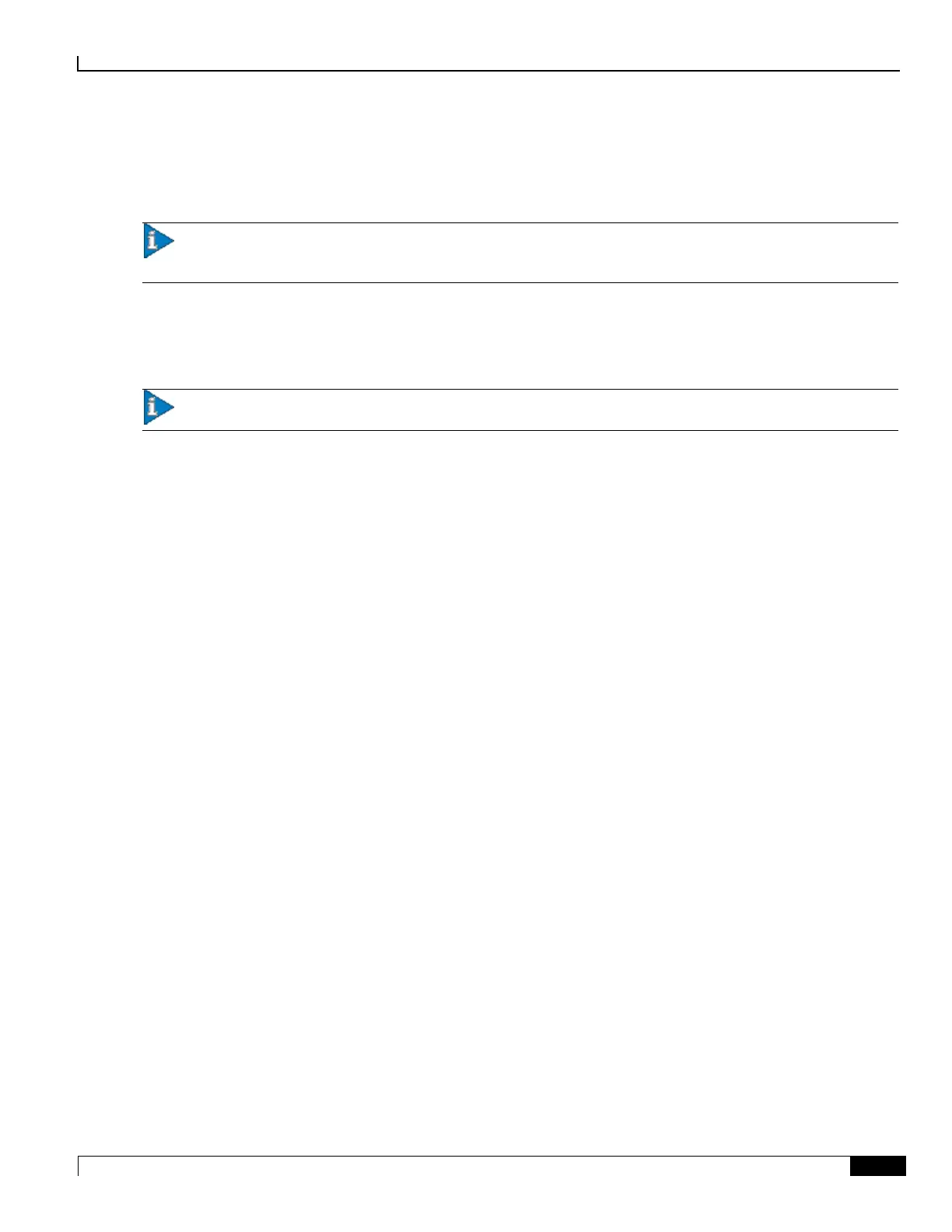Unpacking the ASR 5000 Chassis ▀
ASR 5000 Installation Guide ▄
Unpacking the ASR 5000 Chassis
Important: Before unpacking the chassis, use a pallet jack to move the container as close to the final installation
site as possible.
The chassis ships in a wooden container that is 28.25 in. (64.135cm) wide by 36.75 in. (93.35cm) high by 33.75 in.
(85.75cm) deep. The container consists of an upper and lower section. The upper section forms the sides and top of the
container. The lower section serves as the bottom of the container. The upper and lower sections are secured together for
shipping via four locking mechanisms located near the bottom corners of the container.
Important: Refer to the printed instructions that come with the shipment for detailed unpacking procedures.
