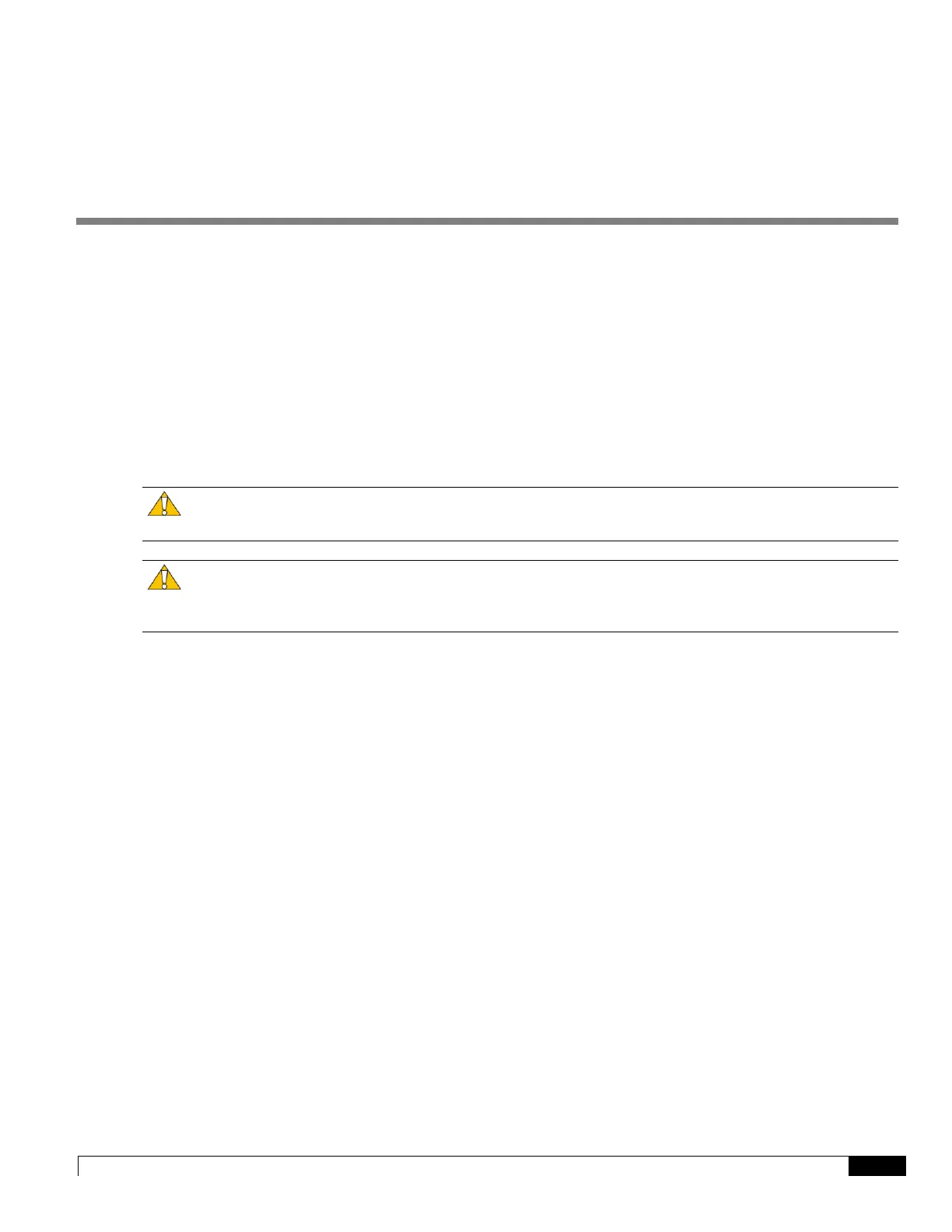ASR 5000 Installation Guide ▄
Chapter 17
Replacing a Power Filter Unit
Up to two -48 VDC Power Filter Unit (PFU) assemblies can be installed in the ASR 5000 chassis. Two PFUs provide
load-balancing and redundancy. The PFUs are located in the lower-rear of the chassis.
This chapter provides instructions for replacing a PFU in the event of failure. It includes the following sections:
Determining that a PFU has Failed
Removing the Failed PFU
Installing the Replacement PFU
What to do with the Failed PFU
Caution: Although a single PFU can provide power for a fully loaded chassis, it is strongly recommended that
two PFUs always remain installed for load-balancing and redundancy.
Caution: During installation, maintenance, and/or removal, wear a grounding wrist strap to avoid ESD damage
to the components. Failure to do so could result in damage to sensitive electronic components and potentially void your
warranty.
