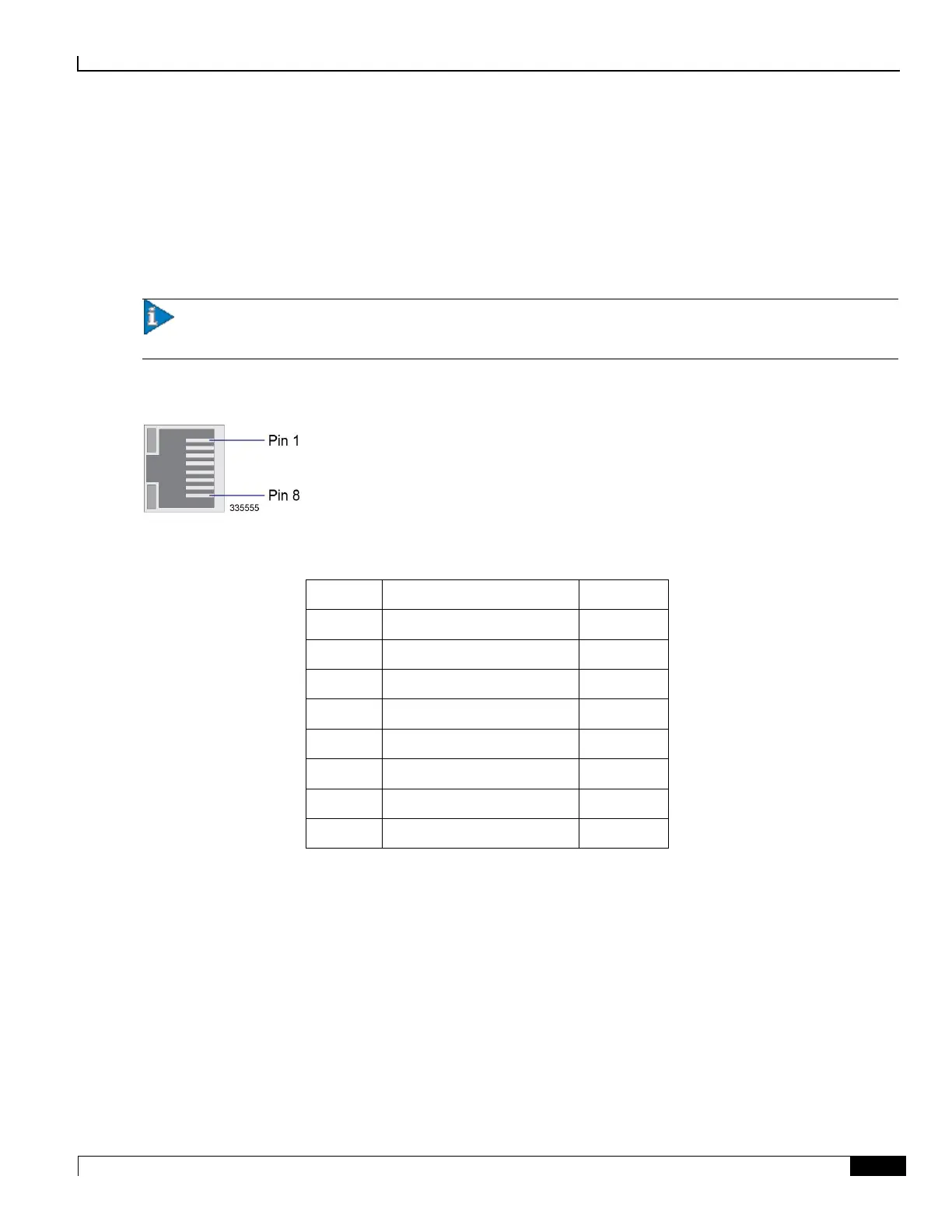Cabling the Switch Processor Input/Output Line Card
Connecting to the Serial Console Port ▀
ASR 5000 Installation Guide ▄
Connecting to the Serial Console Port
The Console port is an RJ-45 RS-232 interface that provides access to the system’s command line interface (CLI). This
serial interface communicates at 9600 to 115200 bps (default = 115200 bps).
The RJ-45 pinout of tis interface is described in the figure and table that follow.
Important: To ensure compliance with Radiated Emissions Criteria, you must use shielded-twisted pair (STP)
copper cable and ensure that it is properly terminated at both ends.
Figure 32. SPIO Serial Console RJ-45 Interface Pinouts
Table 34. SPIO Serial Console RJ-45 Interface Pinouts
Data Carrier Detect (DCD)
Data Terminal Ready (DTR)