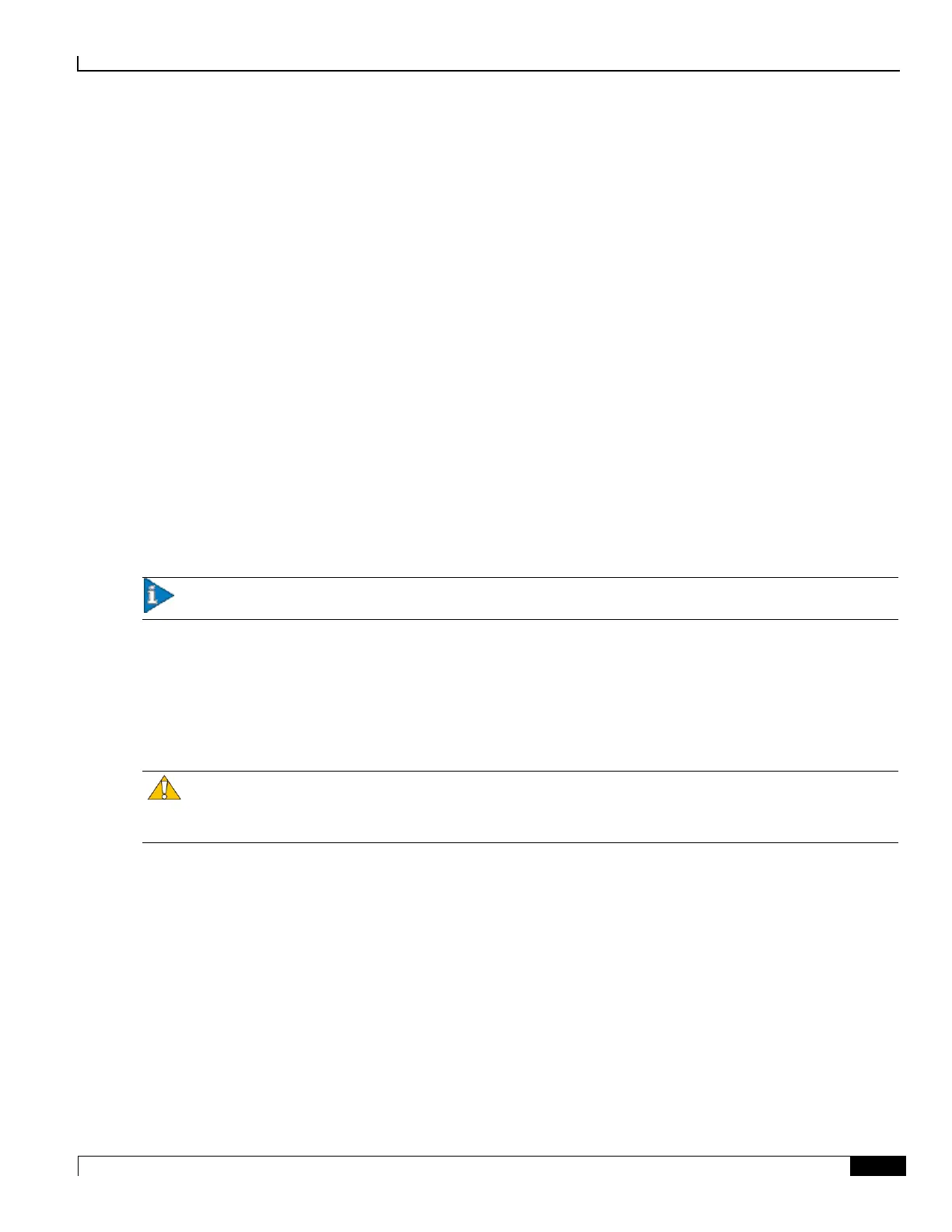Adding Application and Line Cards to an Existing Installation
Adding a 10 Gigabit Ethernet Line Card ▀
ASR 5000 Installation Guide ▄
Adding a 10 Gigabit Ethernet Line Card
The 10 Gigabit Ethernet Line Card (XGLC) is a full-height line card that occupies two half-height slots in the rear of the
ASR 5000 chassis. It accepts a single Small Form-factor Pluggable+ (SFP+) transceiver module for network
connectivity.
There are two versions of the XGLC:
XGLC SR: Accepts a 10GBase-SR module for a fiber optical cable with a center wavelength of 850nm
terminated by an LC connector. It can drive an optical signal up to 300 meters using 50/125um fiber (MMF),
and up to 33 meters using 62.5/125um fiber (MMF).
XGLC LR: Accepts a 10GBase-LR module for a fiber optical cable with a center wavelength of 1310nm
terminated by an LC connector. It can drive an optical signal up to 10 kilometers using 50/125um fiber (SMF).
Install XGLCs behind packet processing cards. You can install a maximum of twelve XGLCs in the chassis.
Preparing a Full-height Line Card Slot
The full-height XGLC requires two line card slots: an upper chassis slot and the lower chassis slot directly beneath it.
For example, if a PSC2 is installed in slot 1, its corresponding XGLC would be installed in slots 17 and 33.
Important: When entering the slot location of an XGLC in a CLI command use the upper slot number only.
The procedure for modifying two half-height card slots to accept the full-height XGLC is described in the Preparing
A Full-Height Card Slot appendix. Complete the procedures described in that appendix before attempting to install the
XGLC in the ASR 5000 chassis.
Installing the XGLC
Caution: During installation, maintenance, and/or removal, wear a grounding wrist strap to avoid ESD damage
to the components. Failure to do so could result in damage to sensitive electronic components and potentially void your
warranty.
Step 1 Identify the full-height chassis slot in which the line card will be installed.
Step 2 Slide the interlock switch fully downward on the card. Flip the ejector levers outward and away from the card’s front
panel.
