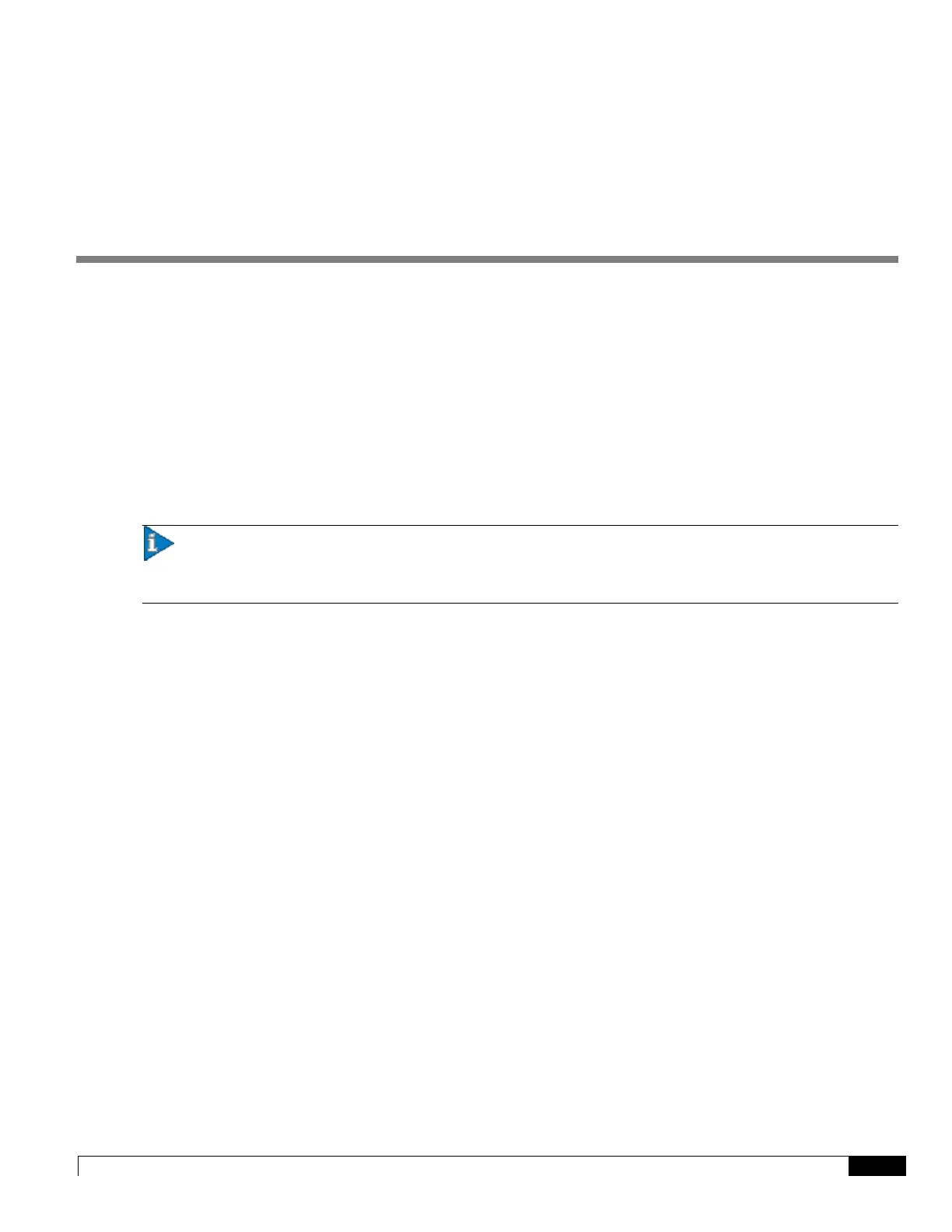ASR 5000 Installation Guide ▄
Chapter 14
Adding Application and Line Cards to an Existing
Installation
This chapter provides instructions for installing additional application and line cards in an installed chassis that is
processing calls (a production system).
This chapter includes the following sections:
Chassis Slot Numbering and Assignments
Adding Application Cards
Adding Half-Height Line Cards
Adding a 10 Gigabit Ethernet Line Card
Important: All application and line cards are hot swappable. You can install or remove cards from the chassis
without powering the chassis down. However, it is strongly recommended that you add system components during a
maintenance window.
