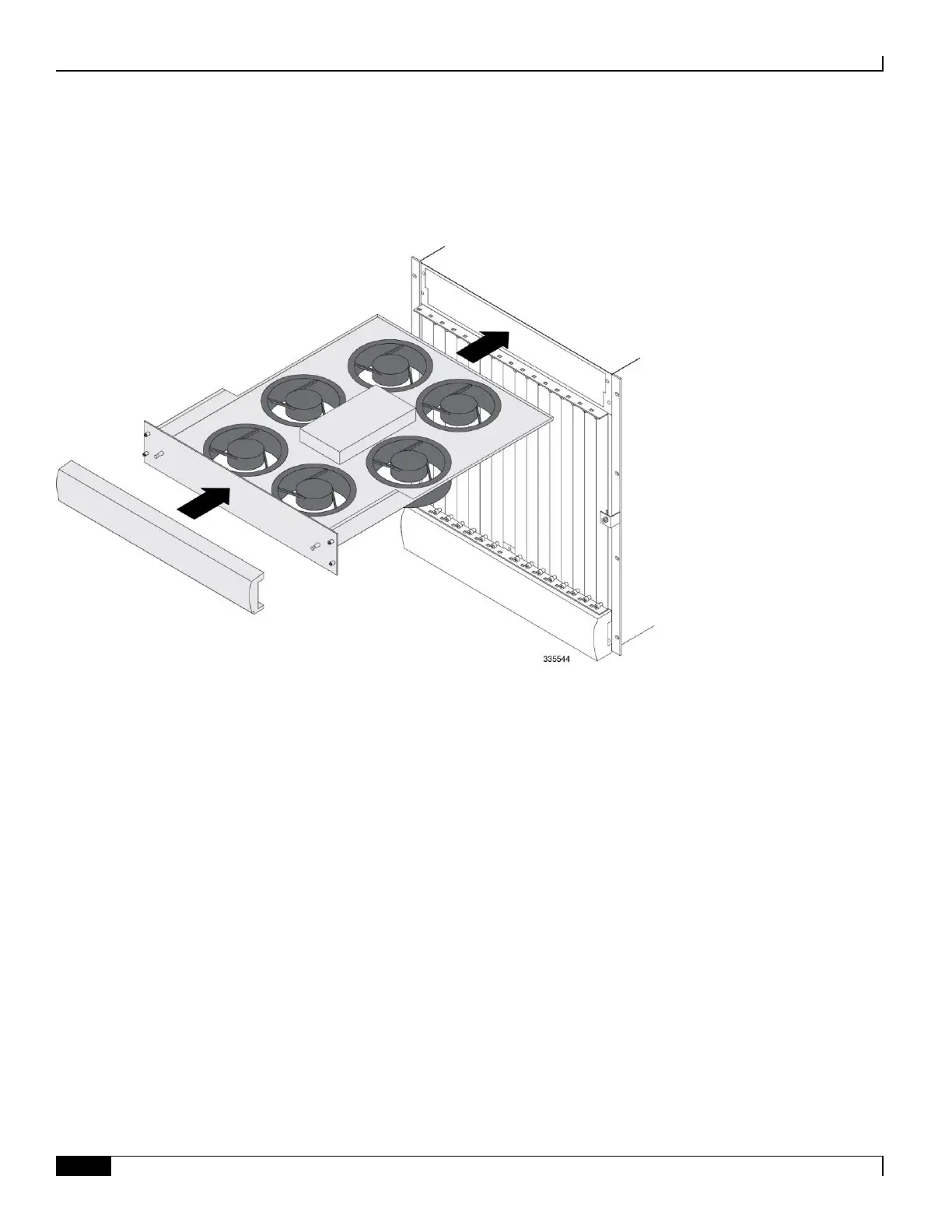Replacing Upper or Lower Fan Tray
▀ Installing an Upper Fan Tray
▄ ASR 5000 Installation Guide
Installing an Upper Fan Tray
Follow the instructions below to install an upper fan tray.
Step 1 Hold the front of the fan tray by its sides and align it with the upper fan tray bay of the chassis.
Step 2 Slowly slide the fan tray into the chassis along the guides until its face plate is flush against the chassis.
Step 3 Use a Phillips #1 screwdriver to tighten the four screws on the face plate to secure the fan.
Step 4 Replace the plastic bezel by aligning it over the bezel mounts that protrude from the fan tray and snapping the bezel in
place.
