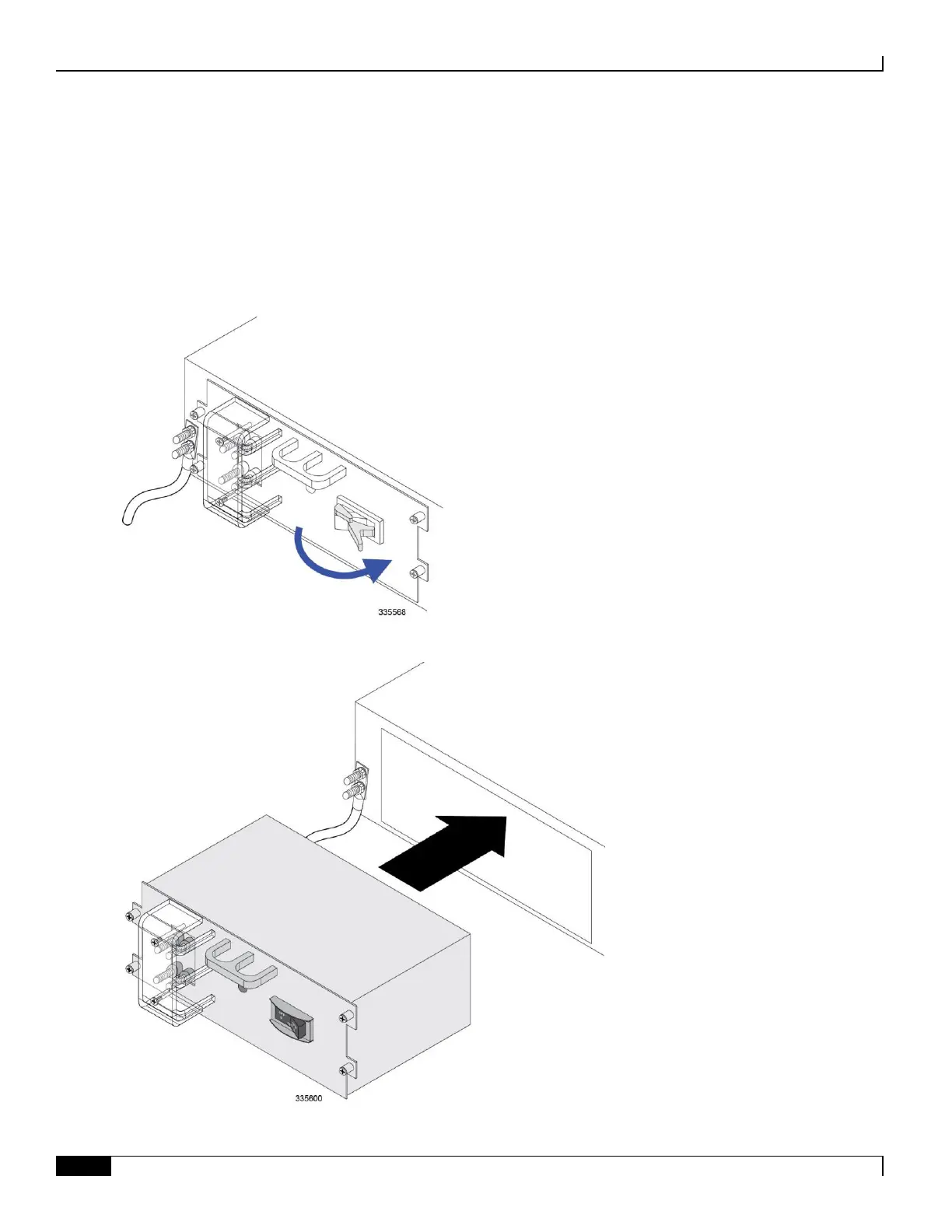Replacing a Power Filter Unit
▀ Installing the Replacement PFU
▄ ASR 5000 Installation Guide
Installing the Replacement PFU
Follow the instructions below to install the replacement PFU in the chassis.
Step 1 Flip the circuit breaker actuator on the replacement PFU to the OFF position. If the circuit breaker on your PFU is
equipped with a locking clip, lock the circuit breaker in place. Move the breaker’s locking clip to the right until the
clip’s inside tang is recessed in the breaker’s actuator opening.
Step 2 Slide the PFU assembly into the PFU bay until it is flush against the chassis.
