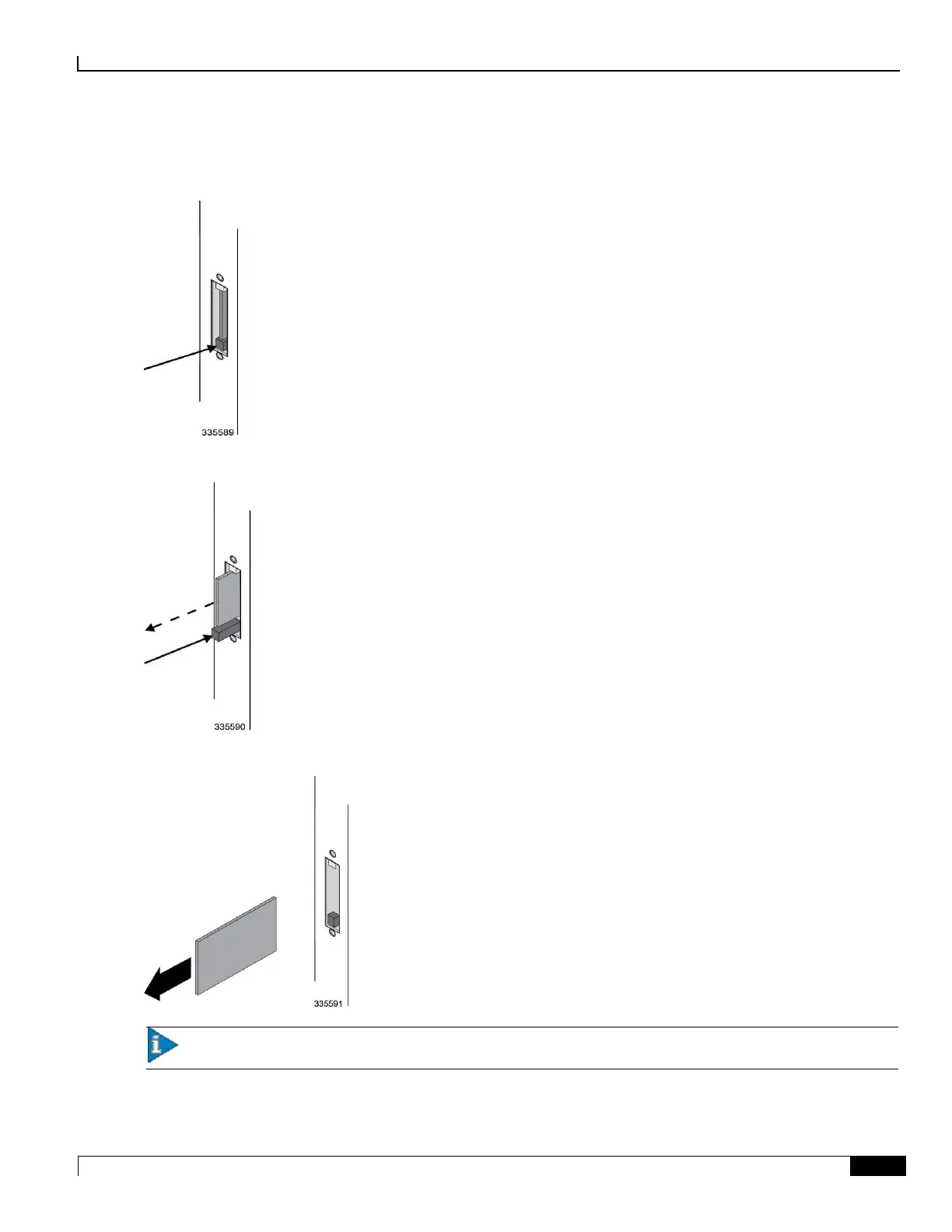Removing and Installing SMC PC Cards
ASR 5000 Installation Guide ▄
Step 4 Eject the PC Card from the slot.
Step a Press and release the PC Card ejector button once to release and fully extend it.
Step b Firmly press the PC Card ejector button a second time to eject the card.
Step 5 Grasp the PC Card and pull it out of the slot.
Important: If you are installing a replacement PC Card, follow the instructions in Installing PC Cards.
