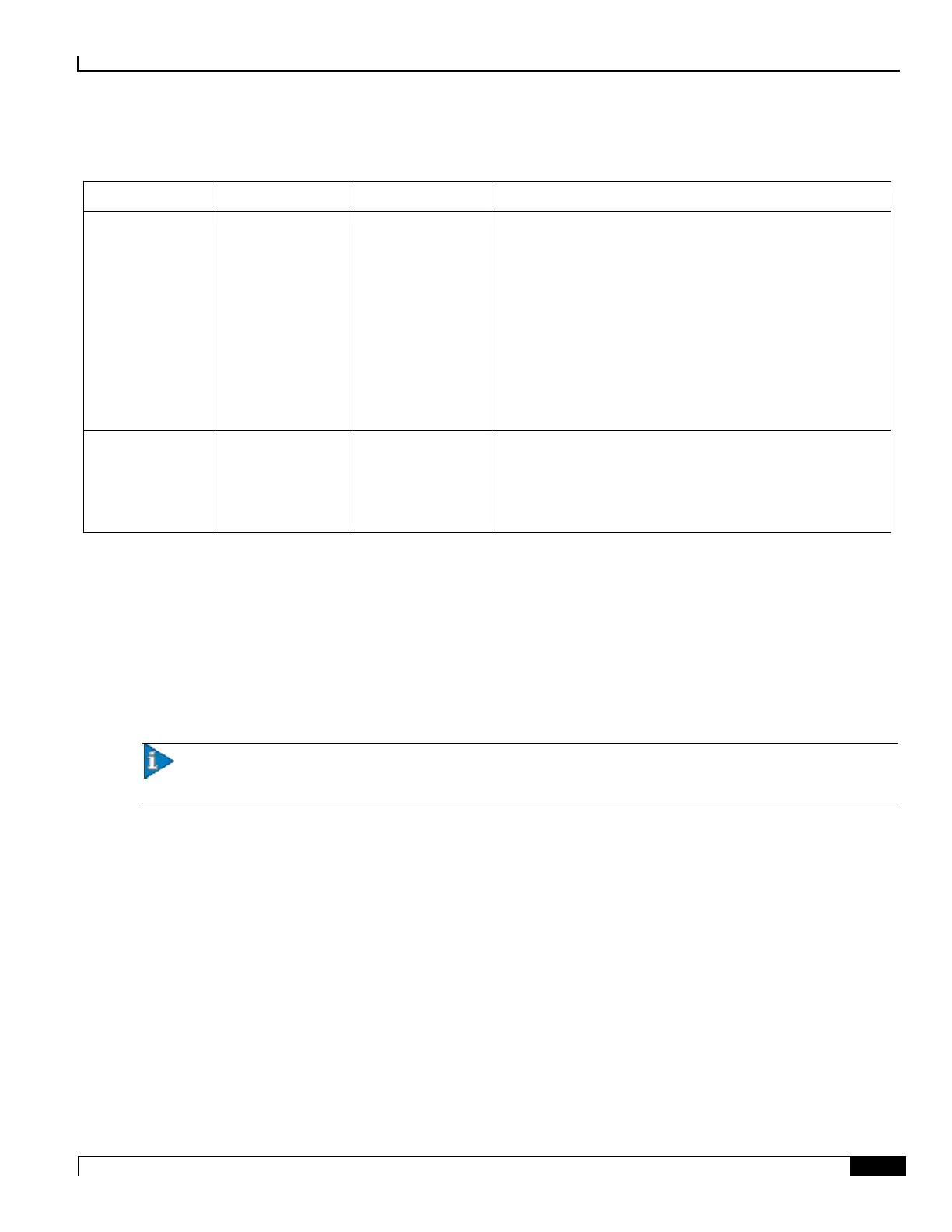Cabling the Gigabit Ethernet Line Cards
10 Gigabit Ethernet Line Card (XGLC) ▀
ASR 5000 Installation Guide ▄
Table 43. SFP+ Modules Supported by the XGLC
Fiber, LC duplex
female connector
Fiber Type: Multi-mode fiber (MMF), 850 nm wavelength
Core Size (microns)/Range:
62.5/902.23 feet (275 meters)
50/1640.42 feet (500 meters)
62.5um/33m (OM1)
50um 500MHz-km/82m (OM2)
50um 2000MHz-km/300m (OM3)
Minimum Tx Power: -7.3 dBm
Rx Sensitivity: -11.1 dBm
Fiber, LC duplex
female connector
Fiber Type: Single-mode fiber (SMF), 1310 nm wavelength
Core Size (microns)/Range: 9/32808.4 feet (10 Kilometers)
Minimum Tx Power: -11.0 dBm
Rx Sensitivity: -19 dBm
XGLCs can be installed in chassis slots 17 through 23 and 26 through 32. These cards should always be installed
directly behind their respective PSCs, PSC2s, or PPCs, but they are not required behind any redundant packet
processing cards (those operating in Standby mode).
The following Light Emitting Diodes (LEDs) are provided on the Gigabit Ethernet line cards:
Link: This green LED shows whether or not the line card is connected to the network. The LED is illuminated
when the card is connected.
Activity: This green LED shows when data is transmitted or received. The LED is illuminated when data is
passing through the interface.
Important: Because of the optical SFP interface, this product has been tested and found to comply with the limits
for Class 1 laser devices for IEC825, EN60825, and 21CFR1040 specifications.
