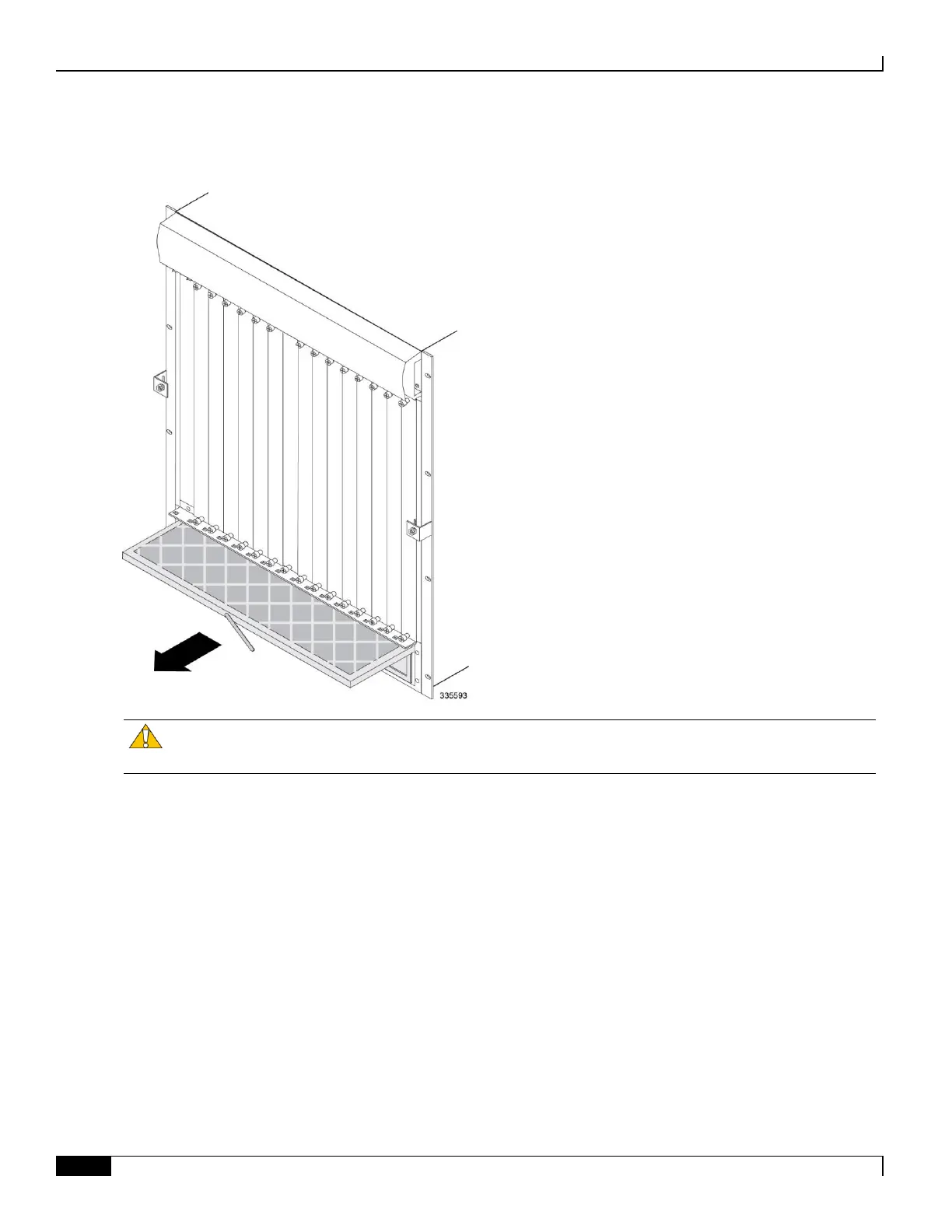Replacing the Chassis Air Filter
▀ Removing the Air Filter
▄ ASR 5000 Installation Guide
Step 2 Raise the plastic tab above the face of the fan tray assembly and gently pull it toward you until the air filter is free from
the fan tray assembly.
Caution: Do not operate the chassis without the air filter installed for extended periods of time. Doing so will
cause dust to build up within the system, possibly hindering air flow and clogging open connector ports.
Step 3 Discard the used air filter.
Step 4 Proceed to Installing the Air Filter .
