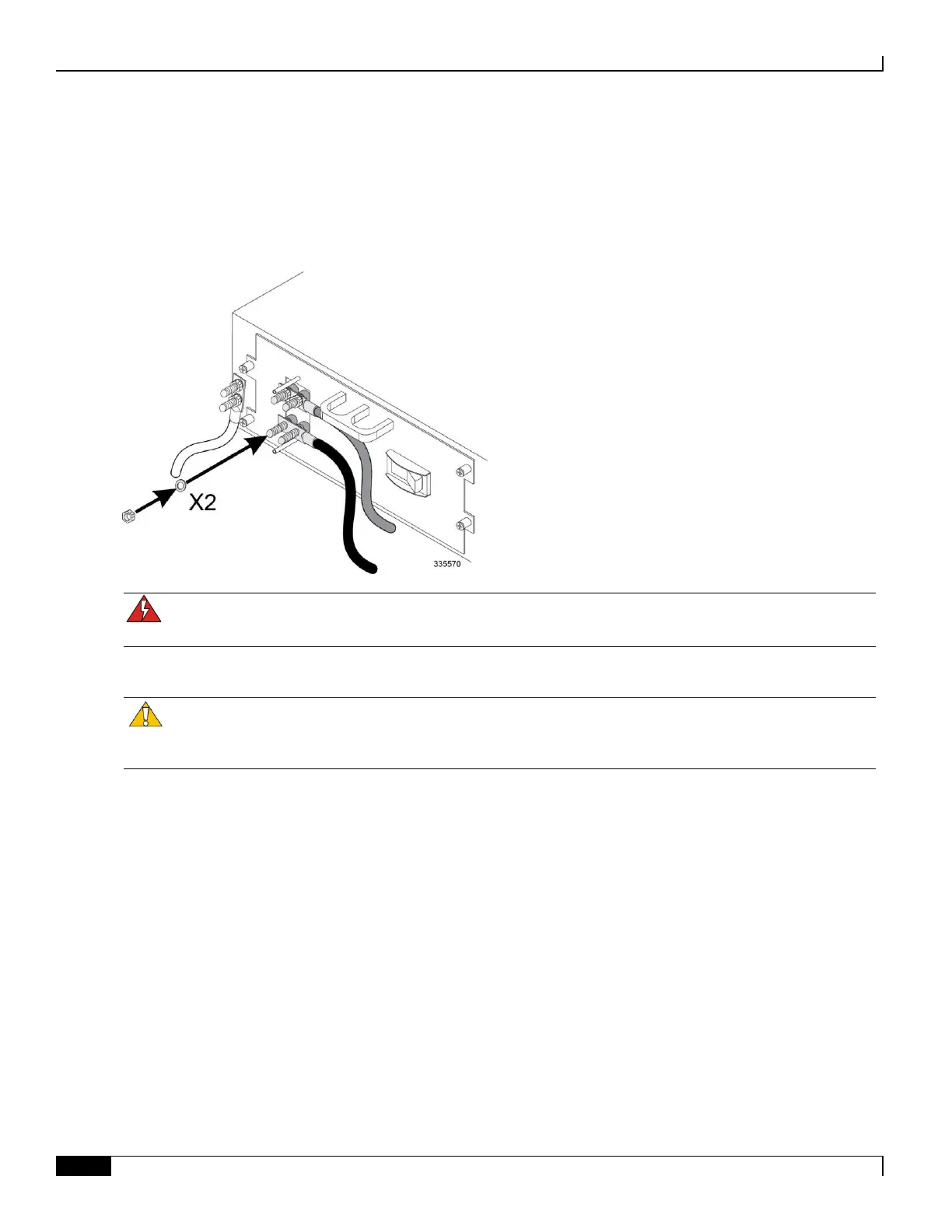Replacing a Power Filter Unit
▀ Installing the Replacement PFU
▄ ASR 5000 Installation Guide
Step 8 Fasten the lug attached to the power feed cable to the PFU:
Step a Insert the lug over the two terminals labeled -VDC. These are the two bottom terminals on the
PFU.
Step b Secure the lug to the -VDC terminals with the remaining two washers and nuts you removed in
step 7. The nuts on the PFU should be torqued to 50 in-lb. (5.65 N-m).
WARNING: To avoid the risk of fire, take proper precautions to ensure that the power feed and return lugs are not
touching. Um einen Kurzschluss zu vermeiden, duerfen sich die beiden Stromkabel nicht beruehren.
Step 9 Reinstall the plastic terminal cover.
Caution: To avoid the risk of electric shock and/or potential damage to the system, never operate the chassis
without the plastic terminal cover. In addition, the power and return lugs must not protrude past the edge of the plastic
terminal covers. Any portion of the lug that is exposed must be covered with shrink wrap.
Step 10 Apply power to the PFUs using the information and instructions in the Applying Power to the Chassis section of the
Applying Power and Verifying the Installation chapter of this guide.
