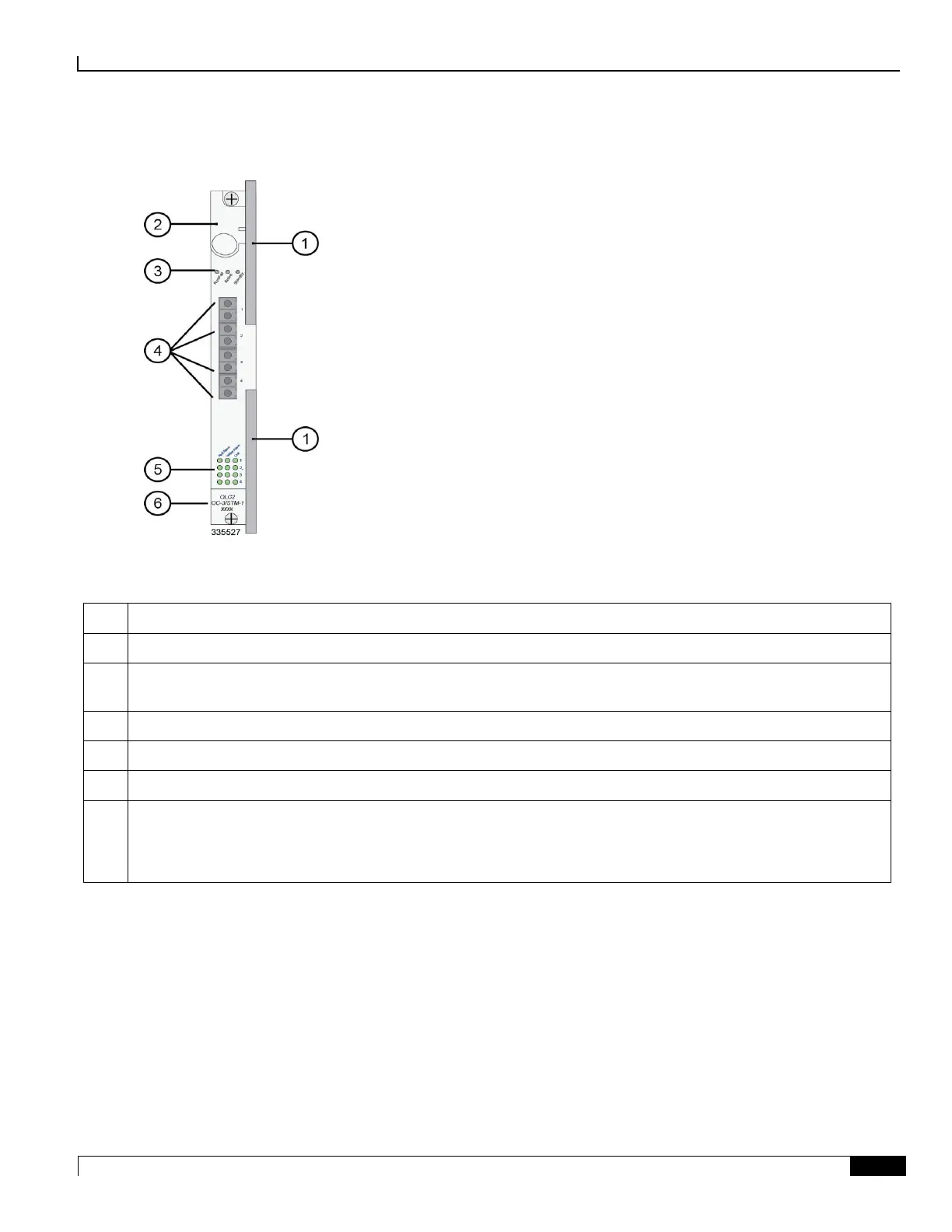ASR 5000 Hardware Platform Overview
ASR 5000 Installation Guide ▄
Figure 18. Optical Line Card (OLC2)
Table 19. OLC2 (ATM) Callouts
Card Ejector Levers—Use to insert/remove card to/from chassis.
Interlock Switch—In its Down position, the interlock switch notifies the system to safely power down the card prior
to its removal.
Card Level Status LEDs—Show the status of the card.
Port connectors—Fiber LC duplex female connector.
Port Level Status LEDs—Show the status of a port.
Line Card Label—Identifies the type of SFP modules and cabling supported:
OLC2, OC-3/STM-1, Single Mode
OLC2, OC-3/STM-1, Multi-Mode