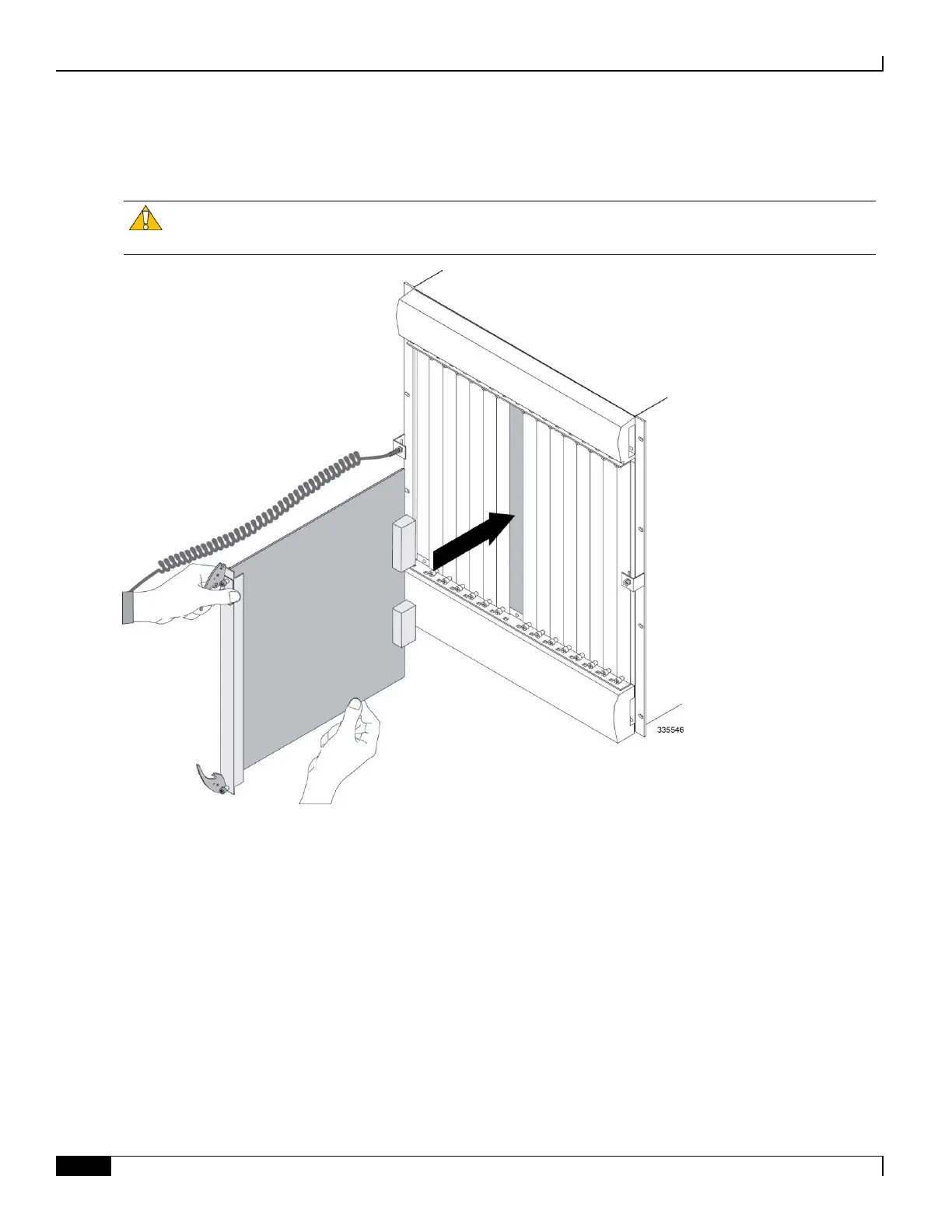Application Card Installation
▀ Installing Application Cards
▄ ASR 5000 Installation Guide
Step 5 Properly support the weight of the card and align it with the upper and lower card guides of the chassis slot. Gently slide
the card into the slot until the levers touch the chassis frame.
Caution: Take extra caution when installing packet processing cards. These cards contain heat sinks that could
become loose or be damaged if they come into contact with another card while it is being inserted in the chassis slot.
Step 6 Push the ejector levers inward firmly and straight until the card is seated in the chassis midplane and you cannot push
the ejector levers in any further. Press firmly on the card’s faceplate to ensure that it is fully seated. The card’s front
panel should be flush against the chassis’ upper and lower card mounts for the slot.
