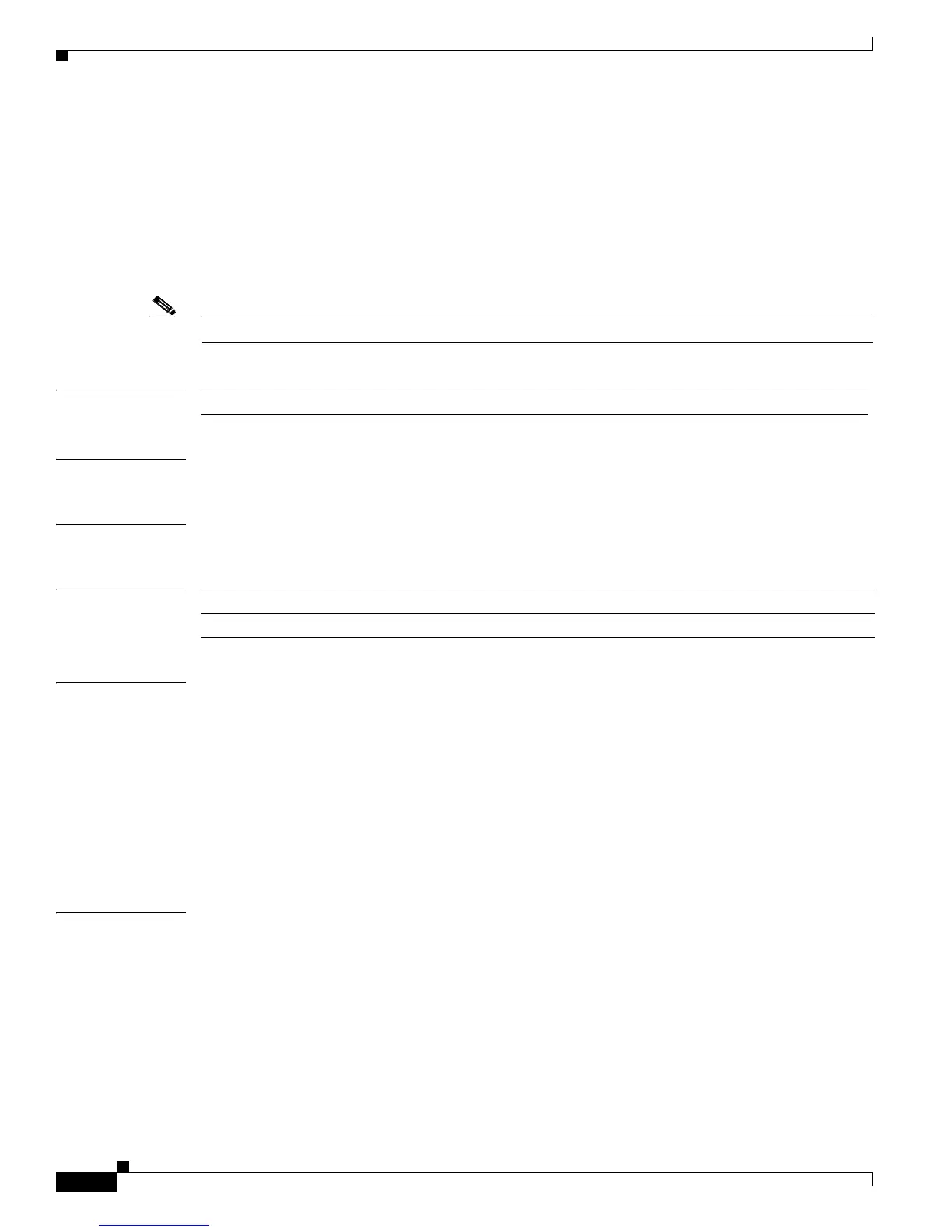2-90
Cisco Catalyst Blade Switch 3120 for HP Command Reference
OL-12248-01
Chapter 2 Cisco Catalyst Blade Switch 3120 for HP Cisco IOS Commands
dot1x
dot1x
Use the dot1x global configuration command on the switch stack or on a standalone switch to globally
enable IEEE 802.1x authentication. Use the no form of this command to return to the default setting.
dot1x system-auth-control
no dot1x system-auth-control
Note Though visible in the command-line help strings, the credentials name keywords are not supported.
Syntax Description
Defaults IEEE 802.1x authentication is disabled.
Command Modes Global configuration
Command History
Usage Guidelines You must enable authentication, authorization, and accounting (AAA) and specify the authentication
method list before globally enabling IEEE 802.1x authentication. A method list describes the sequence
and authentication methods to be used to authenticate a user.
Before globally enabling IEEE 802.1x authentication on a switch, remove the EtherChannel
configuration from the interfaces on which IEEE 802.1x authentication and EtherChannel are
configured.
If you are using a device running the Cisco Access Control Server (ACS) application for IEEE 802.1x
authentication with EAP-Transparent LAN Services (TLS) and with EAP-MD5, make sure that the
device is running ACS Version 3.2.1 or later.
Examples This example shows how to globally enable IEEE 802.1x authentication on a switch:
Switch(config)# dot1x system-auth-control
You can verify your settings by entering the show dot1x [interface interface-id] privileged EXEC
command.
system-auth-control Enable IEEE 802.1x authentication globally on the switch.
Release Modification
12.2(40)EX This command was introduced.
