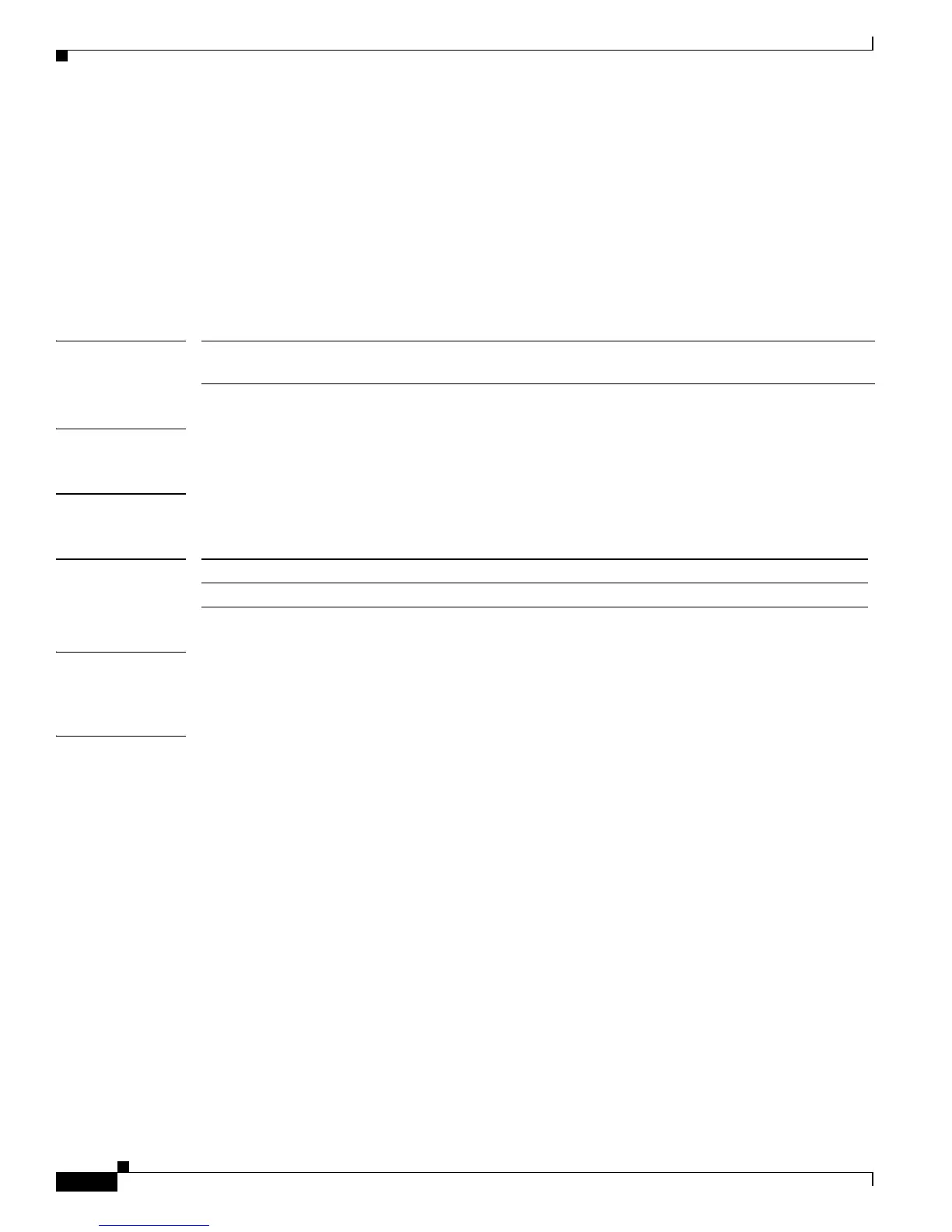2-92
Cisco Catalyst Blade Switch 3120 for HP Command Reference
OL-12248-01
Chapter 2 Cisco Catalyst Blade Switch 3120 for HP Cisco IOS Commands
dot1x auth-fail max-attempts
dot1x auth-fail max-attempts
Use the dot1x auth-fail max-attempts interface configuration command on the switch stack or on a
standalone switch to configure the maximum allowable authentication attempts before a port is moved
to the restricted VLAN. To return to the default setting, use the no form of this command.
dot1x auth-fail max-attempts max-attempts
no dot1x auth-fail max-attempts
Syntax Description
Defaults The default value is 3 attempts.
Command Modes Interface configuration
Command History
Usage Guidelines If you reconfigure the maximum number of authentication attempts allowed by the VLAN, the change
takes effect after the re-authentication timer expires.
Examples This example shows how to set 2 as the maximum number of authentication attempts allowed before the
port is moved to the restricted VLAN on port 3:
Switch# configure terminal
Enter configuration commands, one per line. End with CNTL/Z.
Switch(config)# interface gigabitethernet1/0/3
Switch(config-if)# dot1x auth-fail max-attempts 2
Switch(config-if)# end
Switch(config)# end
Switch#
You can verify your settings by entering the show dot1x [interface interface-id] privileged EXEC
command.
max-attempts Specify a maximum number of authentication attempts allowed before a port
is moved to the restricted VLAN. The range is 1 to 3, the default value is 3.
Release Modification
12.2(40)EX This command was introduced.
