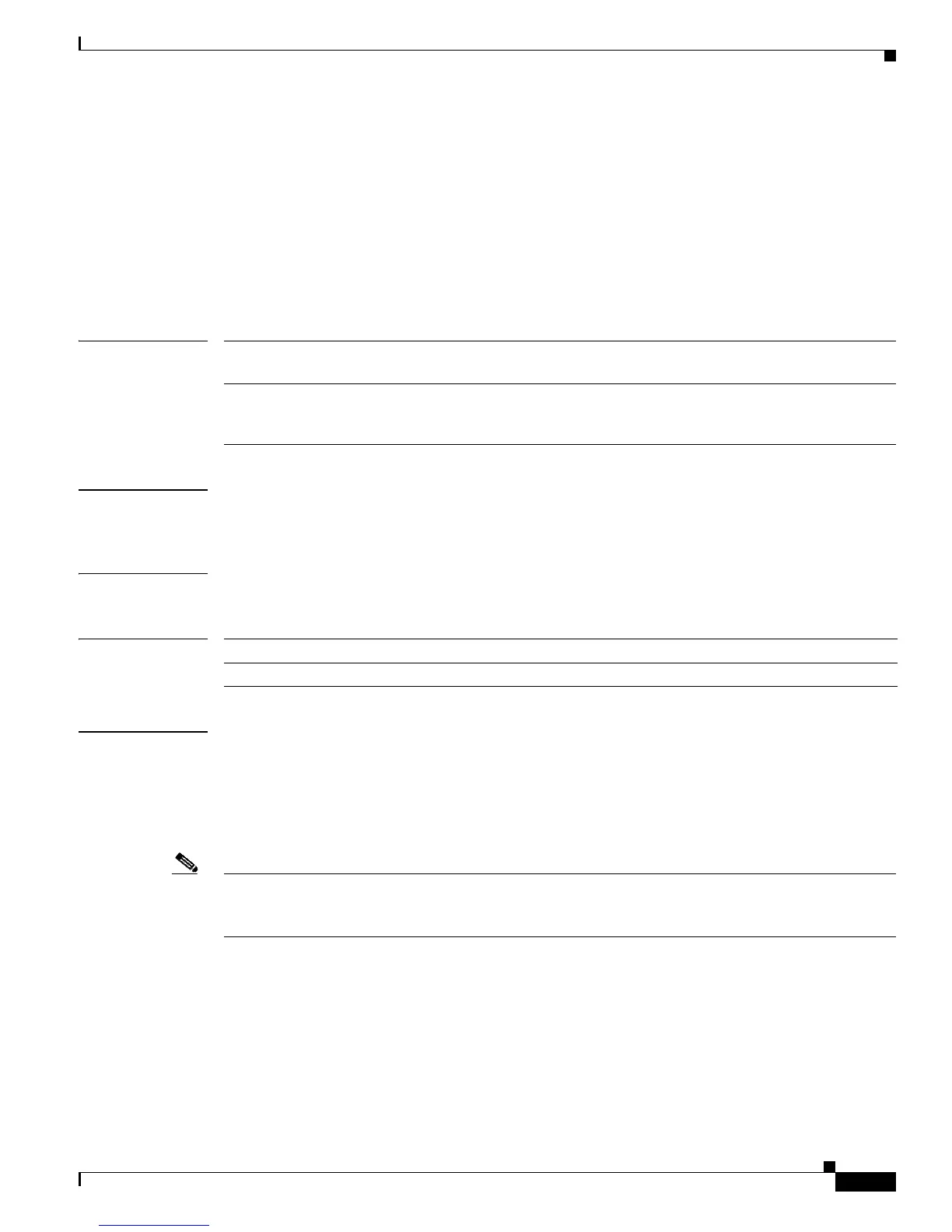2-283
Cisco Catalyst Blade Switch 3120 for HP Command Reference
OL-12248-01
Chapter 2 Cisco Catalyst Blade Switch 3120 for HP Cisco IOS Commands
mls qos queue-set output buffers
mls qos queue-set output buffers
Use the mls qos queue-set output buffers global configuration command on the switch stack or on a
standalone switch to allocate buffers to a queue-set (four egress queues per port). Use the no form of this
command to return to the default setting.
mls qos queue-set output qset-id buffers allocation1 ... allocation4
no mls qos queue-set output qset-id buffers
Syntax Description
Defaults All allocation values are equally mapped among the four queues (25, 25, 25, 25). Each queue has 1/4 of
the buffer space.
Command Modes Global configuration
Command History
Usage Guidelines Specify four allocation values, and separate each with a space.
Allocate buffers according to the importance of the traffic; for example, give a large percentage of the
buffer to the queue with the highest-priority traffic.
To configure different classes of traffic with different characteristics, use this command with the mls qos
queue-set output qset-id threshold global configuration command.
Note The egress queue default settings are suitable for most situations. You should change them only when
you have a thorough understanding of the egress queues and if these settings do not meet your QoS
solution.
qset-id ID of the queue-set. Each port belongs to a queue-set, which defines all the
characteristics of the four egress queues per port. The range is 1 to 2.
allocation1 ...
allocation4
Buffer space allocation (percentage) for each queue (four values for queues 1 to 4).
For allocation1, allocation3, and allocation4, the range is 0 to 99. For allocation2,
the range is 1 to 100 (including the CPU buffer). Separate each value with a space.
Release Modification
12.2(40)EX This command was introduced.
