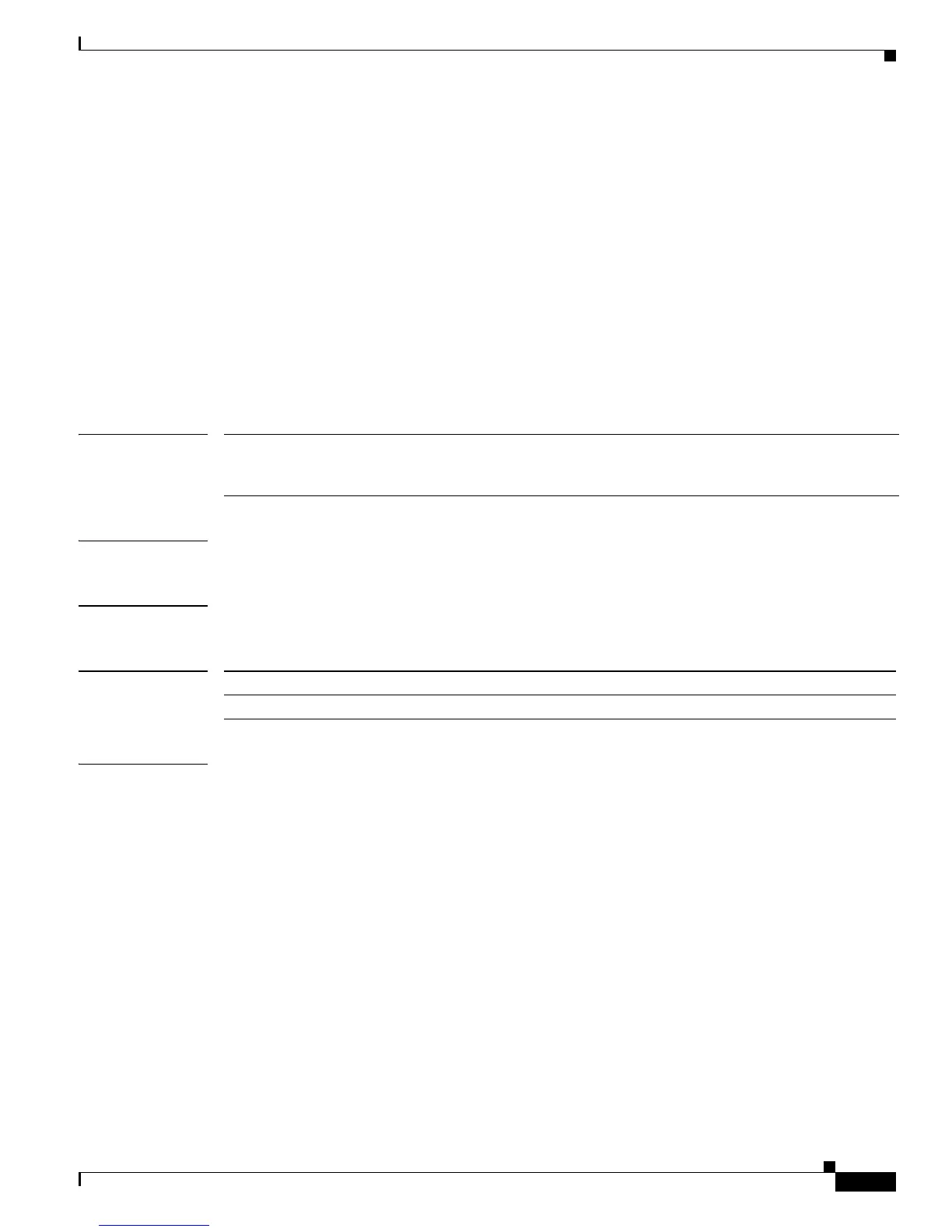2-737
Cisco Catalyst Blade Switch 3120 for HP Command Reference
OL-12248-01
Chapter 2 Cisco Catalyst Blade Switch 3120 for HP Cisco IOS Commands
vlan (global configuration)
vlan (global configuration)
Use the vlan global configuration command on the switch stack or on a standalone switch to add a
VLAN and to enter the config-vlan mode. Use the no form of this command to delete the VLAN.
Configuration information for normal-range VLANs (VLAN IDs 1 to 1005) is always saved in the
VLAN database. When VLAN Trunking Protocol (VTP) mode is transparent, you can create
extended-range VLANs (VLAN IDs greater than 1005), and the VTP mode, domain name, and the
VLAN configuration are saved in the switch running configuration file. You can save configurations in
the switch startup configuration file by entering the copy running-config startup-config privileged
EXEC command.
vlan vlan-id
no vlan vlan-id
Syntax Description
Defaults This command has no default settings.
Command Modes Global configuration
Command History
Usage Guidelines You must use the vlan vlan-id global configuration command to add extended-range VLANs (VLAN IDs
1006 to 4094). Before configuring VLANs in the extended range, you must use the vtp transparent
global configuration or VLAN configuration command to put the switch in VTP transparent mode.
Extended-range VLANs are not learned by VTP and are not added to the VLAN database, but when VTP
mode is transparent, VTP mode and domain name and all VLAN configurations are saved in the running
configuration, and you can save them in the switch startup configuration file.
When you save the VLAN and VTP configurations in the startup configuration file and reboot the switch,
the configuration is selected in these ways:
• If both the VLAN database and the configuration file show the VTP mode as transparent and the
VTP domain names match, the VLAN database is ignored. The VTP and VLAN configurations in
the startup configuration file are used. The VLAN database revision number remains unchanged in
the VLAN database.
• If the VTP mode is server, or if the startup VTP mode or domain names do not match the VLAN
database, the VTP mode and the VLAN configuration for the first 1005 VLANs use the VLAN
database information.
If you try to create an extended-range VLAN when the switch is not in VTP transparent mode, the VLAN
is rejected, and you receive an error message.
vlan-id ID of the VLAN to be added and configured. For vlan-id, the range is 1 to 4094. You
can enter a single VLAN ID, a series of VLAN IDs separated by commas, or a range
of VLAN IDs separated by hyphens.
Release Modification
12.2(40)EX This command was introduced.
