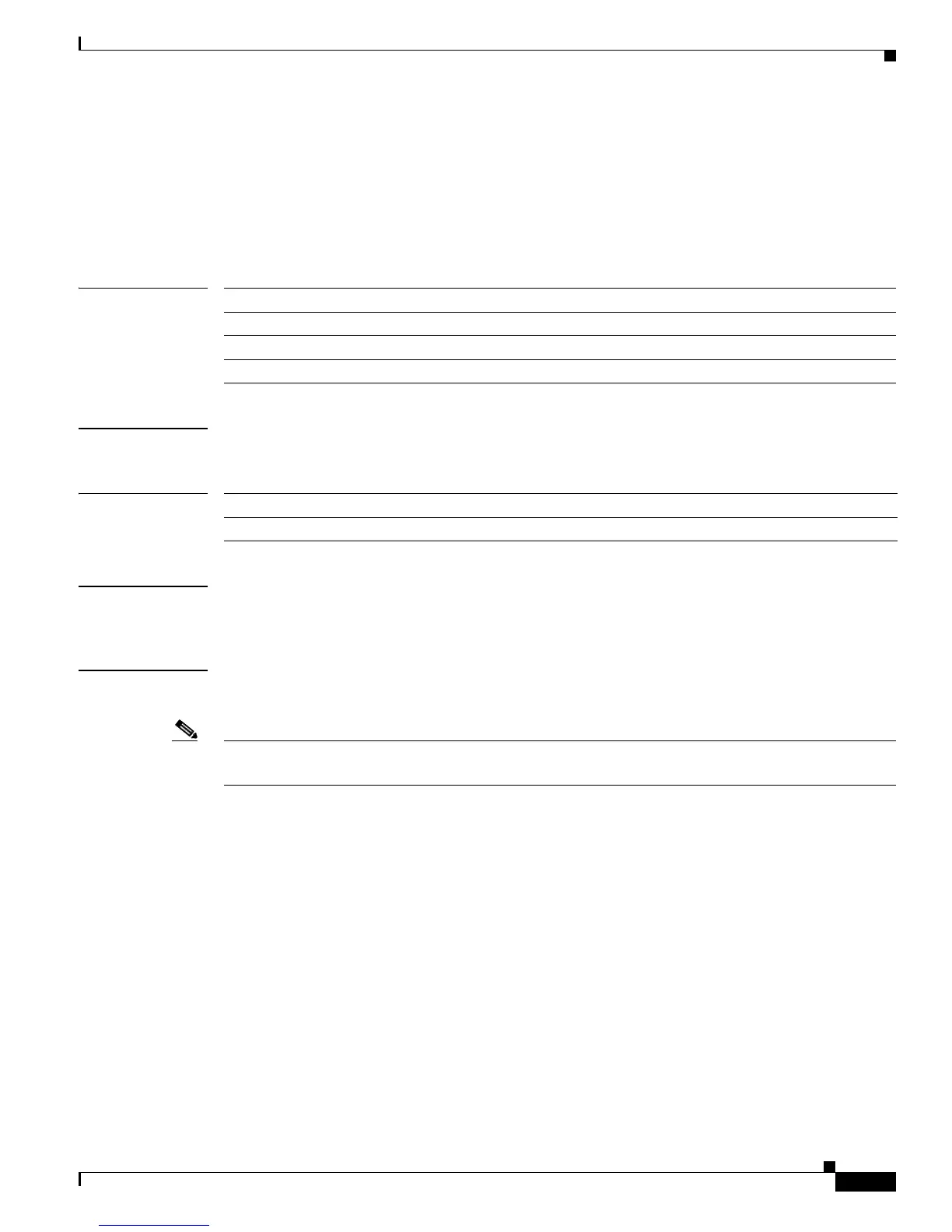2-593
Cisco Catalyst Blade Switch 3120 for HP Command Reference
OL-12248-01
Chapter 2 Cisco Catalyst Blade Switch 3120 for HP Cisco IOS Commands
show version
show version
Use the show version user EXEC command to display version information for the hardware and
firmware and software license information.
show version [ | {begin | exclude | include} expression]
Syntax Description
Command Modes User EXEC
Command History
Usage Guidelines Expressions are case sensitive. For example, if you enter | exclude output, the lines that contain output
do not appear, but the lines that contain Output appear.
Examples This is an example of output from the show version command that shows the the software licenses
installed on the switch:
Note Though visible in the show version output, the configuration register information is not supported on
the switch.
Switch> show version
Cisco IOS Software, CBS31X0 Software (CBS31X0-UNIVERSAL-M), Version 12.2(40)EX, RELEASE
SOFTWARE (fc1)
Copyright (c) 1986-2007 by Cisco Systems, Inc.
Compiled Fri 05-Oct-07 01:05 by myl
Image text-base: 0x00003000, data-base: 0x02000000
ROM: Bootstrap program is CBS31X0 boot loader
BOOTLDR: CBS31X0 Boot Loader (C31X0-HBOOT-M) Version 12.2(40r)EX, RELEASE SOFTWARE (fc1)
]
Switch uptime is 4 days, 19 hours, 17 minutes
System returned to ROM by power-on
System image file is "flash:cbs31x0-universal-mz.122-40.EX.bin"
License Level: ipbase Type: Permanent
Next reboot license Level: ipbase
cisco WS-CBS3120X-S (PowerPC405) processor with 245760K/16376K bytes of memory.
Processor board ID FHH1128P00F
| begin (Optional) Display begins with the line that matches the expression.
| exclude (Optional) Display excludes lines that match the expression.
| include (Optional) Display includes lines that match the specified expression.
expression Expression in the output to use as a reference point.
Release Modification
12.2(40)EX This command was introduced.
