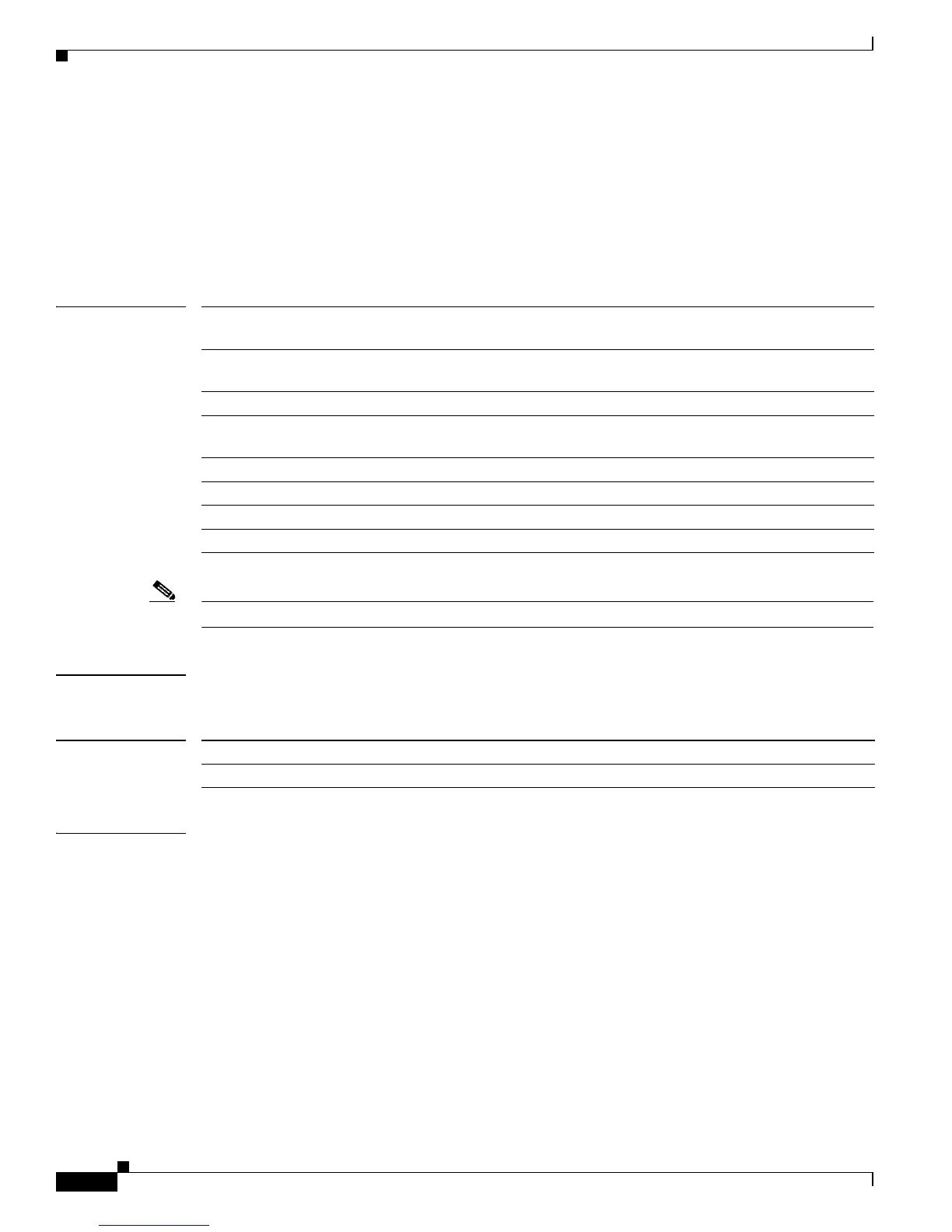2-430
Cisco Catalyst Blade Switch 3120 for HP Command Reference
OL-12248-01
Chapter 2 Cisco Catalyst Blade Switch 3120 for HP Cisco IOS Commands
show env
show env
Use the show env user EXEC command to display fan, temperature, and power information for the
switch or the switch stack.
show env {all | | stack [switch-number] | temperature [status]} [ | {begin | exclude | include}
expression]
Syntax Description
Note Though visible in the command-line help strings, the rps keyword is not supported.
Command Modes User EXEC
Command History
Usage Guidelines Use the show env user EXEC command to display the information for the switch being accessed—a
standalone switch or the stack master. Use this command with the stack and switch keywords to display
all information for the stack or for the specified stack member.
If you enter the show env temperature status command, the command output shows the switch
temperature state and the threshold level.
You can also use the show env temperature command to display the switch temperature status. The
command output shows the green and yellow states as OK and the red state as FAULTY. If you enter the
show env all command, the command output is the same as the show env temperature status command
output.
Expressions are case sensitive. For example, if you enter | exclude output, the lines that contain output
are not displayed, but the lines that contain Output are displayed.
all Display the fan and temperature environmental status and the status of the internal
power supplies.
stack
[switch-number]
Display all environmental status for each switch in the stack or for the specified
switch. The range is 1 to 9, depending on the switch member numbers in the stack.
temperature Display the switch temperature status.
temperature
status
(Optional) Display the switch internal temperature (not the external temperature)
and the threshold values.
| begin (Optional) Display begins with the line that matches the expression.
| exclude (Optional) Display excludes lines that match the expression.
| include (Optional) Display includes lines that match the specified expression.
expression Expression in the output to use as a reference point.
Release Modification
12.2(40)EX This command was introduced.
