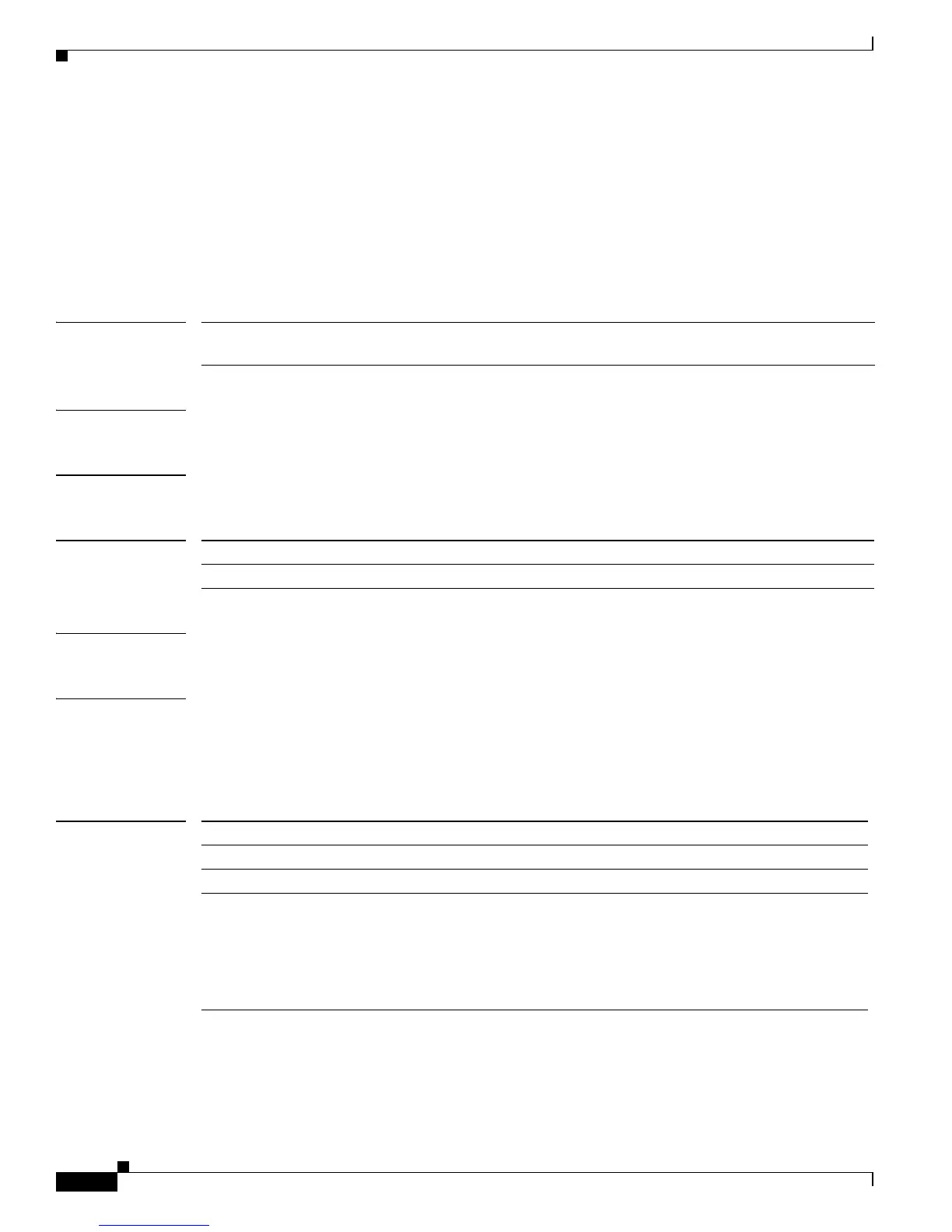2-234
Cisco Catalyst Blade Switch 3120 for HP Command Reference
OL-12248-01
Chapter 2 Cisco Catalyst Blade Switch 3120 for HP Cisco IOS Commands
link state track
link state track
Use the link state track user EXEC command to enable a link-state group. Use the no form of this
command to disable a link-state group.
link state track [number]
no link state track [number]
Syntax Description
Defaults Link-state tracking is disabled for all groups.
Command Modes Global configuration
Command History
Usage Guidelines Use the link state track global configuration command to enable a link-state group.
Examples This example shows how enable link-state group 2:
Switch(config)# link state track 2
You can verify your settings by entering the show running-config privileged EXEC command.
Related Commands
number (Optional) Specify the link-state group number. The group number can
be 1 to 10. The default is 1.
Release Modification
12.2(40)EX This command was introduced.
Command Description
link state group Configures an interface as a member of a link-state group.
show mac access-group Displays the link-state group information.
show running-config Displays the operating configuration. For syntax information, use this
link to the Cisco IOS Release 12.2 Command Reference listing page:
http://www.cisco.com/en/US/products/sw/iosswrel/ps1835/prod_comm
and_reference_list.html
Select the Cisco IOS Commands Master List, Release 12.2 to navigate
to the command.
