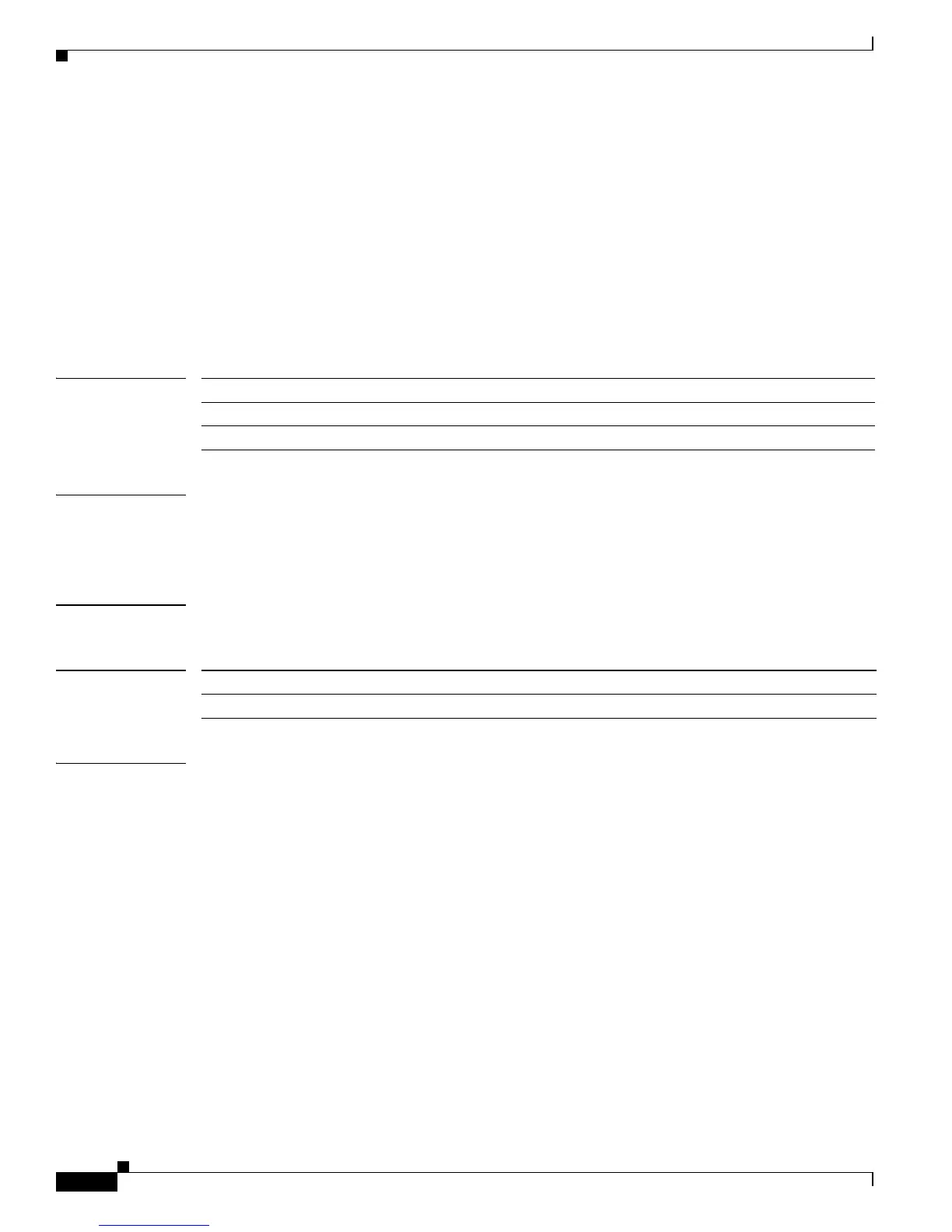2-632
Cisco Catalyst Blade Switch 3120 for HP Command Reference
OL-12248-01
Chapter 2 Cisco Catalyst Blade Switch 3120 for HP Cisco IOS Commands
spanning-tree guard
spanning-tree guard
Use the spanning-tree guard interface configuration command on the switch stack or on a standalone
switch to enable root guard or loop guard on all the VLANs associated with the selected interface. Root
guard restricts which interface is allowed to be the spanning-tree root port or the path-to-the root for the
switch. Loop guard prevents alternate or root ports from becoming designated ports when a failure
creates a unidirectional link. Use the no form of this command to return to the default setting.
spanning-tree guard {loop | none | root}
no spanning-tree guard
Syntax Description
Defaults Root guard is disabled.
Loop guard is configured according to the spanning-tree loopguard default global configuration
command (globally disabled).
Command Modes Interface configuration
Command History
Usage Guidelines You can enable root guard or loop guard when the switch is operating in the per-VLAN spanning-tree
plus (PVST+), rapid-PVST+, or the multiple spanning-tree (MST) mode.
When root guard is enabled, if spanning-tree calculations cause an interface to be selected as the root
port, the interface transitions to the root-inconsistent (blocked) state to prevent the customer’s switch
from becoming the root switch or being in the path to the root. The root port provides the best path from
the switch to the root switch.
When the no spanning-tree guard or the no spanning-tree guard none command is entered, root guard
is disabled for all VLANs on the selected interface. If this interface is in the root-inconsistent (blocked)
state, it automatically transitions to the listening state.
Do not enable root guard on interfaces that will be used by the UplinkFast feature. With UplinkFast, the
backup interfaces (in the blocked state) replace the root port in the case of a failure. However, if root
guard is also enabled, all the backup interfaces used by the UplinkFast feature are placed in the
root-inconsistent state (blocked) and prevented from reaching the forwarding state. The UplinkFast
feature is not available when the switch is operating in the rapid-PVST+ or MST mode.
loop Enable loop guard.
none Disable root guard or loop guard.
root Enable root guard.
Release Modification
12.2(40)EX This command was introduced.
