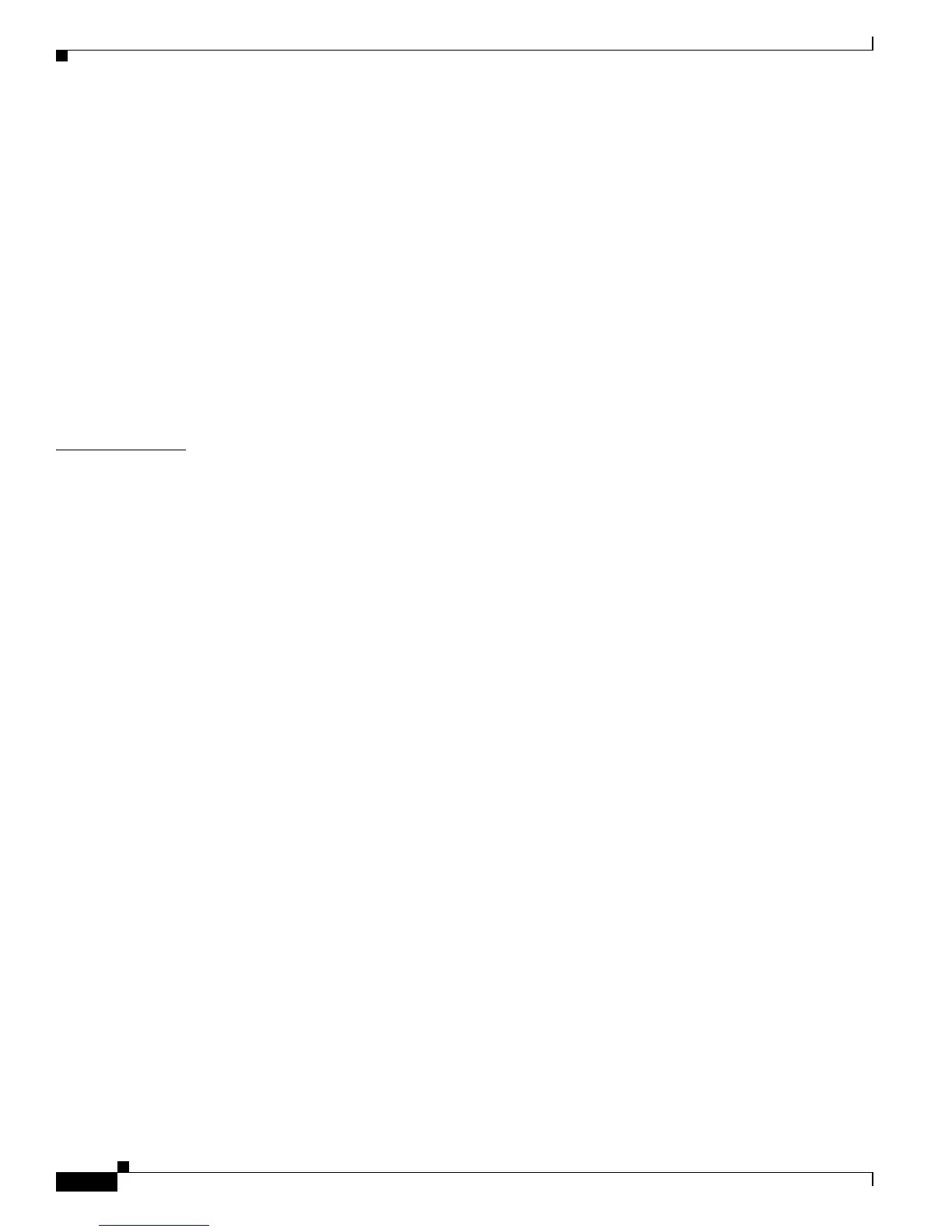2-258
Cisco Catalyst Blade Switch 3120 for HP Command Reference
OL-12248-01
Chapter 2 Cisco Catalyst Blade Switch 3120 for HP Cisco IOS Commands
macro global
Follow these guidelines when you apply a Cisco-default Smartports macro on a switch:
• Display all macros on the switch by using the show parser macro user EXEC command. Display
the contents of a specific macro by using the show parser macro name macro-name user EXEC
command.
• Keywords that begin with $ mean that a unique parameter value is required. Append the
Cisco-default macro with the required values by using the parameter value keywords.
The Cisco-default macros use the $ character to help identify required keywords. There is no
restriction on using the $ character to define keywords when you create a macro.
When you apply a macro to a switch, the macro name is automatically added to the switch. You can
display the applied commands and macro names by using the show running-configuration user EXEC
command.
You can delete a global macro-applied configuration on a switch only by entering the no version of each
command contained in the macro.
Examples After you have created a new macro by using the macro name global configuration command, you can
apply it to a switch. This example shows how see the snmp macro and how to apply the macro and set
the hostname to test-server and set the IP precedence value to 7:
Switch# show parser macro name snmp
Macro name : snmp
Macro type : customizable
#enable port security, linkup, and linkdown traps
snmp-server enable traps port-security
snmp-server enable traps linkup
snmp-server enable traps linkdown
#set snmp-server host
snmp-server host ADDRESS
#set SNMP trap notifications precedence
snmp-server ip precedence VALUE
--------------------------------------------------
Switch(config)# macro global apply snmp ADDRESS test-server VALUE 7
To debug a macro, use the macro global trace global configuration command to find any syntax or
configuration errors in the macro when it is applied to a switch. In this example, the
ADDRESS parameter
value was not entered, causing the
snmp-server host command to fail while the remainder of the macro
is applied to the switch:
Switch(config)# macro global trace snmp VALUE 7
Applying command...‘snmp-server enable traps port-security’
Applying command...‘snmp-server enable traps linkup’
Applying command...‘snmp-server enable traps linkdown’
Applying command...‘snmp-server host’
%Error Unknown error.
Applying command...‘snmp-server ip precedence 7’
