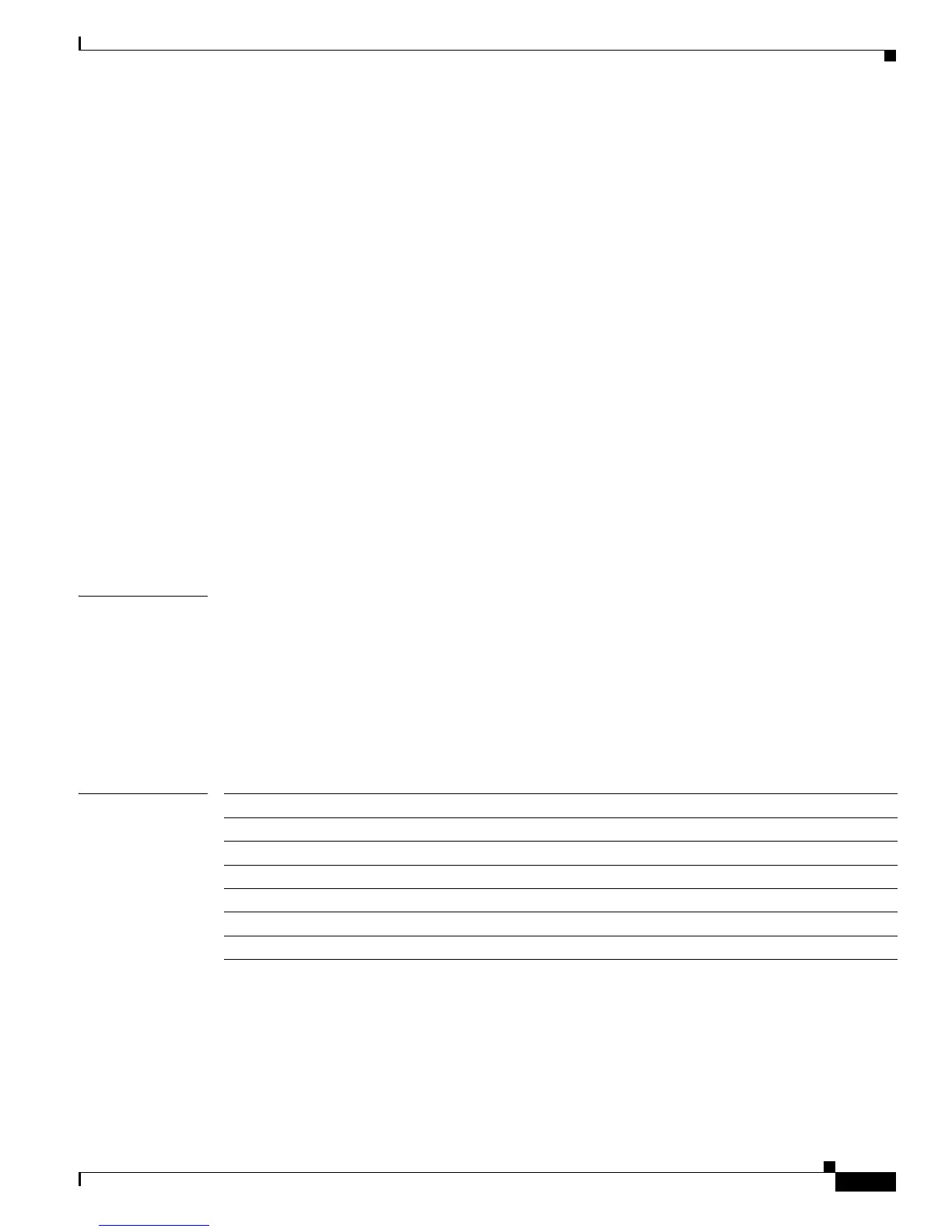2-587
Cisco Catalyst Blade Switch 3120 for HP Command Reference
OL-12248-01
Chapter 2 Cisco Catalyst Blade Switch 3120 for HP Cisco IOS Commands
show switch
• Master Re-Init—The state immediately after a stack master re-election and a different stack member
is elected stack master. The new stack master is re-initializing its configuration. This state applies
only to the new stack master.
• Ver Mismatch—The state of a switch in version mismatch (VM) mode. VM mode is when a switch
joining the switch stack has a different stack protocol minor version number than the stack master.
• SDM Mismatch—The state of a switch in Switch Database Management (SDM) mismatch mode.
SDM mismatch is when a stack member does not support the SDM template running on the stack
master.
• Provisioned—The state of a preconfigured switch before it becomes an active member of a switch
stack, or the state of a stack member after it has left the switch stack. The MAC address and the
priority number in the display are always 0 for the provisioned switch.
A typical state transition for a stack member (including a stack master) booting up is Waiting ->
Initializing -> Ready.
A typical state transition for a stack member becoming a stack master after a stack master election is
Ready -> Master Re-Init -> Ready.
A typical state transition for a stack member in version mismatch (VM) mode is Waiting ->
Ver Mismatch.
You can use the show switch command to identify whether the provisioned switch exists in the switch
stack. The show running-config and the show startup-config privileged EXEC commands do not
provide this information.
Examples This example shows how to display summary information about a switch stack:
Switch> show switch
Switch/Stack Mac Address : 001b.540c.5d00
H/W Current
Switch# Role Mac Address Priority Version State
----------------------------------------------------------
*1 Master 001b.540c.5d00 10 1 Ready
2 Member 0016.46ff.df00 1 1 Ready
Related Commands Command Description
reload Reloads the stack member and puts a configuration change into effect.
remote command Monitors all or specified stack members.
session Accesses a specific stack member.
switch priority Changes the stack member priority value.
switch provision Provisions a new switch before it joins the switch stack.
switch renumber Changes the stack member number.
