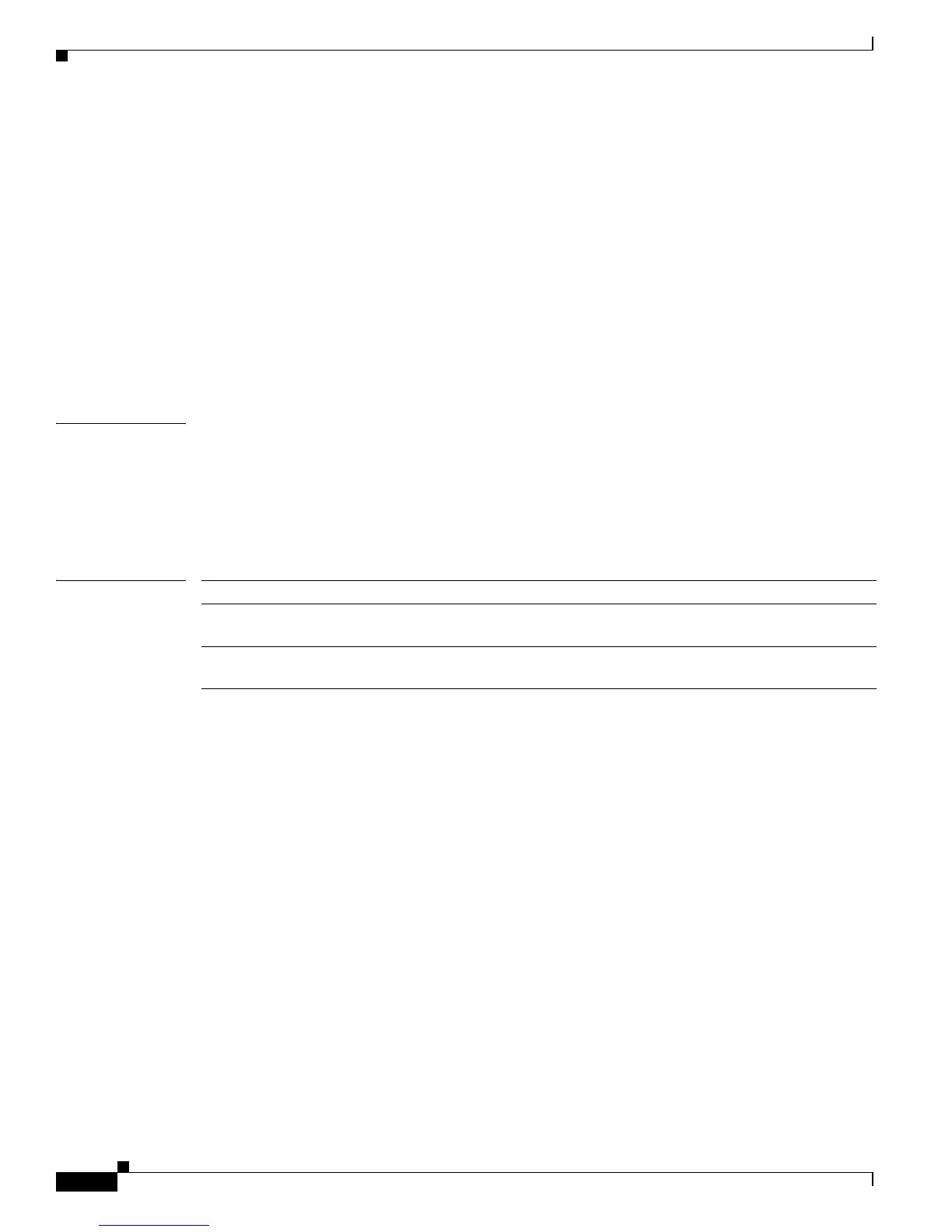2-720
Cisco Catalyst Blade Switch 3120 for HP Command Reference
OL-12248-01
Chapter 2 Cisco Catalyst Blade Switch 3120 for HP Cisco IOS Commands
switchport voice vlan
When you enable port security on an interface that is also configured with a voice VLAN, set the
maximum allowed secure addresses on the port to two. When the port is connected to a Cisco IP phone,
the IP phone requires one MAC address. The Cisco IP phone address is learned on the voice VLAN, but
is not learned on the access VLAN. If you connect a single PC to the Cisco IP phone, no additional MAC
addresses are required. If you connect more than one PC to the Cisco IP phone, you must configure
enough secure addresses to allow one for each PC and one for the Cisco IP phone.
If any type of port security is enabled on the access VLAN, dynamic port security is automatically
enabled on the voice VLAN.
You cannot configure static secure MAC addresses in the voice VLAN.
A voice-VLAN port cannot be a private-VLAN port.
The Port Fast feature is automatically enabled when voice VLAN is configured. When you disable voice
VLAN, the Port Fast feature is not automatically disabled.
Examples This example shows how to configure VLAN 2 as the voice VLAN for the port:
Switch(config)# interface gigabitethernet1/0/2
Switch(config-if)# switchport voice vlan 2
You can verify your settings by entering the show interfaces interface-id switchport privileged EXEC
command.
Related Commands Command Description
show interfaces interface-id switchport Displays the administrative and operational status of a
switching (nonrouting) port.
switchport priority extend Decides how the device connected to the specified port
handles priority traffic received on its incoming port.
