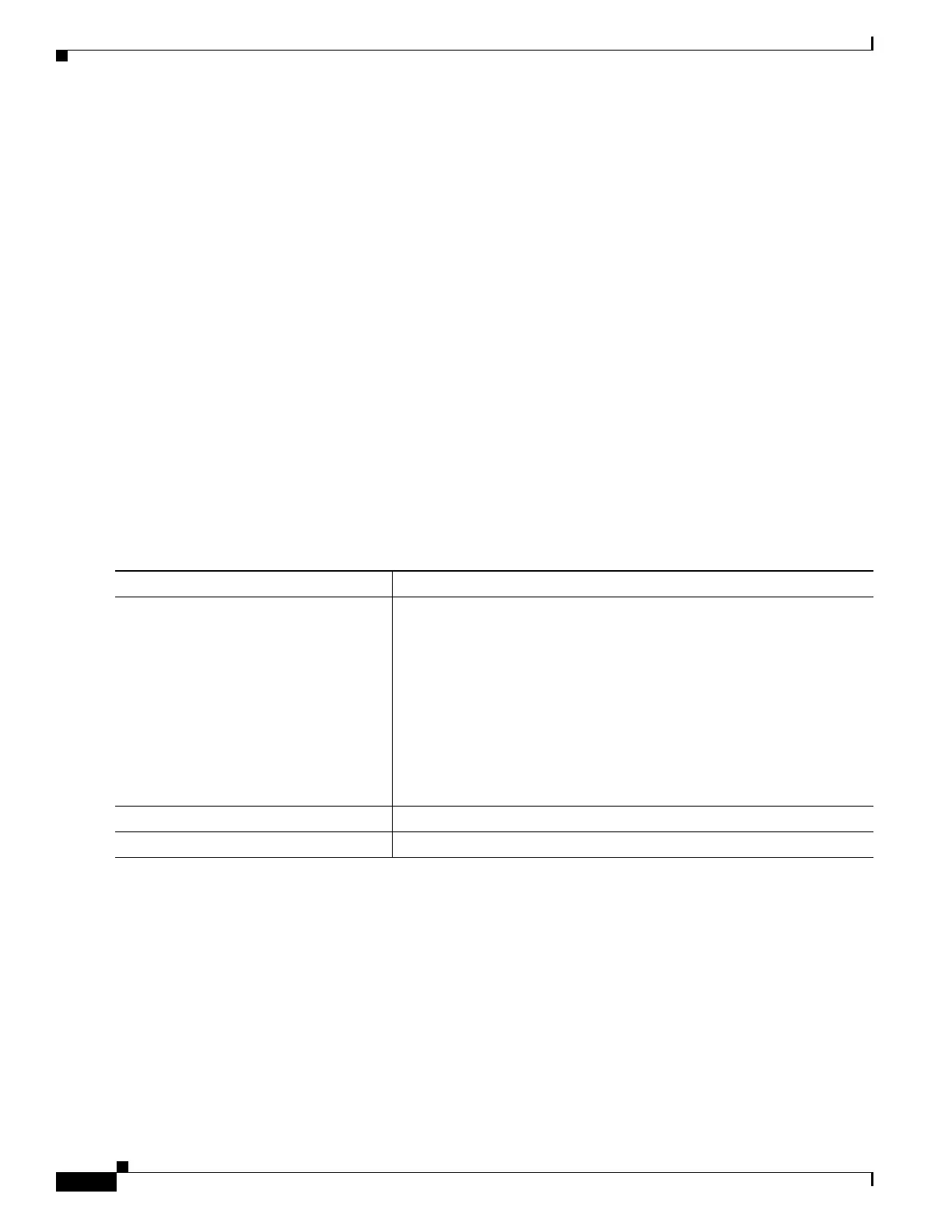46-26
Catalyst 3750-E and 3560-E Switch Software Configuration Guide
OL-9775-08
Chapter 46 Configuring IP Multicast Routing
Configuring IP Multicast Routing
These sections describe how to configure Auto-RP:
• Setting up Auto-RP in a New Internetwork, page 46-26 (optional)
• Adding Auto-RP to an Existing Sparse-Mode Cloud, page 46-26 (optional)
• Preventing Join Messages to False RPs, page 46-28 (optional)
• Filtering Incoming RP Announcement Messages, page 46-28 (optional)
For overview information, see the “
Auto-RP” section on page 46-7.
Setting up Auto-RP in a New Internetwork
If you are setting up Auto-RP in a new internetwork, you do not need a default RP because you configure
all the interfaces for sparse-dense mode. Follow the process described in the “Adding Auto-RP to an
Existing Sparse-Mode Cloud” section on page 46-26. However, omit Step 3 if you want to configure a
PIM router as the RP for the local group.
Adding Auto-RP to an Existing Sparse-Mode Cloud
This section contains some suggestions for the initial deployment of Auto-RP into an existing
sparse-mode cloud to minimize disruption of the existing multicast infrastructure.
Beginning in privileged EXEC mode, follow these steps to deploy Auto-RP in an existing sparse-mode
cl
oud. This procedure is optional.
Command Purpose
Step 1
show running-config Verify that a default RP is already configured on all PIM devices and the
RP in the sparse-mode network. It was previously configured with the ip
pim rp-address global configuration command.
This step is not required for spare-dense-mode environments.
The selected RP should have good connectivity and be available across
t
he network. Use this RP for the global groups (for example 224.x.x.x
and other global groups). Do not reconfigure the group address range that
this RP serves. RPs dynamically discovered through Auto-RP take
precedence over statically configured RPs. Assume that it is desirable to
use a second RP for the local groups.
Step 1
Step 2
configure terminal Enter global configuration mode.