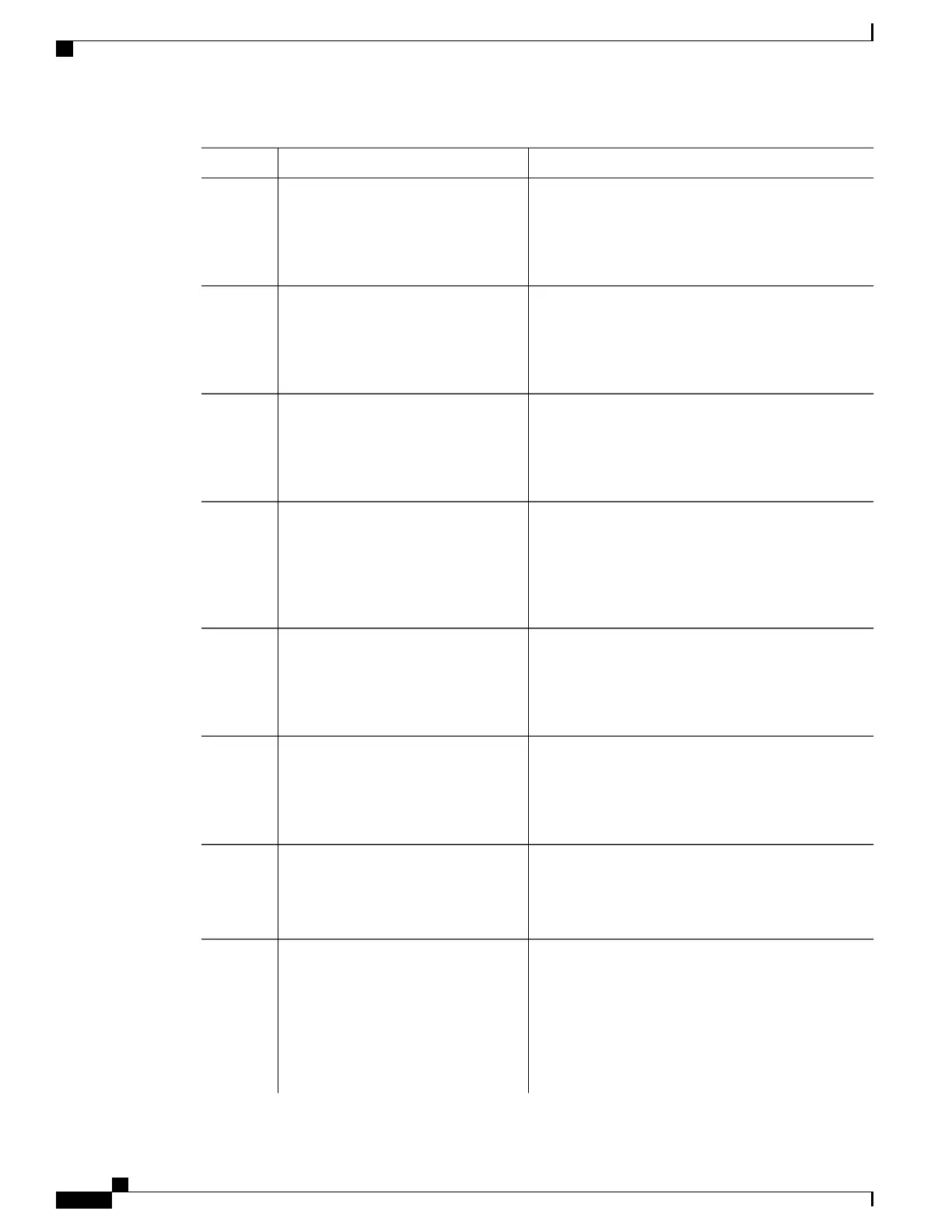PurposeCommand or Action
(Optional) Sets the number of seconds between hello
packets sent on an OSPF interface. The value must be
ip ospf hello-interval seconds
Example:
Device(config-if)# ip ospf
hello-interval 12
Step 7
the same for all nodes on a network. The range is 1 to
65535 seconds. The default is 10 seconds.
(Optional) Sets the number of seconds after the last
device hello packet was seen before its neighbors declare
ip ospf dead-interval seconds
Example:
Device(config-if)# ip ospf
dead-interval 8
Step 8
the OSPF router to be down. The value must be the same
for all nodes on a network. The range is 1 to 65535
seconds. The default is 4 times the hello interval.
(Optional) Assign a password to be used by neighboring
OSPF routers. The password can be any string of
ip ospf authentication-key key
Example:
Device(config-if)# ip ospf
authentication-key password
Step 9
keyboard-entered characters up to 8 bytes in length. All
neighboring routers on the same network must have the
same password to exchange OSPF information.
(Optional) Enables MDS authentication.ip ospf message digest-key keyid md5
key
Step 10
• keyid—An identifier from 1 to 255.
Example:
Device(config-if)# ip ospf message
digest-key 16 md5 your1pass
• key—An alphanumeric password of up to 16 bytes.
(Optional) Block flooding of OSPF LSA packets to the
interface. By default, OSPF floods new LSAs over all
ip ospf database-filter all out
Example:
Device(config-if)# ip ospf
database-filter all out
Step 11
interfaces in the same area, except the interface on which
the LSA arrives.
Returns to privileged EXEC mode.end
Example:
Device(config)# end
Step 12
Displays OSPF-related interface information.
show ip ospf interface [interface-name]
Example:
Device# show ip ospf interface
Step 13
Displays NSF awareness status of neighbor switch. The
output matches one of these examples:
show ip ospf neighbor detail
Example:
Device# show ip ospf neighbor
detail
Step 14
•
Options is 0x52
LLS Options is 0x1 (LR)
When both of these lines appear, the neighbor
switch is NSF aware.
Routing Configuration Guide, Cisco IOS XE Everest 16.6.x (Catalyst 9500 Switches)
96
Configuring IP Unicast Routing
Configuring OSPF Interfaces
