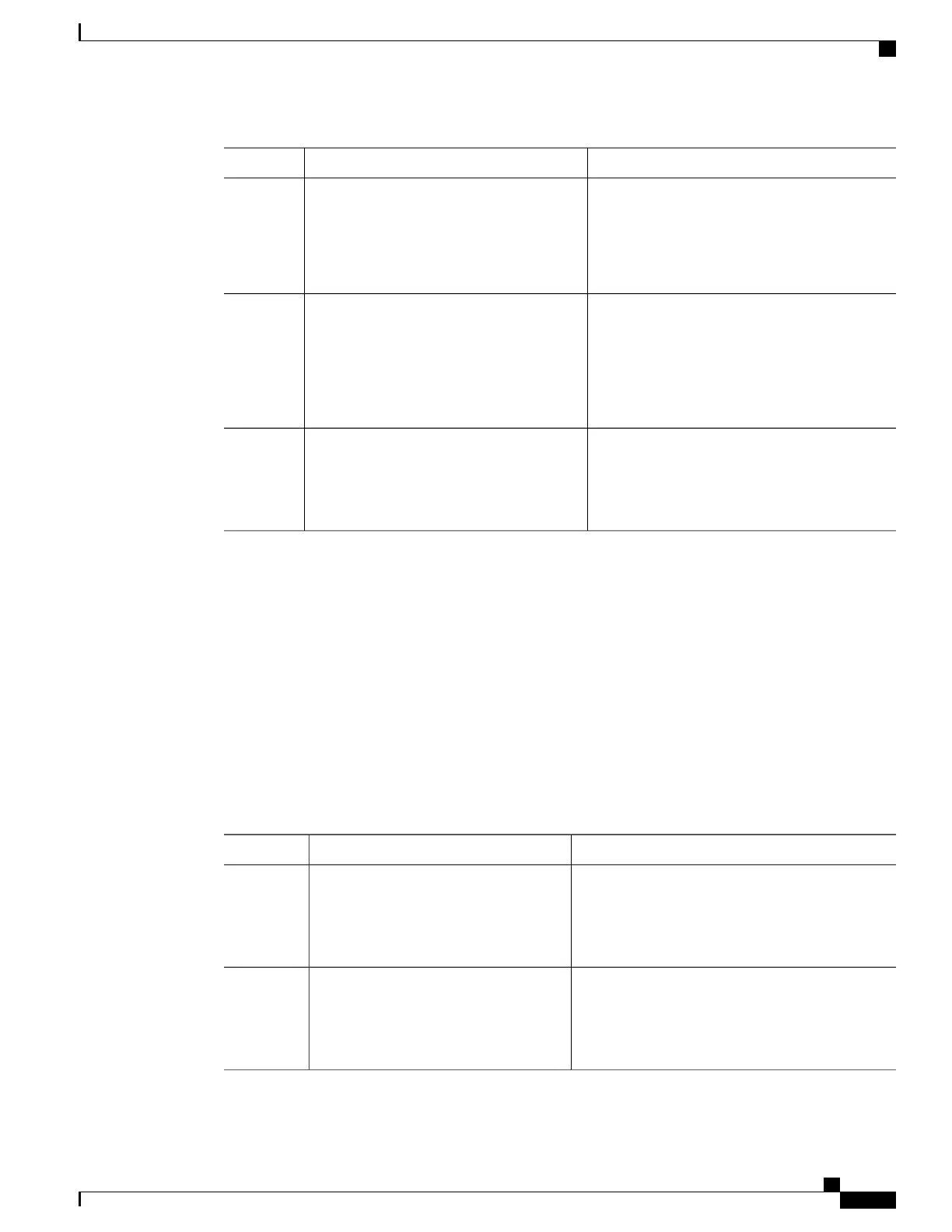PurposeCommand or Action
Creates a single-hop BFD template and enters
BFD configuration mode.
bfd-template single-hop template-name
Example:
Device(config)# bfd-template
single-hop bfdtemplate1
Step 3
Configures the transmit and receive intervals
between BFD packets, and specifies the number
interval min-tx milliseconds min-rx
milliseconds multiplier multiplier-value
Step 4
of consecutive BFD control packets that must be
Example:
Device(bfd-config)# interval min-tx
120 min-rx 100 multiplier 3
missed before BFD declares that a peer is
unavailable.
Exits BFD configuration mode and returns the
device to privileged EXEC mode.
end
Example:
Device(bfd-config)# end
Step 5
Monitoring and Troubleshooting BFD
This section describes how to retrieve BFD information for maintenance and troubleshooting. The commands
in these tasks can be entered as needed, in any order desired.
This section contains information for monitoring and troubleshooting BFD for the following Cisco platforms:
Monitoring and Troubleshooting BFD
To monitor or troubleshoot BFD on Cisco 7600 series routers, perform one or more of the steps in this section.
Procedure
PurposeCommand or Action
Enables privileged EXEC mode.enable
Step 1
Example:
Router> enable
•
Enter your password if prompted.
(Optional) Displays the BFD adjacency database.show bfd neighbors [details]
Step 2
Example:
Router# show bfd neighbors details
•
The details keyword shows all BFD protocol
parameters and timers per neighbor.
Routing Configuration Guide, Cisco IOS XE Everest 16.6.x (Catalyst 9500 Switches)
23
Configuring Bidirectional Forwarding Detection
How to Configure Bidirectional Forwarding Detection
