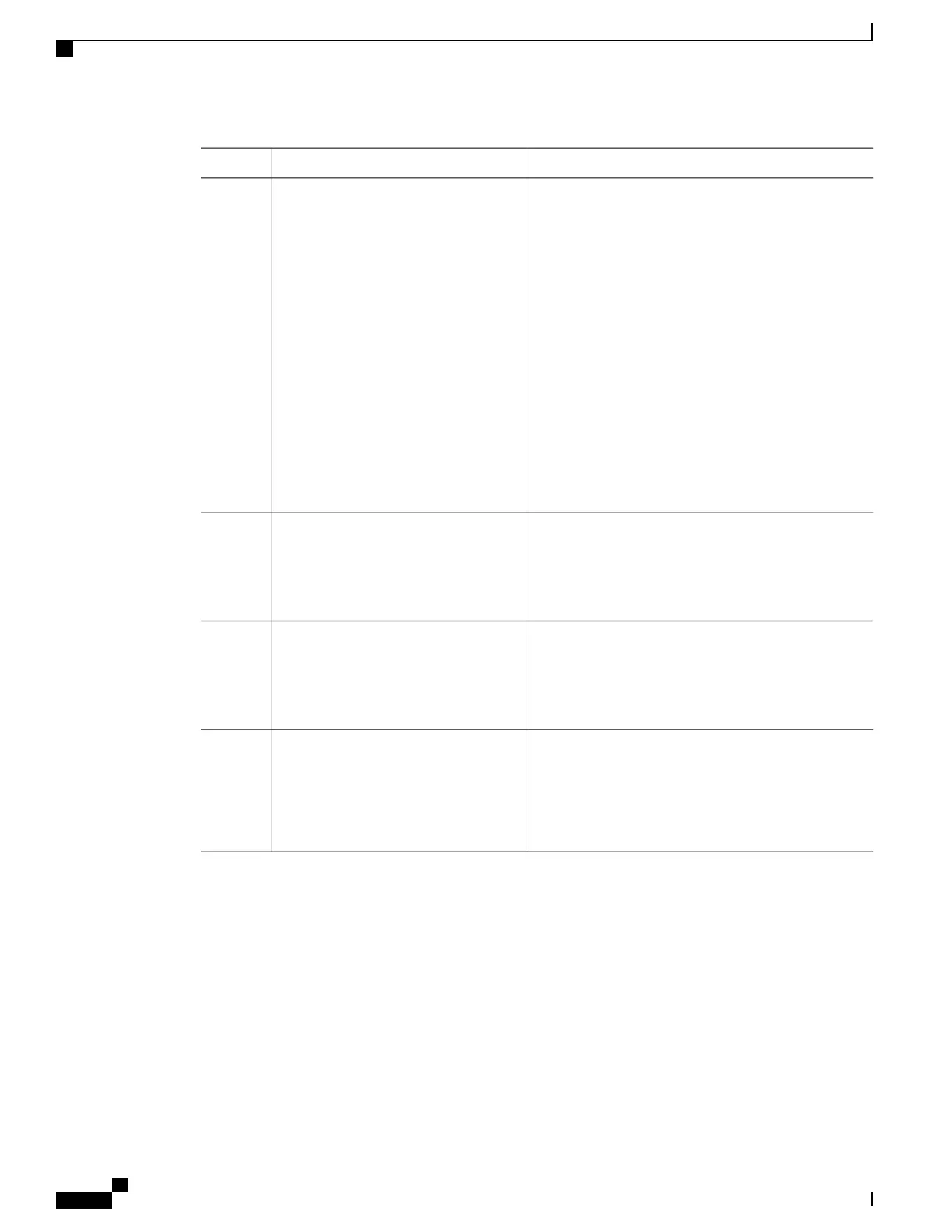PurposeCommand or Action
Creates an IP standard access list, repeating the
command as many times as necessary.
access-list access-list-number {deny |
permit} source [source-wildcard]
Step 4
Example:
Device(config)# access-list 1
•
For access-list-number, the range is 1 to 99.
•
The deny keyword denies access if the conditions
are matched. The permit keyword permits access
if the conditions are matched.
permit 192.4.22.0 0.0.0.255
•
For source, enter the number of the network or
host from which the packet is being sent.
•
(Optional) For source-wildcard, enter the wildcard
bits in dotted decimal notation to be applied to the
source. Place ones in the bit positions that you want
to ignore.
Recall that the access list is always terminated by an
implicit deny statement for everything.
Returns to privileged EXEC mode.end
Example:
Device(config)# end
Step 5
Verifies your entries.show running-config
Example:
Device# show running-config
Step 6
(Optional) Saves your entries in the configuration file.copy running-config startup-config
Example:
Device# copy running-config
Step 7
startup-config
Controlling Source Information that Your Switch Forwards
By default, the Device forwards all SA messages it receives to all its MSDP peers. However, you can prevent
outgoing messages from being forwarded to a peer by using a filter or by setting a time-to-live (TTL) value.
Using a Filter
By creating a filter, you can perform one of these actions:
Routing Configuration Guide, Cisco IOS XE Everest 16.6.x (Catalyst 9500 Switches)
36
Configuring MSDP
Controlling Source Information that Your Switch Forwards
