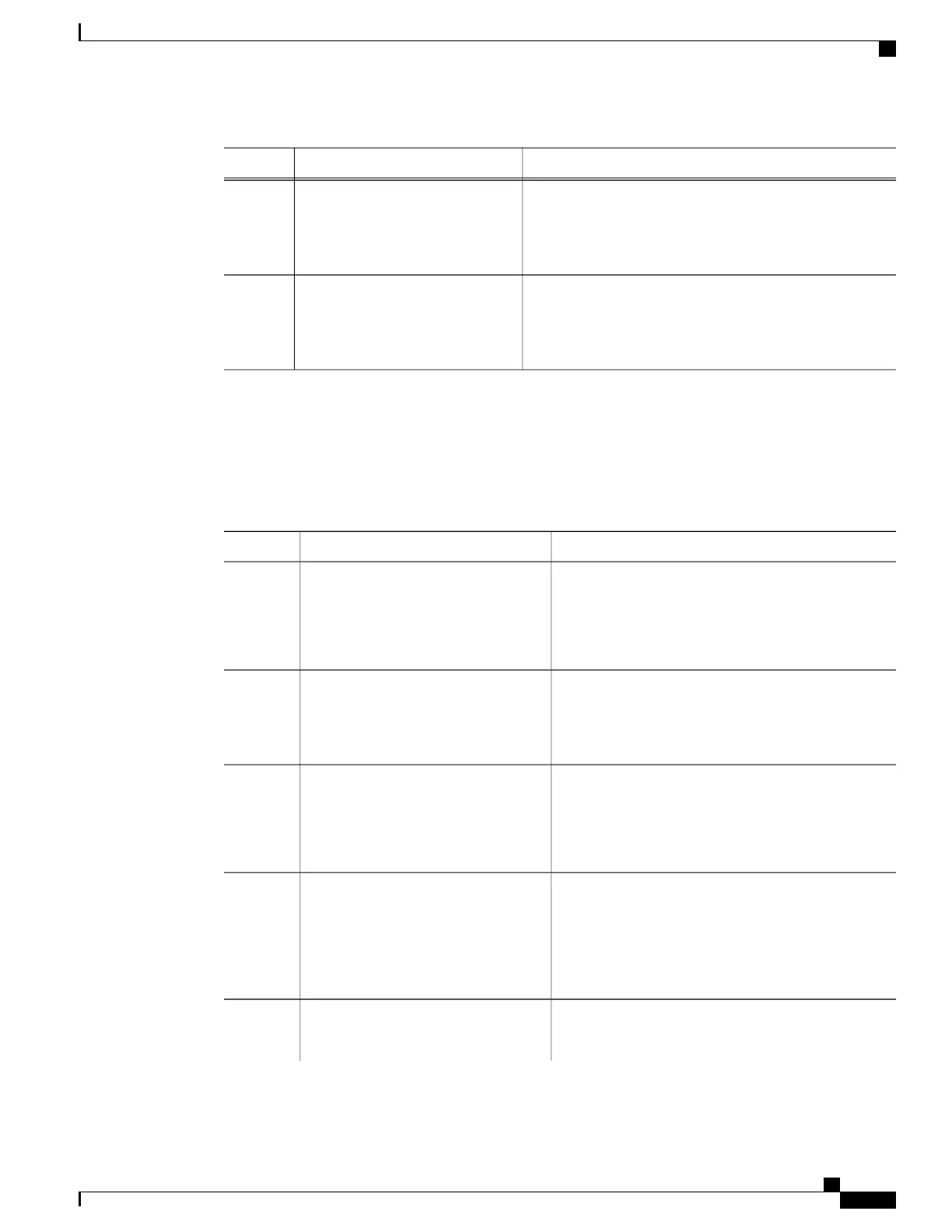PurposeCommand or Action
Verifies the reset by checking information about the routing
table and about BGP neighbors.
show ip bgp
Example:
Device# show ip bgp
Step 4
Verifies the reset by checking information about the routing
table and about BGP neighbors.
show ip bgp neighbors
Example:
Device# show ip bgp neighbors
Step 5
Configuring BGP Decision Attributes
Procedure
PurposeCommand or Action
Enters the global configuration mode.configure terminal
Example:
Device# configure terminal
Step 1
Enables a BGP routing process, assign it an AS number,
and enter router configuration mode.
router bgp autonomous-system
Example:
Device(config)# router bgp 4500
Step 2
(Optional) Configures the router to ignore AS path
length in selecting a route.
bgp best-path as-path ignore
Example:
Device(config-router)# bgp
bestpath as-path ignore
Step 3
(Optional) Disables next-hop processing on BGP
updates to a neighbor by entering a specific IP address
to be used instead of the next-hop address.
neighbor {ip-address |
peer-group-name} next-hop-self
Example:
Device(config-router)# neighbor
10.108.1.1 next-hop-self
Step 4
(Optional) Assign a weight to a neighbor connection.
Acceptable values are from 0 to 65535; the largest
neighbor {ip-address |
peer-group-name} weight weight
Step 5
weight is the preferred route. Routes learned through
Routing Configuration Guide, Cisco IOS XE Everest 16.6.x (Catalyst 9500 Switches)
129
Configuring IP Unicast Routing
Configuring BGP Decision Attributes
