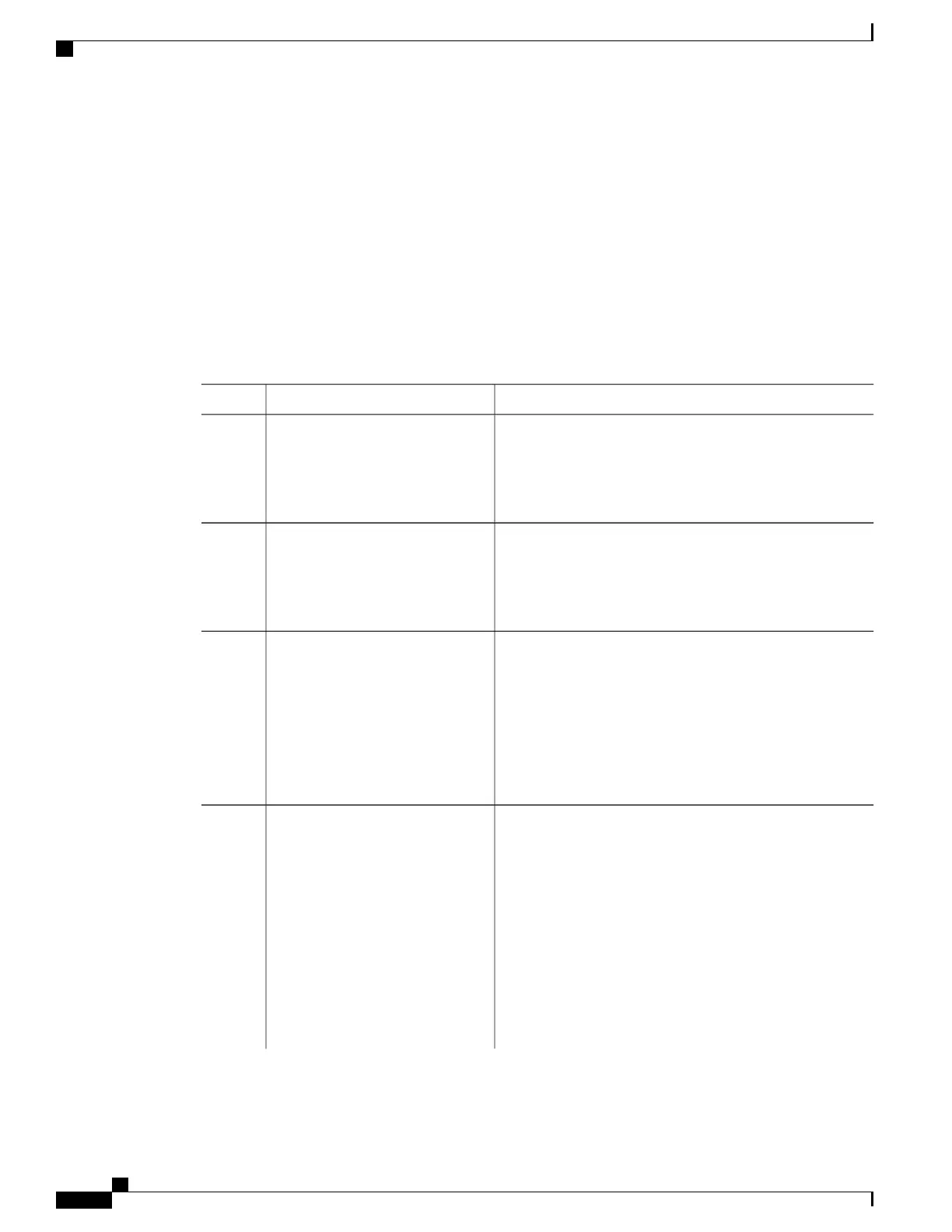Caching Source-Active State
If you want to sacrifice some memory in exchange for reducing the latency of the source information, you
can configure the Device to cache SA messages. Perform the following steps to enable the caching of
source/group pairs:
Follow these steps to enable the caching of source/group pairs:
Procedure
PurposeCommand or Action
Enables privileged EXEC mode. Enter your password if
prompted.
enable
Example:
Device> enable
Step 1
Enters the global configuration mode.configure terminal
Example:
Device# configure terminal
Step 2
Enables the caching of source/group pairs (create an SA state).
Those pairs that pass the access list are cached.
ip msdp cache-sa-state [list
access-list-number]
Step 3
Example:
Device(config)# ip msdp
For list access-list-number, the range is 100 to 199.
An alternative to this command is the ip msdp
sa-reques global configuration command, which
causes the Device to send an SA request message to
the MSDP peer when a new member for a group
becomes active.
Note
cache-sa-state 100
Creates an IP extended access list, repeating the command as
many times as necessary.
access-list access-list-number {deny
| permit} protocol source
Step 4
source-wildcard destination
destination-wildcard
•
For access-list-number, the range is 100 to 199. Enter
the same number created in Step 2.
Example:
Device(config)# access-list
•
The deny keyword denies access if the conditions are
matched. The permit keyword permits access if the
conditions are matched.
100 permit ip 171.69.0.0
0.0.255.255 224.2.0.0
•
For protocol, enter ip as the protocol name.
0.0.255.255
•
For source, enter the number of the network or host
from which the packet is being sent.
Routing Configuration Guide, Cisco IOS XE Everest 16.6.x (Catalyst 9500 Switches)
30
Configuring MSDP
Caching Source-Active State
