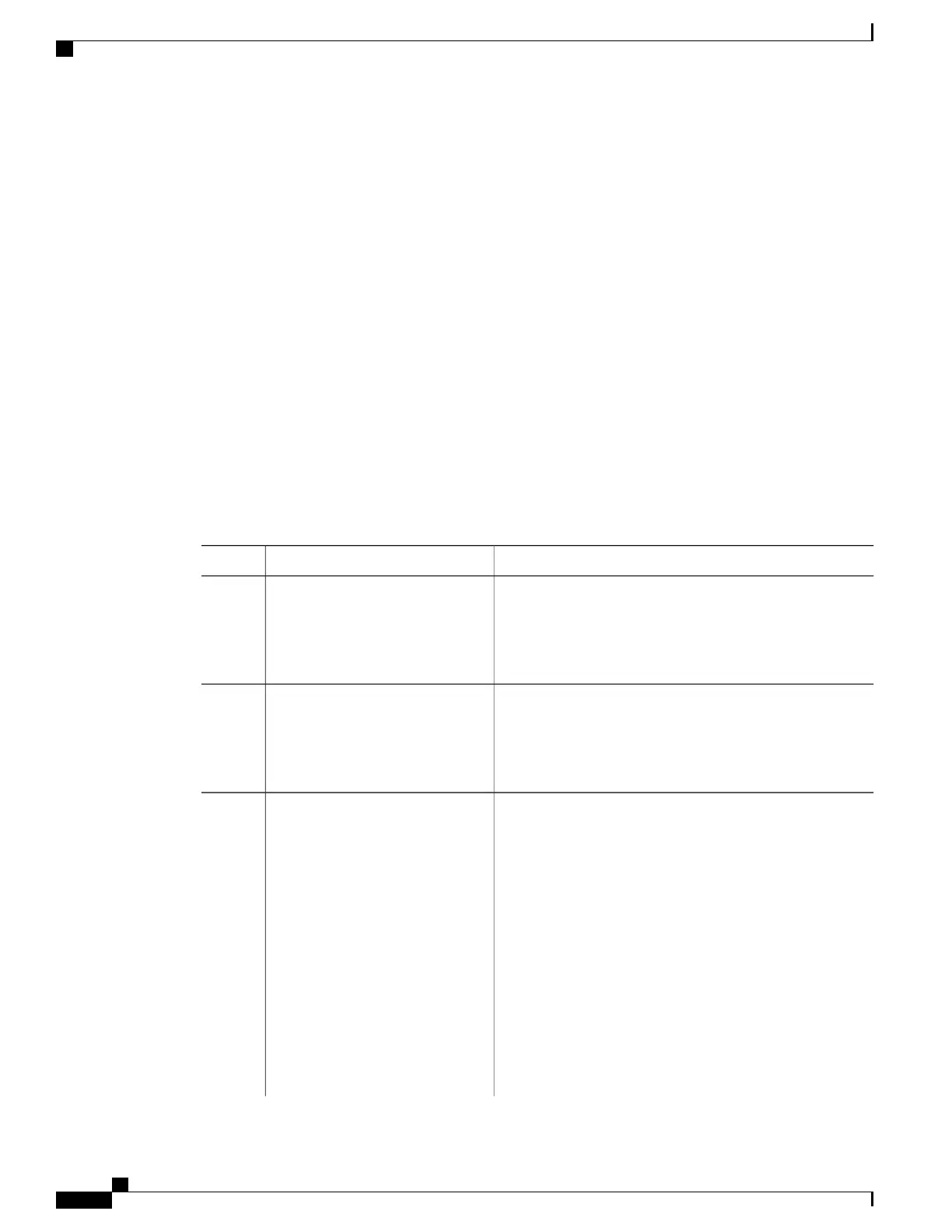•
Domains with only receivers can receive data without globally advertising group membership.
•
Global source multicast routing table state is not required, saving memory.
How to Configure MSDP
Default MSDP Configuration
MSDP is not enabled, and no default MSDP peer exists.
Configuring a Default MSDP Peer
Before You Begin
Configure an MSDP peer.
Procedure
PurposeCommand or Action
Enables privileged EXEC mode. Enter your password if
prompted.
enable
Example:
Device> enable
Step 1
Enters the global configuration mode.configure terminal
Example:
Device# configure terminal
Step 2
Defines a default peer from which to accept all MSDP SA
messages.
ip msdp default-peer ip-address |
name [prefix-list list]
Step 3
Example:
Router(config)# ip msdp
•
For ip-address | name, enter the IP address or Domain
Name System (DNS) server name of the MSDP default
peer.
default-peer 10.1.1.1
•
(Optional) For prefix-list list, enter the list name that
specifies the peer to be the default peer only for the
prefix-list site-a
listed prefixes. You can have multiple active default
peers when you have a prefix list associated with each.
When you enter multiple ip msdp default-peer
commands with the prefix-list keyword, you use all the
default peers at the same time for different RP prefixes.
This syntax is typically used in a service provider cloud
that connects stub site clouds.
Routing Configuration Guide, Cisco IOS XE Everest 16.6.x (Catalyst 9500 Switches)
28
Configuring MSDP
How to Configure MSDP
