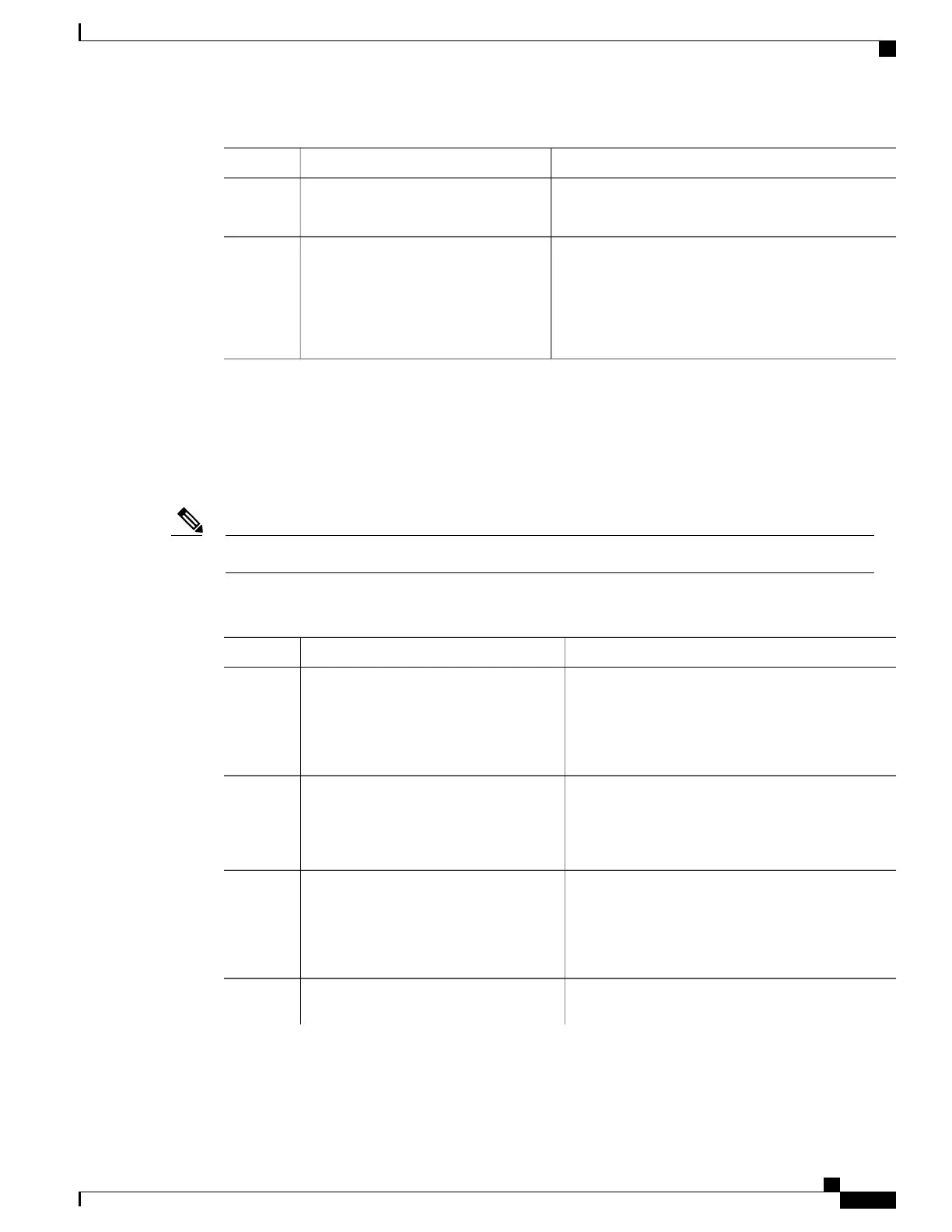PurposeCommand or Action
• Options is 0x42—This means the neighbor switch
is not NSF aware.
(Optional) Saves your entries in the configuration file.copy running-config startup-config
Example:
Device# copy running-config
Step 15
startup-config
Configuring OSPF Area Parameters
Before You Begin
The OSPF area router configuration commands are all optional.Note
Procedure
PurposeCommand or Action
Enters the global configuration mode.configure terminal
Example:
Device# configure terminal
Step 1
Enables OSPF routing, and enter router configuration
mode.
router ospf process-id
Example:
Device(config)# router ospf 109
Step 2
(Optional) Allow password-based protection against
unauthorized access to the identified area. The
area area-id authentication
Example:
Device(config-router)# area 1
authentication
Step 3
identifier can be either a decimal value or an IP
address.
(Optional) Enables MD5 authentication on the area.
area area-id authentication
message-digest
Step 4
Routing Configuration Guide, Cisco IOS XE Everest 16.6.x (Catalyst 9500 Switches)
97
Configuring IP Unicast Routing
Configuring OSPF Area Parameters
