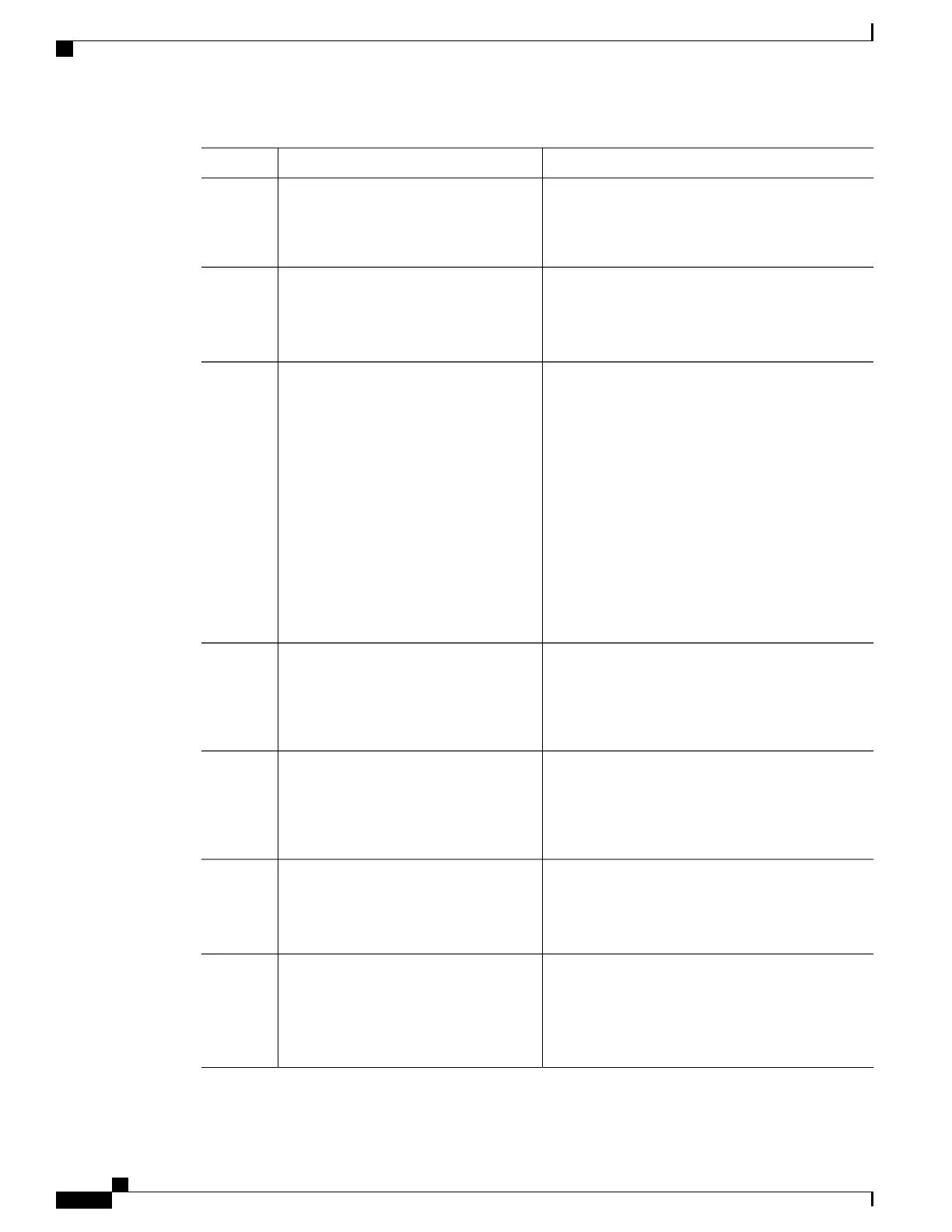PurposeCommand or Action
Example:
Device(config-router)# area 1
authentication message-digest
(Optional) Define an area as a stub area. The
no-summary keyword prevents an ABR from sending
summary link advertisements into the stub area.
area area-id stub [no-summary]
Example:
Device(config-router)# area 1 stub
Step 5
(Optional) Defines an area as a not-so-stubby-area.
Every router within the same area must agree that the
area is NSSA. Select one of these keywords:
area area-id nssa [no-redistribution]
[default-information-originate]
[no-summary]
Step 6
Example:
Device(config-router)# area 1 nssa
default-information-originate
• no-redistribution—Select when the router is
an NSSA ABR and you want the redistribute
command to import routes into normal areas,
but not into the NSSA.
• default-information-originate—Select on an
ABR to allow importing type 7 LSAs into the
NSSA.
• no-redistribution—Select to not send summary
LSAs into the NSSA.
(Optional) Specifies an address range for which a
single route is advertised. Use this command only
with area border routers.
area area-id range address mask
Example:
Device(config-router)# area 1 range
255.240.0.0
Step 7
Returns to privileged EXEC mode.end
Example:
Device(config)# end
Step 8
Displays information about the OSPF routing process
in general or for a specific process ID to verify
configuration.
show ip ospf [process-id]
Example:
Device# show ip ospf
Step 9
Displays lists of information related to the OSPF
database for a specific router.
show ip ospf [process-id [area-id]]
database
Example:
Device# show ip osfp database
Step 10
Routing Configuration Guide, Cisco IOS XE Everest 16.6.x (Catalyst 9500 Switches)
98
Configuring IP Unicast Routing
Configuring OSPF Area Parameters
