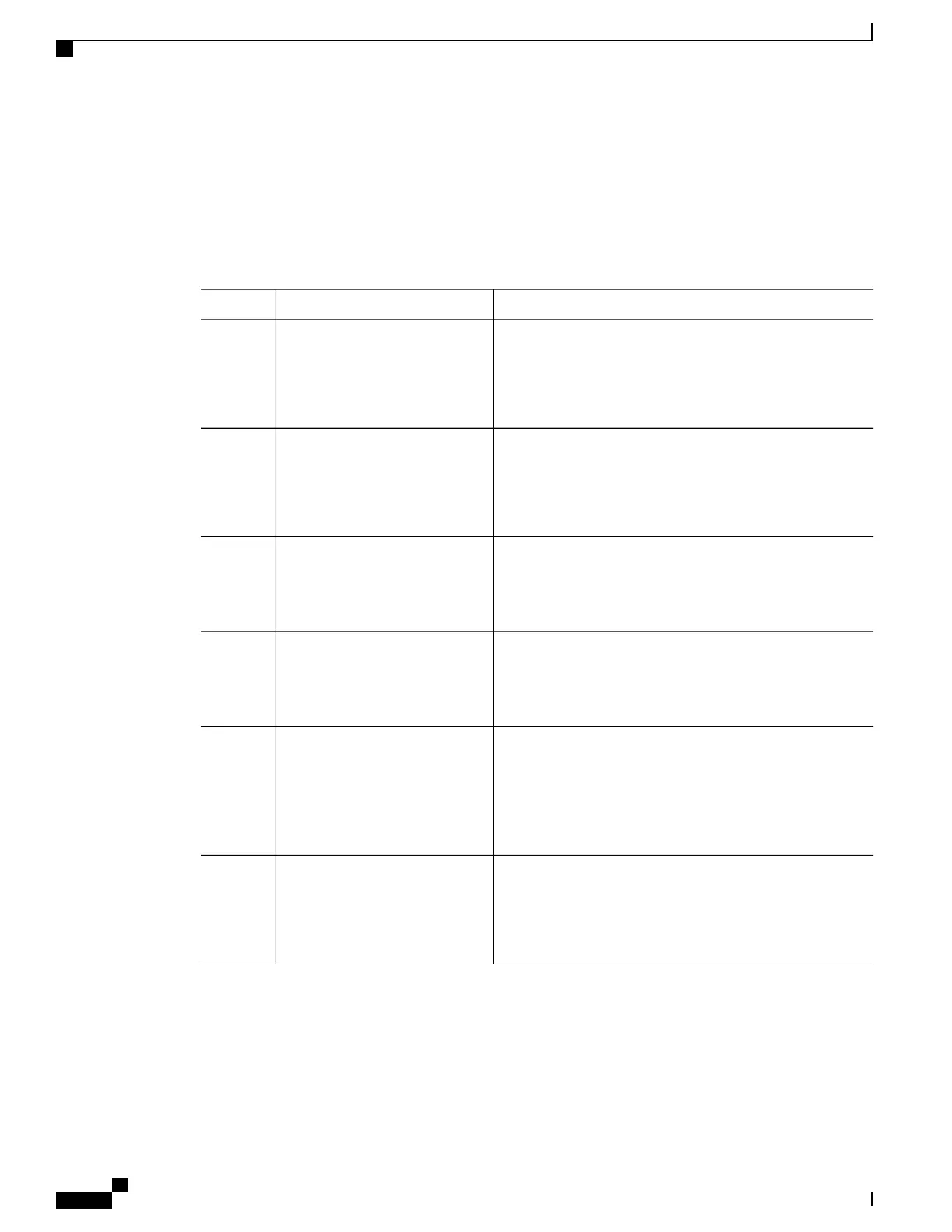Configuring Basic RIP Parameters
To configure RIP, you enable RIP routing for a network and optionally configure other parameters. On the
Device, RIP configuration commands are ignored until you configure the network number.
Procedure
PurposeCommand or Action
Enables privileged EXEC mode. Enter your password if
prompted.
enable
Example:
Device> enable
Step 1
Enters the global configuration mode.configure terminal
Example:
Device# configure terminal
Step 2
Enables IP routing. (Required only if IP routing is disabled.)ip routing
Example:
Device(config)# ip routing
Step 3
Enables a RIP routing process, and enter router configuration
mode.
router rip
Example:
Device(config)# router rip
Step 4
Associates a network with a RIP routing process. You can
specify multiple network commands. RIP routing updates
network network number
Example:
Device(config)# network 12
Step 5
are sent and received through interfaces only on these
networks.
You must configure a network number for the RIP
commands to take effect.
Note
(Optional) Defines a neighboring router with which to
exchange routing information. This step allows routing
neighbor ip-address
Example:
Device(config)# neighbor
10.2.5.1
Step 6
updates from RIP (normally a broadcast protocol) to reach
nonbroadcast networks.
Routing Configuration Guide, Cisco IOS XE Everest 16.6.x (Catalyst 9500 Switches)
82
Configuring IP Unicast Routing
Configuring Basic RIP Parameters
