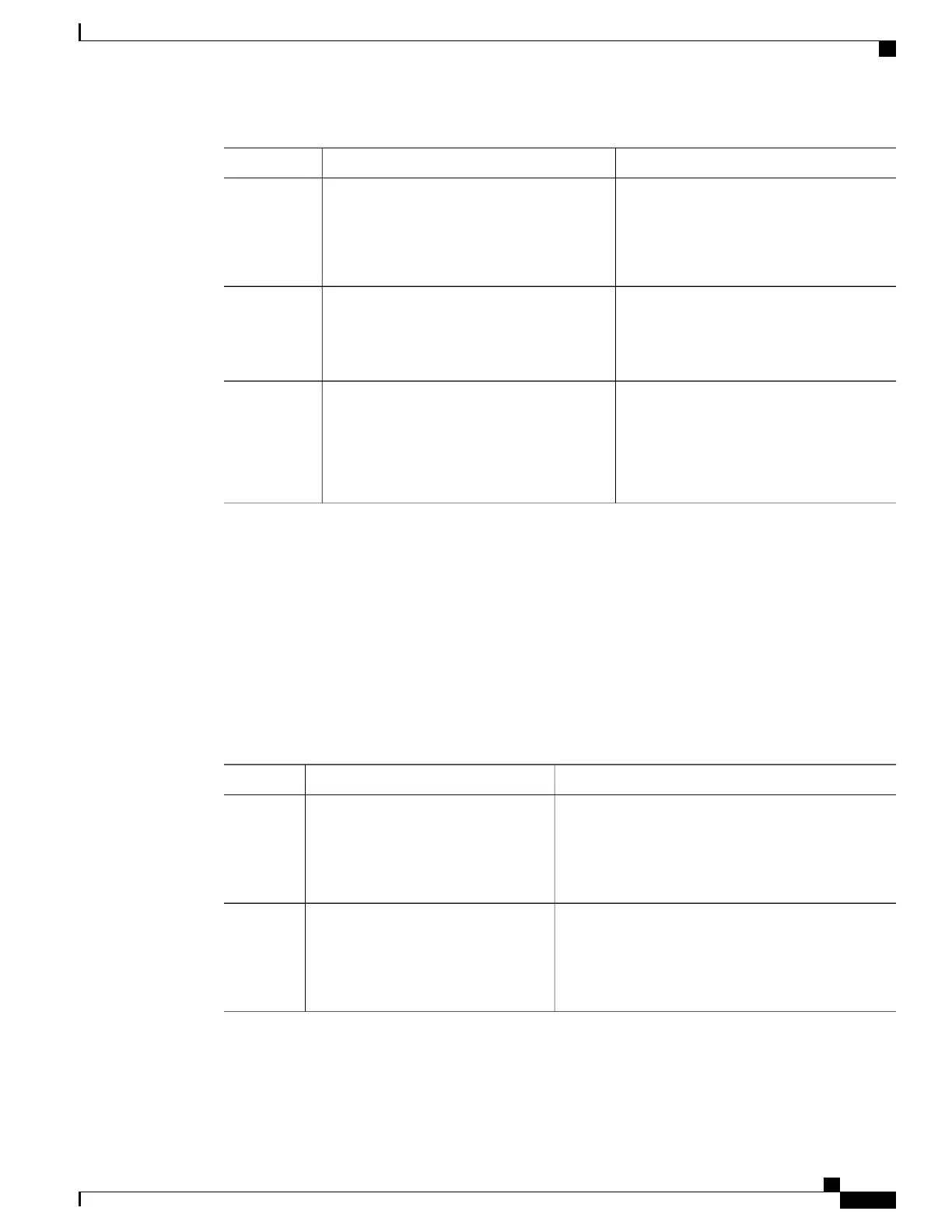PurposeCommand or Action
Returns to privileged EXEC mode.end
Example:
Device(config)# end
Step 4
Displays the address of the default gateway
router to verify the setting.
show ip redirects
Example:
Device# show ip redirects
Step 5
(Optional) Saves your entries in the
configuration file.
copy running-config startup-config
Example:
Device# copy running-config
Step 6
startup-config
ICMP Router Discovery Protocol (IRDP)
The only required task for IRDP routing on an interface is to enable IRDP processing on that interface. When
enabled, the default parameters apply.
You can optionally change any of these parameters. If you change the maxadvertinterval value, the holdtime
and minadvertinterval values also change, so it is important to first change the maxadvertinterval value,
before manually changing either the holdtime or minadvertinterval values.
Procedure
PurposeCommand or Action
Enables privileged EXEC mode. Enter your password
if prompted.
enable
Example:
Device> enable
Step 1
Enters the global configuration mode.configure terminal
Example:
Device# configure terminal
Step 2
Routing Configuration Guide, Cisco IOS XE Everest 16.6.x (Catalyst 9500 Switches)
69
Configuring IP Unicast Routing
Routing Assistance When IP Routing is Disabled
