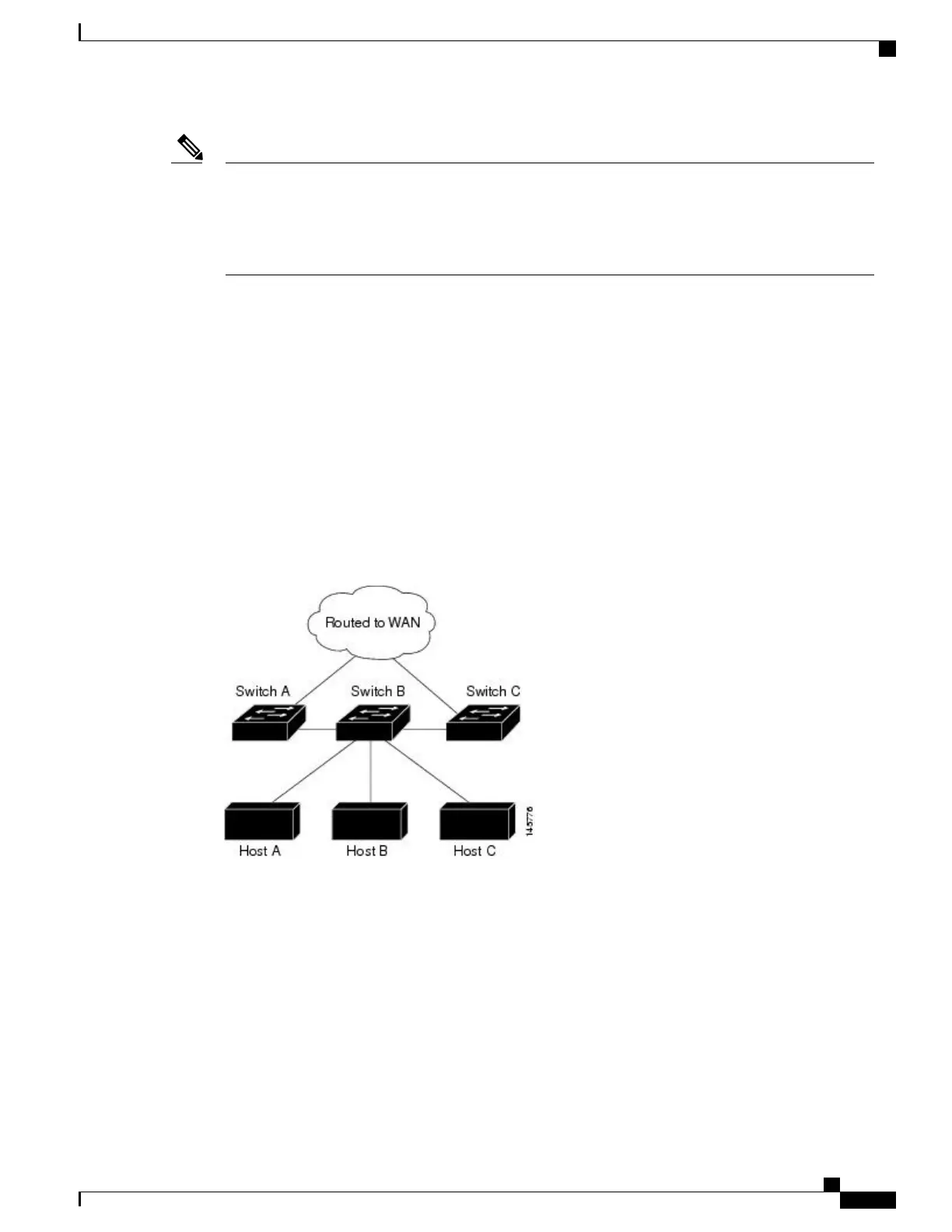The EIGRP stub routing capability advertises connected or summary routes from the routing tables to
other device in the network. The device uses EIGRP stub routing at the access layer to eliminate the need
for other types of routing advertisements. On a device running the Network Essentials license, if you try
to configure multi-VRF-CE and EIGRP stub routing at the same time, the configuration is not allowed.
IPv6 EIGRP stub routing is not supported with the Network Essentials license.
Note
In a network using EIGRP stub routing, the only allowable route for IP traffic to the user is through a device
that is configured with EIGRP stub routing. The device sends the routed traffic to interfaces that are configured
as user interfaces or are connected to other devices.
When using EIGRP stub routing, you need to configure the distribution and remote routers to use EIGRP and
to configure only the device as a stub. Only specified routes are propagated from the device. The device
responds to all queries for summaries, connected routes, and routing updates.
Any neighbor that receives a packet informing it of the stub status does not query the stub router for any
routes, and a router that has a stub peer does not query that peer. The stub router depends on the distribution
router to send the proper updates to all peers.
In the figure given below, device B is configured as an EIGRP stub router. Devicees A and C are connected
to the rest of the WAN. Device B advertises connected, static, redistribution, and summary routes to Device
A and C. Device B does not advertise any routes learned from Device A (and the reverse).
Figure 5: EIGRP Stub Router Configuration
For more information about EIGRP stub routing, see “Configuring EIGRP Stub Routing” section of the Cisco
IOS IP Configuration Guide, Volume 2 of 3: Routing Protocols.
How to Configure EIGRP
To create an EIGRP routing process, you must enable EIGRP and associate networks. EIGRP sends updates
to the interfaces in the specified networks. If you do not specify an interface network, it is not advertised in
any EIGRP update.
Routing Configuration Guide, Cisco IOS XE Everest 16.6.x (Catalyst 9500 Switches)
107
Configuring IP Unicast Routing
How to Configure EIGRP
